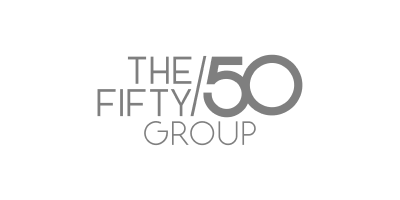For a small business, "digital transformation" can sound like a complicated buzzword meant for corporate giants. Forget that. In reality, it’s about making a simple, practical switch: trading in messy paperwork and endless phone tag for smart digital tools that make your work easier, your customers happier, and your bank account healthier. It's about building a more efficient and competitive business, starting now.
Why Going Digital Is No Longer Optional

Let's be honest about the daily grind. If you run a trades business—plumbing, electrical, landscaping, you name it—you know the pain points. That stack of invoices on the passenger seat, the frantic calls to figure out where your tech is, and the customer who ghosted you because a quote took too long. These aren't just little frustrations; they're operational cracks that are costing you time, money, and your sanity.
The hard truth is, customer expectations have changed. People book, buy, and pay for everything else in their lives with a few taps on their phone. When their boiler breaks, they expect that same slick experience. A business stuck with an answering machine and a paper diary doesn't just look old-fashioned—it looks unreliable and is almost certainly losing jobs to competitors who are easier to work with.
Connecting Daily Challenges to Digital Solutions
The great news is you don’t need a massive, expensive IT overhaul to see a real difference. Simple, focused digital tools are built to solve these exact headaches. Just imagine how much smoother your day would be if job notes from the field were instantly organized and available to everyone, or if an invoice was automatically sent the second a job was marked complete. This isn't science fiction; it's a practical fix you can implement today.
This table breaks down common small business hurdles and connects them to practical digital tools that deliver tangible results.
Connecting Daily Challenges to Digital Solutions
By solving these everyday problems, you’re not just plugging holes; you’re building a stronger foundation for your business.
Fueling Growth in a Competitive Market
Making these changes isn't just about damage control—it's about opening doors to new opportunities. Going digital is no longer optional because it's what lets you put powerful small business growth strategies into action. When your day-to-day operations are running on autopilot, you finally have the bandwidth to focus on finding new customers and knocking their socks off with great service.
"For a small trade business, going digital is the most direct path to scaling. It moves you from constantly putting out fires to strategically building a more profitable and sustainable company."
This isn't just a hunch; the numbers back it up. The global small business market was valued at around $2.572 trillion in 2023 and is projected to skyrocket to nearly $4.985 trillion by 2032. What's driving this? A recent report shows that 55% of small businesses point to growth as the main reason they're finally getting on board with digital tools.
At the end of the day, it comes down to a choice: keep wrestling with outdated, inefficient methods, or grab onto accessible tools that will save you time, cut your costs, and set you up for a solid future. It’s how you stop just keeping up and start getting ahead.
Pinpointing Where Your Business Needs Help Most
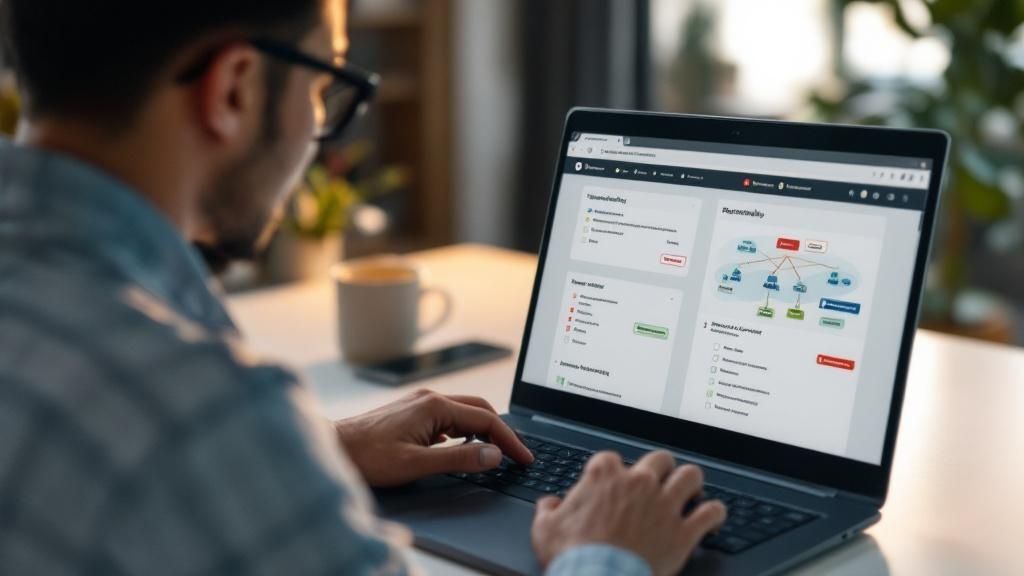
Jumping into new technology without a clear target is like buying a shiny new truck before you know what you need to haul. A smart digital transformation for small businesses always starts with an honest look in the mirror to find where your operations are actually struggling. It’s about getting past the day-to-day fires and identifying the real source of your biggest headaches.
Forget the guesswork. The real secret is to trace a job from the moment a customer calls to the second their invoice gets paid. Where are the roadblocks? Is it a nightmare to schedule jobs, are you playing phone tag with clients, or is chasing down payments eating up your week? When you can pinpoint these specific bottlenecks, you can be sure every dollar you spend on tech is aimed squarely at a real problem that will give you an immediate return.
Getting this right is more important than ever. The global digital transformation market is already huge, valued at $2.5 trillion in 2024 and expected to climb to $3.9 trillion by 2027. This isn't just a trend for big corporations; the pressure is on for small business owners to keep pace. You can get more perspective on why strategic planning is so critical by reading the insights on keeping up with digital advances on rbj.net.
Your Operational Deep Dive
To figure out where to start, grab a notepad (or open a blank doc) and walk through a typical job, from start to finish. Ask yourself some tough questions at every stage. You need to be brutally honest about where you’re leaking time and money.
Think about the entire lifecycle of a service call. For a small plumbing company, that path might look something like this: initial customer call, creating the quote, scheduling, dispatching a tech, the actual on-site work, jotting down job notes, creating the invoice, and finally, collecting the payment. Every single one of those steps is a place where things can be improved.
Pro Tip: Don't do this alone. Pull your team in. Your techs in the field and your staff in the office see completely different sides of the business. They often have the best feel for what's truly broken, and you'll need their buy-in to get any new tool off the ground.
Finding Your Biggest Pain Points
Once you've mapped out your process, it's time to spot the friction. Look for tasks that are mind-numbingly repetitive, prone to errors, or just plain slow. These are your best candidates for digitalization.
Here are a few of the usual suspects I see in most trades businesses:
Field-to-Office Communication
Does your office spend half the day calling technicians just to get a simple status update? Are job notes scrawled on a greasy napkin, incomplete, or just plain lost? This communication gap is a massive time-waster.
- Real-world scenario: An HVAC tech fixes a complex problem but his notes on the work order just say "repaired unit." Back at the office, the manager has to call him to get the full story before an accurate invoice can be sent, delaying payment by days.
Administrative Overload
How much of your week is spent on paperwork instead of work that actually makes you money? Manually typing in data, building quotes from scratch, and chasing down late payments are all things a computer can do better and faster.
- Real-world scenario: A landscaper spends every Friday night hunched over a spreadsheet, manually entering timesheets and job costs. It's a four-hour ordeal just to figure out payroll and job profitability, and one typo can throw everything off.
Customer Experience and Scheduling
Are you losing jobs because you can't get back to people fast enough? Do scheduling mix-ups send your techs on wasted trips and leave customers fuming?
- Real-world scenario: A homeowner fills out your website form for an emergency electrical repair. The email sits in your inbox, unchecked until the end of the day. By then, they’ve already hired your competitor who texted them back in five minutes.
By focusing on your single biggest pain point first, you get a quick win that proves the value of going digital. For many trades, that broken link between the field and the office is the place to start. Improving how job information is captured—for instance, with an AI assistant like Nora—can create a positive ripple effect. It speeds up invoicing, improves customer service, and frees up your admin's time almost overnight. This targeted approach makes sure your first step into digital transformation is a confident one.
Choosing the Right Tools Without the Overwhelm
Alright, you've pinpointed where the business is feeling the strain. Now comes the part that often trips people up: picking the right technology to fix it. The software market is a jungle, and it's easy to feel lost.
But here’s the thing: you don’t need an IT degree to make a smart choice. I’ve seen countless trades businesses succeed with this, and it’s never about finding the most complex, feature-packed tool. It’s about finding the right tool for your specific problems.
Instead of getting sucked into the vortex of endless software demos, let's simplify things. First, think about the job you need done, then look for a tool built for that exact purpose. It's a much cleaner, more effective way to approach it.
What Kind of Help Do You Actually Need?
Most trades businesses can see a massive improvement by digitizing just a few key areas. Let’s break down the main categories so you can see where your biggest headaches are.
- Customer Relationship Management (CRM): Think of this as your digital command center for every client. A good CRM stops customer details from disappearing into a black hole of text messages, sticky notes, and random emails. It tracks everything from the first phone call to the final payment.
- Job & Project Management: This is all about running the actual work. You've got simple options like a digital Trello board, or you can go for specialized software that handles scheduling, dispatching your crew, and tracking a job's progress from quote to completion.
- Invoicing & Accounting: Let's be honest, this is often the most painful part of the job. Tools like QuickBooks Online can take that pain away by automating invoices, sending payment reminders, and keeping your expenses in check. This is often the first and most impactful digital tool a business adopts.
The goal isn't to buy ten different apps for ten different tasks. That just creates a new kind of chaos. The real magic happens when you find tools that work together—or, even better, a single platform that handles several of these jobs at once.
This is the basic flow: figure out the need, weigh your options, and then put the solution to work.
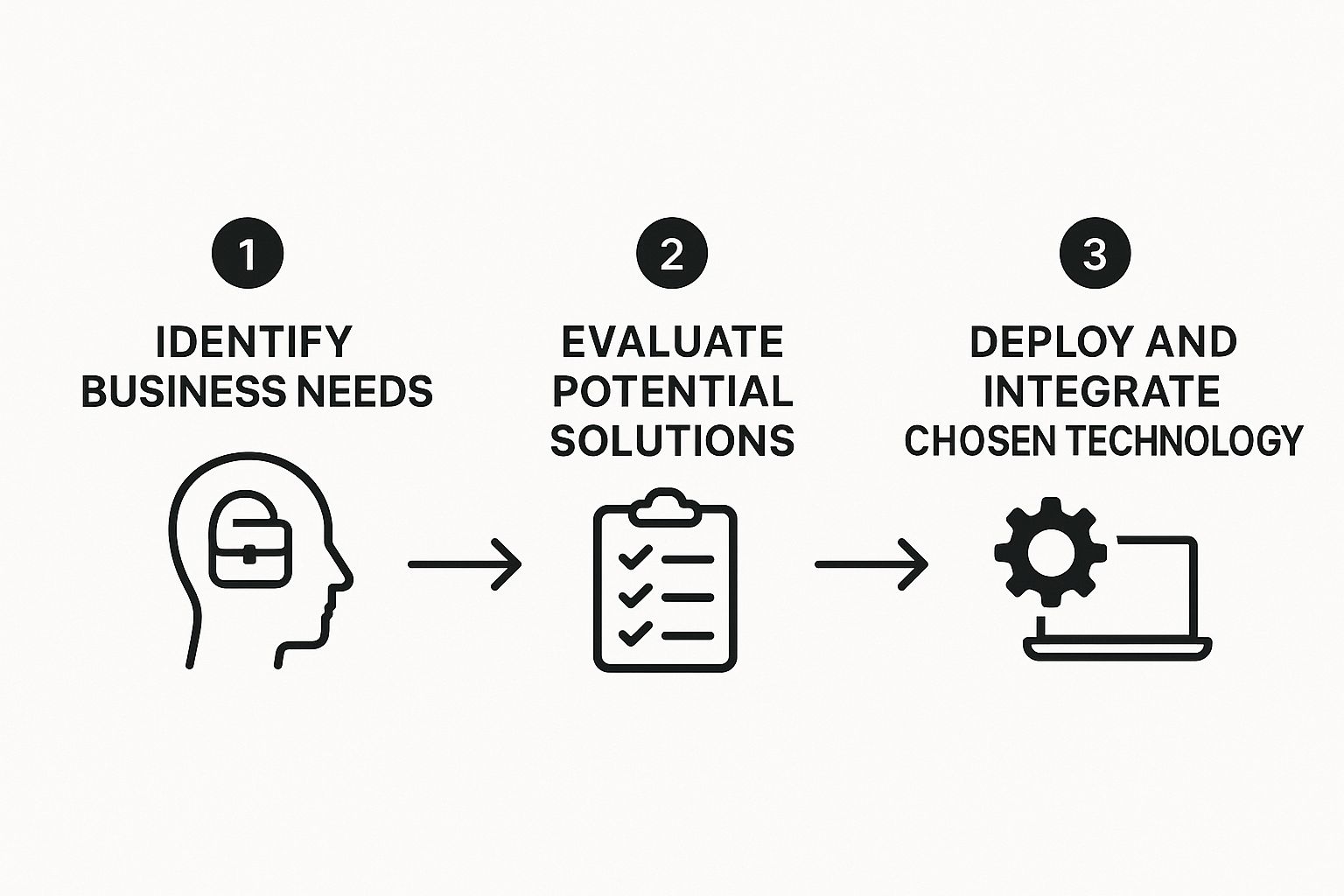
It’s a straightforward path from identifying a problem to seeing a real-world solution in action.
The Litmus Test: How to Evaluate Your Options
Once you know the type of tool you need, you can start comparing specific products. It's easy to get distracted by flashy features you'll never touch. Ignore the noise and focus on these three things.
- Is it easy to use? If the software is a headache to navigate, your team won’t use it. End of story. Look for a clean, intuitive interface. Take advantage of free trials and demos. Can you and your crew figure out the basics in 15 minutes? If not, move on.
- Can it grow with you? The business you run today won't be the same in two years. You need software that can scale. Look for clear, subscription-based pricing that lets you add more users or features as you grow, without locking you into a massive upfront cost.
- Does it play well with others? This is the secret sauce. How well does a new tool connect to the software you already use? A standalone app creates digital islands, forcing you to enter the same information over and over again. That completely defeats the purpose of going digital.
The best tools fit right into your existing workflow. An AI assistant like Nora, for example, is so effective because it uses WhatsApp to capture job notes. Your techs are already on WhatsApp all day. There’s no new app to download and no real learning curve, which means you see the benefits almost immediately.
The numbers don't lie. There's a huge opportunity here for trades businesses. In the United States, small firms with 1 to 4 employees have a digital adoption rate of only 5.5%, a good bit behind the 7.2% for larger firms. When you look at specific industries, construction and agriculture are using AI at a rate of just 1%, while the Information sector is way ahead at 18%. You can dig into more of these digital transformation trends on WalkMe.com.
These stats show that simply by making a smart, targeted investment in technology, you can leapfrog the competition.
Essential Digital Tool Comparison for Small Trades Businesses
To help you decide where to invest first, here's a quick comparison of the essential tool categories based on what they do best.
Think about your single biggest bottleneck right now. Is it disorganized customer info? Messy scheduling? Late payments? Use that answer to guide your choice from the table above. It’s about getting the biggest win with the least amount of disruption.
Let’s put it in a real-world context. I worked with a small landscaping company that was drowning in paperwork. They were trying to manage job schedules, client texts, and invoicing with three different, unconnected systems. They switched to a single field service platform that did it all.
Suddenly, when a job was booked, the client got an automatic confirmation text. When the crew marked the job as done on their phone, an invoice was automatically generated and emailed. That’s the power of picking the right tool. It didn't just digitize their old process; it made the whole operation smarter and smoother.
Putting Your Digital Strategy into Action

Alright, you've done the hard work of diagnosing your biggest operational headaches and you've even picked out a digital tool that looks like the perfect fix. Now for the moment of truth: making it a real part of your daily operations. This is where many business owners get nervous, but it doesn't have to be a mad dash to the finish line.
The secret? Don't go for a big, dramatic launch. Think of it more like a small, controlled experiment. A phased rollout lets you iron out the wrinkles, build confidence, and get your team comfortable without sending everyone into a panic. You’re not trying to rewire your entire business overnight; you're just plugging in a new lamp to see how well it lights up the room.
Start Small With a Pilot Program
The best way to get the ball rolling is with a pilot program. Just pick one specific task and one or two of your most open-minded team members to test the new software. By keeping the initial test group small, you create a low-risk sandbox where feedback is honest and any hiccups are easy to manage.
For instance, let's say you're rolling out a new job management app to your crew of ten electricians. Instead of forcing everyone to use it at once, start with just one technician. Have them use the app for every single job they do for a full week. This tight focus will quickly expose any real-world problems before they can disrupt your entire business.
Here are a few great candidates for a pilot run:
- Digital Invoicing: Let your office admin handle all invoicing through the new software for a week.
- Automated Quoting: Get one of your sales guys to build every new quote using the new digital template.
- Field Note Capture: Ask a single tech to use a tool like Nora to send all job notes through WhatsApp instead of scribbling them on a notepad.
This approach doesn't just give you theories; it gives you hard data on whether the tool actually saves time or cuts down on mistakes. As a bonus, your pilot testers often become your biggest champions when it’s time to roll it out to everyone else.
Getting Your Team on Board
New software is only one piece of the puzzle. The other, more critical piece, is your people. Getting your crew to change how they've always done things is almost always the biggest challenge. Resistance to change is completely normal. Your job is to frame the shift in a way that makes their lives easier, not harder.
You have to answer their unspoken question: "What's in it for me?" Stop talking about business-level benefits and start focusing on how it helps them directly.
"Tell a technician they have to learn a new app, and you'll get a collective groan. But tell them this new app means no more late-night paperwork and getting paid faster, and suddenly, you'll have their full attention. The benefit has to feel personal."
Be realistic with your timeline for training and getting everyone up to speed. Nobody becomes an expert overnight. Schedule a few short, hands-on training sessions and create simple, one-page cheat sheets they can reference. And don't forget to celebrate the small wins. When someone uses the new tool correctly, give them a shout-out in the team meeting. That kind of positive reinforcement goes a long way in building momentum.
Gather Feedback and Make Adjustments
A pilot program isn’t a simple pass-or-fail exam; it's a chance to learn and adapt. The feedback you collect during this phase is pure gold, so make it easy for your team to share their honest thoughts.
- Fire up a dedicated group chat where pilot users can ask questions or flag issues in real-time.
- Hold a quick, informal check-in meeting at the end of the trial week to debrief.
- Ask direct questions. Try things like, "What was the most frustrating part of using this?" or "Did this genuinely save you any time compared to the old way?"
This continuous feedback loop is what makes or breaks your implementation. You might discover the invoice template is missing a crucial field, or that the workflow for closing out a job is clunky and confusing. These are simple fixes when you're dealing with a small group, but they'd be a massive headache if your whole company was already relying on the system.
When you listen, adapt, and show your team that their input matters, you’re not just implementing software. You’re building a digital foundation that’s truly customized to the way your business actually works.
Measuring What Matters for Your Business Growth
You’ve put in the time and money to bring new digital tools into your business. So, the big question is: is it actually working? The final, and most critical, piece of any real digital shift is knowing how to measure your success. This isn't about vanity metrics like website clicks. It’s about tracking the numbers that directly fatten your wallet.
Forget about guesswork. Your new digital tools are sitting on a goldmine of data. They can tell you exactly where you're saving time, where you're making more money, and what your customers really think. The trick is to pick the right Key Performance Indicators (KPIs) and let them guide your next move. This creates a powerful feedback loop where technology isn’t just a nice-to-have; it’s the engine for your future growth.
Moving Beyond Gut Feelings
For years, many of us in the trades have run our businesses on instinct. That hands-on experience is priceless, but when you pair it with hard data, you get a serious competitive advantage. Instead of just feeling like things are running smoother, you can actually prove it.
A great place to start is by tracking the things that used to be your biggest headaches. These KPIs will tell a crystal-clear story about your return on investment.
Here are a few metrics that actually mean something:
- Reduced Admin Time: How many hours a week are you or your office staff not spending on tedious data entry, chasing down job notes, or building invoices by hand? If you’ve brought in an AI assistant like Nora, you can literally see the drop in time spent trying to read a tech’s messy handwriting or making follow-up calls just to get basic information.
- Faster Invoice-to-Payment Cycle: What was your average time-to-paid before and after you started sending digital invoices with online payment options? Shaving even a few days off that cycle pumps cash back into your business faster, which is a vital sign of a healthy operation.
- Increased Positive Online Reviews: Are more 5-star reviews rolling in? It’s often a direct result of better communication and faster service—two things that make customers happy enough to go online and say so.
Tracking these numbers gives you solid proof that your efforts are paying off, making it much easier to justify investing more into the right tech down the road.
Using Insights to Make Smarter Decisions
The data you're collecting isn't just for a pat on the back. It's your new playbook. These insights should be driving every strategic decision you make, helping you answer crucial business questions with confidence instead of assumptions.
A common mistake I see is business owners setting up a new tool and then never looking at the data it spits out. The real power comes from regularly reviewing your KPIs and asking, "What is this telling us, and what should we do next?"
Let's say your new online booking tool is bringing in a flood of leads, but only a handful are turning into paying jobs. That tells you the problem isn't your marketing—it's your follow-up process. That single insight lets you zero in on the real bottleneck and fix it. This is how you stop putting out fires and start preventing them.
Connecting Operations to Marketing
Ultimately, a successful digital overhaul comes down to tracking your progress and making decisions based on facts, not feelings. This principle doesn't just apply to your internal shop—it extends directly to how you bring in new customers. By understanding how to approach measuring marketing effectiveness, you can finally connect the dots between your streamlined operations and your growth strategy.
Think about it. When you can confidently tell a potential customer that 98% of your jobs start on time because of your scheduling software, or that you provide instant job updates with photos, you've turned an internal win into a powerful marketing tool. This is how a smart digital transformation pays for itself, time and time again.
Answering Your Top Digital Transformation Questions
Going digital can feel like a big leap, especially when you're running a trades business where every dollar and every hour counts. It's only natural to have some reservations. I get it. Let's walk through the three biggest questions I hear from owners just like you, so you can feel confident about making a change.
The answers are a lot more straightforward than you might expect. This isn't about overhauling your entire operation overnight; it's about making smart, targeted improvements that pay for themselves.
How Much Should I Budget for Digital Tools?
The fear of high costs is probably the number one thing holding business owners back. But here's a crucial mindset shift: stop thinking of these tools as an expense. They're an investment in getting your time back. You don't need a massive upfront budget—that's the old way of buying software.
Today, the best tools run on a Software as a Service (SaaS) model. Think of it like your Netflix or Spotify subscription. You pay a predictable monthly or annual fee, which is a game-changer for small businesses.
- No huge upfront cost: Forget shelling out thousands. You can often get started on a plan that costs less than filling up your work truck.
- Pay as you grow: As you hire more techs or take on more work, you can upgrade your plan. You're only paying for what you actually need, right now.
- Budgeting is a breeze: A fixed monthly fee means no surprise bills. It’s a predictable line item, just like your rent or insurance.
My advice? Start small. Pick one tool that solves your most nagging problem—maybe it's chasing invoices or messy scheduling. Go with a basic plan. Once you see the return on that small investment, like getting paid a week faster, you can use those gains to expand your digital toolkit.
My Employees Aren’t Tech-Savvy. How Do I Get Them On Board?
This is where the rubber really meets the road. Getting your team to adopt a new tool is a people challenge, not a tech one. Resistance usually comes down to a fear of change or the perceived hassle of learning something new. The secret is to frame it around making their jobs easier.
The best technology feels invisible. If a tool fits into a workflow they already know, you’ve won half the battle. This is why solutions that integrate with familiar apps like WhatsApp are so powerful.
Your game plan for getting buy-in should be simple and direct:
- Show, don't just tell. Demonstrate how the new app gets rid of a task they hate. A line like, "With this, you'll never have to fill out another paper timesheet," is music to their ears.
- Pick dead-simple software. If a tool looks complicated or needs hours of training, it’s the wrong tool for your crew. Prioritize a clean design and an intuitive feel.
- Keep training short and sweet. Ditch the boring manuals. A quick 15-minute huddle where everyone can try the tool on their own phone is far more effective.
When your team sees that a new app genuinely saves them from annoying paperwork or confusing communication, they'll go from being skeptics to your biggest fans.
What Is the Single Most Important Tool to Start With?
There’s no magic bullet that works for every single business. The right starting point always depends on your biggest bottleneck. That said, for most service-based trades, the biggest and fastest win comes from a tool that nails three core functions.
You should be looking for a platform that integrates Customer Relationship Management (CRM), scheduling, and invoicing.
Why these three? Because they are completely intertwined. A new lead comes in (CRM), you book the job (scheduling), and you send the bill (invoicing). When one system handles that entire flow, the efficiency gains are huge.
An integrated platform means you aren't typing the same customer address into three different apps, which is a massive time-waster and a recipe for mistakes. It creates a seamless flow of information from the initial phone call to the final payment. This kind of all-in-one solution tackles the most common pain points at once, giving you a quick, powerful victory that proves the value of going digital.
Ready to eliminate messy paperwork and delayed invoices for good? Nora uses AI to capture clear, organized job notes straight from your team's WhatsApp messages. See how you can get accurate field data in real-time and streamline your entire workflow. Learn more at https://www.getresq.com/nora.