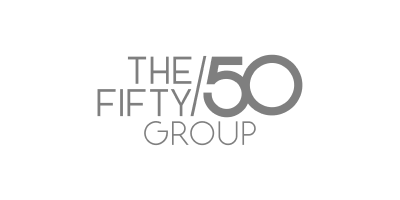Going Digital: Choosing the Right Field Data Collection App
Tired of messy paperwork and inefficient data entry? This listicle showcases the top 8 field data collection apps for 2025, helping you ditch the clipboard and go digital. We'll cover key features of Nora, Survey123, KoBoToolbox, Fulcrum, ODK (Open Data Kit), Collector for ArcGIS, iFormBuilder, and Device Magic, so you can choose the best field data collection app for your trade business. Streamline your workflows and improve accuracy with the right mobile data collection solution.
1. Nora
Streamlining field data collection is crucial for businesses operating in trades like HVAC, plumbing, electrical, and general handyman services. For these businesses, accurate and timely data collection is essential for efficient job management, accurate invoicing, and improved customer satisfaction. Traditional methods, such as handwritten notes or cumbersome spreadsheets, can lead to errors, delays, and lost information. This is where field data collection apps like Nora come into play, offering a modern solution to these age-old challenges. Nora, ResQ’s AI-powered assistant, stands out by leveraging the ubiquitous WhatsApp platform to revolutionize how field technicians capture and manage their job notes. This approach offers an incredibly intuitive interface that requires minimal training, making it ideal for busy field crews.

Imagine a plumber arriving at a job site. Instead of scribbling notes on a pad, they simply open WhatsApp and send a voice note to Nora detailing the issue. They can then snap a photo of the faulty pipe and send that too. Nora’s AI gets to work immediately, transcribing the voice note, tagging the photo, and automatically formatting this information into a clear, concise job note. Back at the office, the administrative team has instant access to this information through a centralized portal, enabling them to quickly generate accurate invoices and track job progress in real-time. This eliminates the need for chasing down technicians for updates or deciphering illegible handwriting, significantly improving communication and workflow efficiency.
Nora's strength lies in its versatility. It supports multiple input types, including voice notes, text messages, photos, and videos, catering to various data capture needs. This is especially valuable for field data collection apps, where the type of information collected can vary greatly depending on the job. For instance, an electrician might use a voice note to describe a wiring issue, while a landscaper might send a photo of a completed project. Nora’s AI-powered transcription and translation features ensure that all information is accurately captured and organized, regardless of the input method. This feature is particularly helpful for teams working in multilingual environments.
The integration capabilities of Nora are also a significant advantage. It seamlessly integrates with existing field management software, meaning businesses don’t have to overhaul their current systems to benefit from Nora’s functionality. This smooth integration ensures a consistent data flow and minimizes disruptions to established workflows.
While Nora presents a compelling solution for field data collection, it’s essential to consider the potential drawbacks. Currently, pricing information isn't publicly available, requiring potential users to contact ResQ directly for quotes. This lack of transparency can be a hurdle for smaller businesses or those working on tight budgets. Another potential concern is the reliance on WhatsApp. In regions with restricted access to WhatsApp or within companies that prohibit its use, Nora's functionality would be limited.
Setting up Nora is designed to be quick and easy. It involves a brief demo and a simple process of linking the app to WhatsApp. This user-friendly onboarding experience minimizes downtime and allows teams to start leveraging Nora's capabilities quickly.
For trades businesses seeking to optimize their field data collection processes, Nora offers a compelling solution. Its intuitive WhatsApp interface, combined with powerful AI capabilities, streamlines job logging, improves communication between field and office teams, and ultimately boosts operational efficiency. While the lack of public pricing information and reliance on WhatsApp may be limitations for some, the potential benefits of improved accuracy, time savings, and streamlined workflows make Nora a strong contender in the field data collection app landscape. It's a valuable tool for anyone seeking to move away from paper-based systems and embrace a more modern, efficient approach to field data management. Whether you are a plumber troubleshooting a leaky faucet or a landscaper documenting a completed installation, Nora offers a practical, user-friendly solution for capturing, managing, and organizing critical field data.
2. Survey123
Survey123 is a powerful field data collection app developed by Esri, specifically designed for creating smart forms and gathering data both online and offline. This robust platform empowers organizations, from government agencies to utilities and environmental organizations, to streamline their data collection workflows. Whether you're performing inspections, monitoring compliance, conducting field surveys, or managing assets, Survey123 offers a comprehensive solution for capturing, analyzing, and visualizing field data. This makes it an excellent choice for field service professionals across various trades, including HVAC technicians, plumbers, electricians, refrigeration technicians, and more.

One of Survey123's key strengths lies in its flexibility. Users can create surveys using a simple, intuitive web designer or leverage the power of XLSForm, a spreadsheet-based form design standard. This dual approach caters to users with varying technical skills. The drag-and-drop interface of the web designer allows anyone to quickly build forms, while XLSForm provides advanced users with greater control and customization options. This versatility is particularly valuable for field data collection apps, allowing you to tailor forms precisely to your needs, whether it's a simple equipment checklist or a complex inspection report.
For field technicians operating in areas with limited or no internet connectivity, Survey123's offline capabilities are indispensable. The app allows field teams to download surveys and collect data offline, automatically synchronizing the information with the central database once a connection is re-established. This seamless offline functionality ensures data integrity and continuity, crucial for tasks like remote site inspections, environmental monitoring in remote areas, or asset management across a large geographic area. Think of a plumber working in a basement with no cell service – they can still document the work, take photos, and sync everything later.
Survey123 offers robust GPS location capture, allowing technicians to pinpoint the exact location of assets, inspections, or incidents with high accuracy. This is invaluable for tasks like utility line mapping, pest control treatments, or landscaping projects where precise location data is critical. Beyond location, the app supports multimedia attachments, enabling field staff to capture photos, videos, and audio recordings to enrich the collected data. Imagine an HVAC technician documenting a faulty unit with photos and a video – this rich data provides context and facilitates more effective analysis and reporting.
The real-time data visualization and analytics dashboard provide immediate insights into the collected field data. This empowers supervisors and managers to monitor progress, identify trends, and make data-driven decisions. For example, a pest control company could track the effectiveness of different treatments across various locations or a landscaping company could monitor the progress of multiple projects simultaneously.
While Survey123 offers a wealth of features, it's important to consider its limitations. Full functionality requires an ArcGIS subscription, which may represent a significant cost for some users. While basic features are available without a subscription, leveraging the full power of the platform, including integration with the wider ArcGIS ecosystem, necessitates the paid version. Additionally, creating complex forms with advanced logic and conditional questions can have a steeper learning curve, requiring some training and practice. Finally, customization options for branding are somewhat limited compared to other field data collection apps.
Pricing: Survey123 is part of the ArcGIS platform, and pricing is based on user types and roles. Contact Esri for detailed pricing information.
Technical Requirements: Survey123 is available on iOS, Android, Windows, macOS, and Linux.
Implementation Tips: Start with simple forms and gradually explore more advanced features as needed. Leverage the available training resources and documentation to maximize the app's potential. Consider using XLSForm for complex forms and conditional logic.
Survey123's seamless integration with the ArcGIS ecosystem, robust offline capabilities, and advanced form logic make it a powerful choice for field data collection. While the ArcGIS subscription requirement and potentially steeper learning curve for complex forms should be considered, its strengths make it a valuable tool for any organization seeking to streamline and optimize its field data collection processes. Its versatility and features cater to a wide range of industries and professionals, making it a top contender among field data collection apps. Visit the Survey123 website to learn more.
3. KoBoToolbox
KoBoToolbox is a powerful and versatile open-source suite of tools specifically designed for field data collection, making it a valuable asset for various trades, from HVAC technicians to landscapers and pest control professionals. Its popularity stems from its free-to-use model, offline capabilities, and focus on humanitarian and development sectors, which often present challenging field conditions similar to those faced by many trade professionals. Whether you're an electrician documenting wiring installations, a plumber recording pipe measurements, or a landscaper surveying a property, KoBoToolbox provides a robust platform for gathering, organizing, and analyzing crucial field data. This makes it a top contender among field data collection apps for professionals who need a reliable and adaptable solution.

KoBoToolbox excels in environments with limited or no internet connectivity. This offline functionality is crucial for trade professionals who frequently work in remote locations, basements, or areas with unreliable network access. Imagine a refrigeration technician troubleshooting a malfunctioning unit in a remote warehouse or a pest control technician inspecting a sprawling farm; KoBoToolbox allows them to seamlessly record observations, measurements, and other critical data without interruption, ensuring data integrity even in offline mode. Data is then synchronized with the server once a connection becomes available.
One of KoBoToolbox's key strengths lies in its flexible form builder, which is compatible with the widely used XLSForm standard. This allows users to easily create customized forms tailored to their specific trade and project requirements. An HVAC technician could design a form to capture details like refrigerant levels, pressure readings, and equipment specifications, while a plumber could create a form for documenting pipe diameters, water pressure, and fixture installations. This adaptability makes KoBoToolbox a valuable tool across diverse trades, enabling efficient data capture and standardized reporting.
Beyond data collection, KoBoToolbox offers tools for real-time data monitoring and analysis. This feature can be particularly beneficial for team-based projects. For instance, a team of electricians working on a large construction project can use KoBoToolbox to track progress, identify potential issues, and share updates in real time. This streamlined communication enhances collaboration and ensures everyone is on the same page.
Furthermore, KoBoToolbox is entirely free to use, with no limitations on the number of forms, submissions, or users. This makes it an incredibly cost-effective solution for small businesses, independent contractors, and larger organizations alike. Compared to commercial field data collection apps that often charge hefty subscription fees, KoBoToolbox provides a robust and feature-rich platform without impacting the budget.
While KoBoToolbox offers numerous advantages, it also has some limitations. The user interface is relatively basic compared to some commercial options, and advanced analytics capabilities are somewhat limited. Complex customizations may require some technical expertise, and while community support is excellent, there’s no dedicated customer support like you'd find with a paid product. Finally, for full control over your data, self-hosting is recommended, which adds a layer of technical complexity.
Implementation Tips:
- Start with pre-built templates: KoBoToolbox offers a library of pre-designed templates that can be adapted for various trade applications, saving time and effort.
- Utilize the XLSForm functionality: Familiarize yourself with XLSForm to unlock the full potential of KoBoToolbox’s form builder, enabling you to create highly customized and efficient data collection forms.
- Test your forms thoroughly: Before deploying forms for field use, ensure they are thoroughly tested to prevent data errors and ensure accurate capture of the necessary information.
- Leverage the community forum: The KoBoToolbox community is active and supportive. Utilize the forum for assistance with setup, customization, and troubleshooting.
KoBoToolbox offers a compelling combination of power, flexibility, and affordability, making it a valuable tool for field data collection across various trades. While it may require some initial investment in learning the platform, the benefits of streamlined data collection, offline capabilities, and cost-effectiveness make it a worthy addition to any tradesperson’s toolkit. You can explore more about KoBoToolbox at https://www.kobotoolbox.org.
4. Fulcrum: Streamlined Field Data Collection for Trade Professionals
Fulcrum is a robust, cloud-based mobile data collection platform designed to digitize field operations, replacing cumbersome paper forms with efficient digital solutions. Its strength lies in empowering field teams, from HVAC technicians and electricians to plumbers and landscapers, to collect, manage, and analyze data seamlessly, even in offline environments. This makes it a highly valuable tool for field data collection apps. Whether you're conducting inspections, managing assets, or tracking work progress, Fulcrum offers a comprehensive suite of tools to optimize your workflows.

For trade professionals, the ability to quickly generate accurate reports, document site conditions, and track asset maintenance is crucial. Fulcrum addresses these needs with its intuitive drag-and-drop form builder. This feature allows you to create customized digital forms tailored to your specific trade, incorporating various field types like photos, GPS locations, signatures, barcodes, and even calculations. Imagine a plumber easily documenting a leaky pipe with a photo, GPS location, and customer signature, all within a single digital form, eliminating the need for messy paperwork and potential errors. Similarly, an HVAC technician can use Fulcrum to create detailed inspection reports, record equipment readings, and track maintenance schedules, ensuring comprehensive record-keeping.
One of Fulcrum's standout features is its robust offline data collection capability. For tradespeople often working in remote locations or areas with limited internet connectivity, this is invaluable. Data captured offline is automatically synced to the cloud once a connection is re-established, ensuring data integrity and eliminating the risk of data loss. This is particularly useful for pest control technicians working in crawl spaces or electricians working in newly constructed buildings with limited internet access.
Fulcrum's advanced data validation and quality control features further enhance its value. By setting up specific data entry rules and constraints within your digital forms, you can minimize errors and ensure data consistency. For example, you can enforce mandatory fields, restrict input formats, and implement automated calculations to ensure data accuracy. This reduces the need for manual data cleaning and improves the overall quality of your collected information. This level of accuracy is critical for tasks like estimating material needs for a landscaping project or accurately documenting refrigeration equipment readings.
The platform's powerful API and integration capabilities allow seamless connection with other business systems. You can integrate Fulcrum with your existing CRM, accounting software, or project management tools, streamlining data flow and eliminating manual data entry across multiple platforms. This integration capability enhances overall business efficiency and provides a more holistic view of your operations.
Pricing and Technical Requirements:
Fulcrum offers a variety of pricing plans to cater to different organizational needs. While specific pricing details are available on their website, they typically offer tiered subscriptions based on the number of users, storage capacity, and access to advanced features. The limited free plan provides basic functionality but restricts access to certain features. While it's more expensive than some competitors, the robust feature set and excellent customer support often justify the investment for businesses seeking a comprehensive field data collection solution.
Fulcrum is accessible through a web browser and dedicated mobile apps for iOS and Android devices, ensuring compatibility with most smartphones and tablets used by field teams.
Implementation and Setup Tips:
Implementing Fulcrum is generally straightforward, thanks to its user-friendly interface and extensive documentation. Start by identifying your key data collection needs and designing your digital forms accordingly. Leverage Fulcrum's training resources and customer support to familiarize yourself with the platform’s features and best practices. Prioritize training your field teams on using the mobile app and emphasize the benefits of accurate data collection.
Comparison with Similar Tools:
While other field data collection apps exist, Fulcrum differentiates itself through its combination of powerful features, offline capabilities, and strong customer support. Competitors like Device Magic and Survey123 offer similar functionalities, but Fulcrum's user-friendly interface and robust data validation features make it particularly suitable for trade professionals who require a reliable and easy-to-use solution.
In conclusion, Fulcrum provides a powerful and versatile platform for trade professionals to digitize and optimize their field data collection processes. Its intuitive interface, robust offline capabilities, and advanced data validation features contribute to improved data accuracy, increased efficiency, and ultimately, a more streamlined workflow. Visit https://www.fulcrumapp.com for more information.
5. ODK (Open Data Kit)
ODK (Open Data Kit) stands out as a powerful and versatile option among field data collection apps, especially for those seeking a flexible and cost-effective solution. This free and open-source suite of tools empowers organizations to collect, aggregate, and analyze data using mobile devices, even in offline environments. Its modular design, featuring ODK Collect for data collection, ODK Central for data management, and other supporting tools, caters to a wide range of data collection needs. This adaptability makes ODK particularly well-suited for trades professionals in sectors like HVAC, plumbing, electrical work, and general contracting, where customized data collection is often crucial.

Consider a plumber needing to document site assessments. Using ODK, they can create a custom form to capture details like pipe diameters, water pressure readings, fixture types, and even incorporate photos of existing installations. This eliminates paper-based processes, ensures data consistency, and facilitates quick report generation. Similarly, an HVAC technician can use ODK to record equipment specifications, service details, refrigerant levels, and customer signatures directly on their mobile device, streamlining workflows and improving accuracy. Electricians can utilize ODK for documenting wiring diagrams, panel schedules, and test results, ensuring compliance and facilitating future maintenance work. Even landscapers and pest control technicians benefit from ODK's flexibility, creating forms for site surveys, material tracking, and treatment documentation.
One of ODK's core strengths lies in its use of the XLSForm standard for form creation. This allows users familiar with spreadsheets to design complex forms with various question types, validation rules, and branching logic without needing specialized coding skills. This feature significantly lowers the barrier to entry for trade professionals who may not have extensive technical expertise. Moreover, ODK's robust offline data collection capabilities are invaluable in areas with limited or unreliable internet connectivity, a common scenario for field technicians. Data collected offline is securely stored on the device and automatically synchronized with the server once a connection is established.
While ODK offers a wide range of features, its open-source nature means it requires some technical expertise for initial setup and ongoing maintenance. Setting up ODK Central, the data management platform, typically involves installing and configuring the software on a server, which might be a hurdle for smaller businesses lacking dedicated IT resources. While a managed cloud hosting option is available for ODK Central, it comes with a recurring cost. Alternatively, users can explore community-supported cloud hosting options. The user interface, while functional, might not be as polished as some commercial field data collection apps. Furthermore, the built-in analytics and visualization capabilities are somewhat limited, often requiring users to export the data to external tools for more in-depth analysis.
Key Features & Benefits:
- Open-source and Free: No licensing fees, allowing for wide adoption and customization.
- XLSForm Support: Simplified form creation using spreadsheet software.
- Offline Data Collection: Reliable data collection in remote areas with limited connectivity.
- Data Security: Strong encryption and user authentication features protect sensitive information.
- Integration Options: Export data to various formats for analysis in tools like R and Python.
- Community Support: A large and active community provides valuable resources and assistance.
Pros:
- Completely free and open-source.
- Highly customizable and extensible.
- Strong community support.
- No vendor lock-in.
Cons:
- Requires technical expertise for setup and maintenance.
- Limited built-in analytics and visualization.
- User interface less polished than commercial options.
- Self-hosting required for data management (unless using paid cloud hosting).
Website: https://getodk.org
ODK provides a compelling value proposition for field data collection, particularly for organizations and individuals prioritizing flexibility, cost-effectiveness, and data ownership. While the initial setup might require some technical effort, the long-term benefits of a customizable and open-source solution can significantly outweigh the challenges. For trade professionals seeking a robust and adaptable tool to modernize their data collection processes, ODK is certainly worth considering.
6. Collector for ArcGIS (Transitioning to ArcGIS Field Maps)
Collector for ArcGIS, now in the process of transitioning to ArcGIS Field Maps, is a powerful mobile GIS application developed by Esri, specifically designed for field data collection and mapping. It empowers field workers across various industries to collect accurate location-based data, update existing features, and leverage high-precision GPS for improved spatial accuracy. This makes it particularly relevant for organizations that rely on authoritative geospatial databases and require robust field data collection capabilities. Its utility spans numerous trades, providing value for professionals ranging from HVAC technicians and plumbers documenting installations to landscapers mapping out project sites and pest control technicians tracking infestations.

Consider a scenario where a plumbing team needs to map the locations of newly installed water mains across a city. Using Collector for ArcGIS (or the newer Field Maps app), each plumber can record the precise location of the new main, along with attributes such as pipe diameter, material, and installation date, directly on a map on their mobile device. This information is then instantly synchronized with the central database, providing real-time updates to office staff and other teams. Similarly, an HVAC technician could use the app to document the location and specifications of newly installed units across a large building complex, streamlining maintenance scheduling and asset management.
For electricians and electrical technicians working on complex wiring systems, Collector for ArcGIS can be used to map the precise locations of cables, junction boxes, and other components. This digitized map provides a crucial reference point for future maintenance and troubleshooting. Even for general handymen, documenting repair work with precise locations and associated notes using the app can be incredibly useful for tracking work history and ensuring consistent service quality across different clients.
Key features of Collector/Field Maps that make it a valuable tool for field data collection include high-accuracy GPS and GNSS support, enabling precise location capture; offline map download and sync, crucial for areas with limited connectivity; seamless integration with the ArcGIS Online and Enterprise platforms, ensuring data consistency and accessibility; real-time data sharing and collaboration, facilitating efficient teamwork; and advanced symbology and cartographic display options, allowing for clear and informative map visualization. Specifically, the high-accuracy GPS is essential for tasks requiring precise measurements, like laying pipelines or mapping property boundaries. The offline capability is critical for those working in remote locations or inside buildings with poor cellular reception, enabling continued data collection even without internet access.
While Collector for ArcGIS offers powerful functionalities, it’s important to be aware of its limitations. The biggest hurdle for many is the cost, as it requires an ArcGIS license, which can be a substantial investment, especially for smaller businesses. There's also a learning curve associated with the app, particularly for users unfamiliar with GIS software. Its tight integration with the Esri ecosystem, while a strength for existing Esri users, can be a limitation for those invested in other platforms. Finally, the ongoing transition to ArcGIS Field Maps may cause some initial confusion as users adapt to the new platform.
Pricing and Technical Requirements: Collector for ArcGIS requires a paid subscription to ArcGIS Online or ArcGIS Enterprise. Pricing varies based on the chosen plan and the number of users. Technically, the app is compatible with a range of mobile devices, including iOS and Android smartphones and tablets.
Comparison with Similar Tools: Several other field data collection apps are available, such as Fulcrum, Survey123 (also by Esri), and Maptionnaire. These alternatives may offer different pricing models, feature sets, and platform integrations. Some cater to specific niches, while others provide more general data collection tools. Choosing the right app depends on your specific needs, budget, and existing software infrastructure.
Implementation and Setup Tips: To effectively implement Collector/Field Maps, begin by clearly defining your data collection needs and designing your data collection forms accordingly. Ensure that your field workers are adequately trained on how to use the app, particularly focusing on accurate data entry and GPS usage. Leverage the offline map capabilities for areas with limited connectivity. Finally, integrate the app with your existing ArcGIS ecosystem to streamline data management and analysis. The transition to ArcGIS Field Maps is designed to be seamless, inheriting and expanding upon the capabilities of Collector, so users should find the transition relatively straightforward.
The website for ArcGIS Field Maps (which encompasses the functionality of Collector) is https://www.esri.com/en-us/arcgis/products/arcgis-field-maps. This provides a wealth of resources for learning more about the platform and its capabilities. Despite the cost and learning curve, Collector for ArcGIS, transitioning to Field Maps, earns its place on this list due to its powerful features, tight integration with the Esri ecosystem, and focus on high-accuracy data collection. For organizations already invested in the ArcGIS platform, or those requiring professional-grade mapping and data collection capabilities, Field Maps represents a powerful solution.
7. iFormBuilder
iFormBuilder is a robust and versatile field data collection app designed for complex projects and enterprise-level deployments. Its strength lies in its ability to transform traditional paper forms into dynamic mobile forms with advanced logic, validation, and reporting features. While it may present a steeper learning curve and higher price point than some simpler alternatives, its powerful functionalities make it a compelling option for professionals requiring sophisticated data collection capabilities in the field. This platform is particularly well-suited for industries with stringent data security and compliance requirements, such as healthcare, construction, and government. For tradespeople dealing with intricate projects, large volumes of data, or the need for automated workflows, iFormBuilder provides a comprehensive solution.

Consider a scenario where an HVAC technician needs to conduct detailed inspections across multiple sites, each with varying equipment and requirements. With iFormBuilder, they can create customized digital forms that guide them through the inspection process, ensuring all necessary data points are captured accurately and consistently. Conditional logic can be implemented to trigger specific follow-up questions or actions based on the initial responses, ensuring no crucial details are missed. For instance, if a technician identifies a faulty component, the form can automatically prompt them to document the model number, take a photo, and schedule a follow-up repair. This streamlines the entire workflow, reducing errors and improving efficiency.
Similarly, a plumber managing multiple projects could use iFormBuilder to track material usage, labor hours, and client sign-offs, all within a single platform. The real-time data validation feature ensures data accuracy, preventing costly errors and rework. Imagine eliminating the need to decipher handwritten notes or reconcile discrepancies between paper forms and actual work completed. iFormBuilder offers a centralized, digital record-keeping system that enhances transparency and accountability across all projects.
iFormBuilder’s offline capabilities are crucial for field technicians who often work in areas with limited or no internet connectivity. Data can be collected offline and automatically synced once a connection is re-established, ensuring uninterrupted workflow regardless of location. This is particularly beneficial for professionals working in remote areas, construction sites, or underground facilities.
While iFormBuilder excels in its powerful features, it’s important to acknowledge its drawbacks. The platform's complexity can be overwhelming for users with simpler data collection needs. The interface requires dedicated training to fully utilize its advanced features, which might be a deterrent for smaller businesses or individual contractors. Additionally, the higher pricing tier for access to the full suite of features may not be feasible for all budgets. A limited free trial period is available, allowing potential users to explore the platform's basic functionalities before committing to a subscription.
Key Features:
- Advanced form logic and conditional branching
- Real-time data validation and error checking
- Comprehensive offline capabilities
- Enterprise-grade security and compliance
- Advanced analytics and custom reporting
Pros:
- Powerful form logic and automation capabilities
- Strong enterprise security and compliance features
- Excellent customer support and training resources
- Scalable for large enterprise deployments
Cons:
- Higher pricing tier for advanced features
- Complex interface may overwhelm simple use cases
- Limited free trial period
- Requires training for full feature utilization
Website: https://www.iformbuilder.com
If your field data collection needs extend beyond basic forms and require sophisticated logic, automation, and robust security, iFormBuilder deserves serious consideration. While its complexity and cost might not be suitable for everyone, its power and versatility make it a valuable tool for businesses and professionals seeking to optimize their field data collection processes. Consider exploring alternative options if your needs are simpler or your budget is constrained. Ultimately, the best field data collection app depends on the specific requirements of your industry and workflow.
8. Device Magic
Device Magic is a mobile forms and data collection platform designed to transition businesses away from cumbersome paper forms and toward streamlined digital field operations. It's particularly well-suited for small to medium-sized businesses in trade and service industries due to its user-friendly interface and rapid deployment capabilities. This means technicians, from HVAC specialists to plumbers and electricians, can quickly ditch the clipboard and start collecting data digitally, improving accuracy and efficiency. Device Magic empowers these field workers to complete inspections, record measurements, log maintenance activities, and capture customer signatures, all from a mobile device.

For example, imagine a pest control technician using Device Magic. They could create a custom form to record details of each service call, including property information, pest identification, treatment details, and customer feedback. This eliminates handwritten notes and ensures consistent data capture across the team. Similarly, a landscaper can use the app to document site surveys, track material usage, and generate invoices on the spot. Even a fire suppression technician can leverage Device Magic for inspections, recording equipment checks and service dates, ensuring regulatory compliance and accurate record-keeping.
Device Magic distinguishes itself through its intuitive drag-and-drop form builder, enabling users to create custom forms without any coding experience. This is a significant advantage for trade professionals who may not have extensive technical skills. Need to add a dropdown menu for selecting equipment types? A multiple-choice question for inspection checklists? Or a signature field for client approvals? It's all easily done with the drag-and-drop interface.
The platform shines in its offline data collection capabilities. In areas with spotty or nonexistent internet connection, such as basements, attics, or remote job sites, technicians can continue to use the app. Collected data is stored locally on the device and automatically synced with the cloud once a connection is re-established. This ensures that no data is lost and provides continuous workflow regardless of connectivity.
Integration with other business systems is another crucial feature. Device Magic integrates with popular CRM platforms and other business applications, allowing seamless data transfer and reducing manual data entry. This is invaluable for streamlining administrative tasks and improving overall business efficiency. Imagine a refrigeration technician completing a service report in Device Magic, and that information automatically populating the work order system back at the office. This reduces paperwork, eliminates errors, and speeds up invoicing.
Pricing and Technical Requirements:
Device Magic offers various subscription plans based on the number of users and submissions. Specific pricing details are available on their website. The app is compatible with both iOS and Android devices, ensuring broad accessibility for field teams.
Implementation and Setup Tips:
Setting up Device Magic is straightforward. Begin by signing up for an account and exploring the pre-built form templates. Customize these templates or build your forms from scratch using the drag-and-drop builder. Next, distribute the app to your team members and provide a brief training session. Finally, test the integration with your existing business systems to ensure seamless data flow.
Comparison with Similar Tools:
While Device Magic excels in its simplicity and affordability, it’s worth noting some limitations compared to enterprise-grade solutions. Platforms like Fulcrum and ProntoForms offer more advanced features, such as complex workflow automation and sophisticated reporting capabilities. However, these often come with a higher price tag and a steeper learning curve. For many small to medium-sized businesses in the trades, Device Magic provides the perfect balance of functionality, ease of use, and affordability.
Pros:
- Very user-friendly with quick setup
- Affordable pricing for small businesses
- Good integration options with third-party systems
- Responsive customer support
- Excellent offline functionality
Cons:
- Limited advanced features compared to enterprise solutions
- Fewer customization options for complex workflows
- Basic reporting and analytics capabilities
- May not scale well for very large organizations
Website: https://www.devicemagic.com
In conclusion, Device Magic earns its place on this list by offering a practical, affordable, and easy-to-implement solution for field data collection. It’s a valuable tool for trade and service professionals looking to digitize their workflows, improve efficiency, and eliminate paper-based processes. From HVAC technicians to landscapers, Device Magic empowers field teams to collect, manage, and share data effectively, regardless of location or internet connectivity.
Field Data Collection Apps Feature Comparison
Streamlining Your Operations: Making the Best Choice
Choosing the right field data collection app can significantly impact your team's efficiency and data quality. From simple survey collection with tools like Survey123 and KoBoToolbox, to robust, feature-rich platforms like Fulcrum, Collector for ArcGIS, and iFormBuilder, and even the highly customizable ODK and Device Magic, there's a field data collection app tailored to every need. This article explored eight leading solutions, each with its own strengths and ideal use cases. Key takeaways include the importance of considering factors like offline functionality, integration capabilities, data security, and the specific data types you'll be collecting (photos, GPS locations, signatures, etc.).
For trade professionals – whether you're an HVAC technician, plumber, electrician, or general handyman – the right app can streamline your workflow, reduce paperwork, and improve communication. Implementing these tools successfully requires proper training for your team and clear data management processes. When evaluating field data collection apps, think about your current workflow challenges and how a mobile solution can address them. Do you need to generate reports on-site? Is real-time data syncing critical? Answering these questions will guide you to the perfect fit.
The future of field work lies in leveraging technology to work smarter, not harder. Empower your team with the right tools and watch your productivity soar. Looking for a powerful field data collection solution built specifically for service businesses like yours? Explore Nora, a comprehensive platform designed to streamline your entire operation. Nora offers robust field data collection capabilities alongside scheduling, dispatching, and customer management, all in one place.