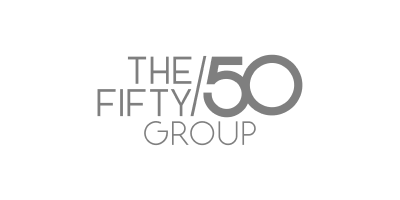Think of an electrical diagram as the recipe for an electronic device. Instead of listing flour, sugar, and eggs, these visual blueprints use a universal language of symbols and lines. They map out precisely how every component in a circuit connects, revealing the logic behind how a device actually works.
Your First Look into the World of Schematics
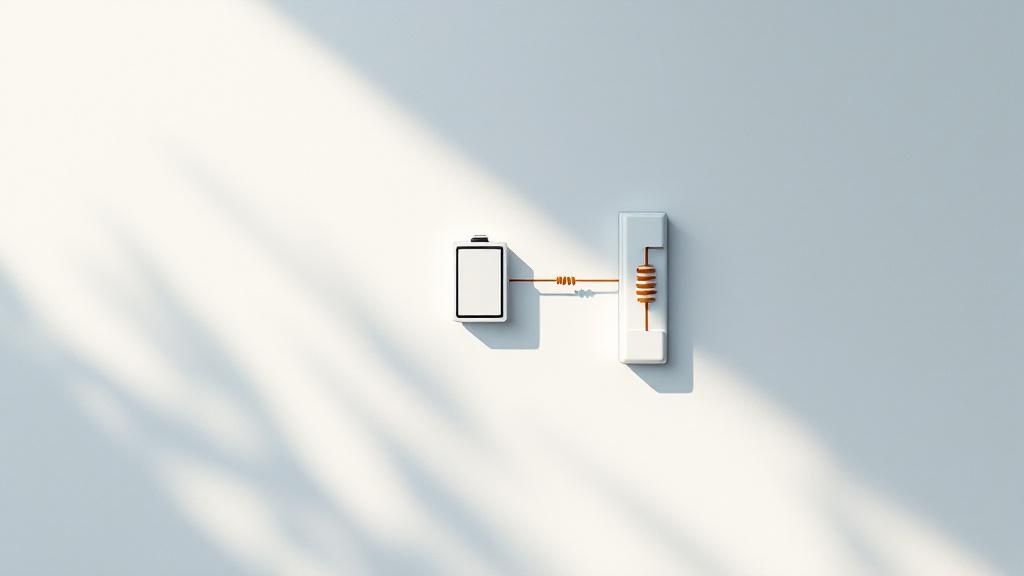
Ever popped the hood of a car or opened up an old radio and felt a little overwhelmed? What seems like a chaotic web of wires is actually a perfectly organized system. The secret to understanding it all lies in electrical diagrams, the essential roadmaps for any piece of electronics.
These diagrams are the true language of electronics. The symbols act as the "ingredients"—resistors, capacitors, and transistors—while the lines show how they're all "mixed" together. Once you learn to read them, a complex circuit board transforms from a confusing maze into a clear, logical plan. It's a skill that demystifies technology.
The Two Main Types of Diagrams
Your journey starts by understanding a critical distinction. There are two primary types of electrical drawings, and while they both illustrate circuits, they're designed for very different jobs. Getting this difference straight is the first big step to reading any diagram with confidence.
- Schematic Diagrams: These are all about function. They show the logical connections between parts, not where they physically sit on a circuit board. Think of schematics as the conceptual blueprint, perfect for designing and troubleshooting.
- Wiring Diagrams: These are all about physical layout. They show the actual placement of components and how the wires are routed between them. This makes them indispensable for building, installing, or repairing a device.
A great way to think about this is to compare it to a city map. A schematic is like a subway map—it clearly shows how all the stations are connected so you can plan your route, but it doesn't represent the actual streets above ground. A wiring diagram is like a detailed street map, showing the precise location of every road, building, and landmark.
Why This Distinction Matters
Knowing whether you're looking at a "what it does" diagram (schematic) or a "how it's built" diagram (wiring) is fundamental. An automotive technician would grab a wiring diagram to find the exact location and color of a bad wire in a car's electrical harness. An engineer designing a new guitar pedal, however, would live in the schematic to make sure all the parts work together to create the right sound.
To make it even clearer, let's break down the key differences.
Schematic vs. Wiring Diagram At a Glance
By locking in the roles of these two diagram types, you build a solid foundation. This core knowledge lets you approach any electrical drawing with confidence, turning what might look like a page of technical gibberish into a practical, understandable guide.
Learning the Language of Electrical Symbols
Think of electrical diagrams as a universal language. Just like any language has an alphabet, electronics has a unique alphabet made of symbols. These little pictograms are the reason an engineer in Germany can perfectly understand a circuit designed in Japan. Without them, understanding electrical diagrams would be a chaotic mess of guesswork.
It wasn't always this straightforward, though. For a long time, different regions and even individual manufacturers used their own symbols, which, as you can imagine, created a ton of confusion. The turning point came in 1909 when the International Electrotechnical Commission (IEC) started the monumental task of creating a standardized system. This effort gave us a common vocabulary, allowing professionals worldwide to communicate complex ideas with total clarity. You can find more on the important history of circuit diagrams and how they've evolved.
So, how do you learn this language? You don't need to memorize a dictionary of hundreds of symbols right away. The best way is to start with the basics, grouping them into logical families to understand what they do inside a circuit.
The Core Families of Electrical Symbols
Most symbols you'll run into fall into one of three main categories. Getting a handle on these groups makes it much easier to see the big picture.
- Power Sources: These are the engines of the circuit. They provide the energy that makes everything else work.
- Passive Components: These are the circuit's workhorses. They don't create power, but they manage the flow of electricity by resisting, storing, or releasing it.
- Active Components: These are the brains of the operation. They act like switches or amplifiers, controlling the current based on other electrical signals.
The image below gives you a close-up of three common symbols—a resistor, a capacitor, and a diode. Notice how clean and distinct they are, designed for immediate recognition.
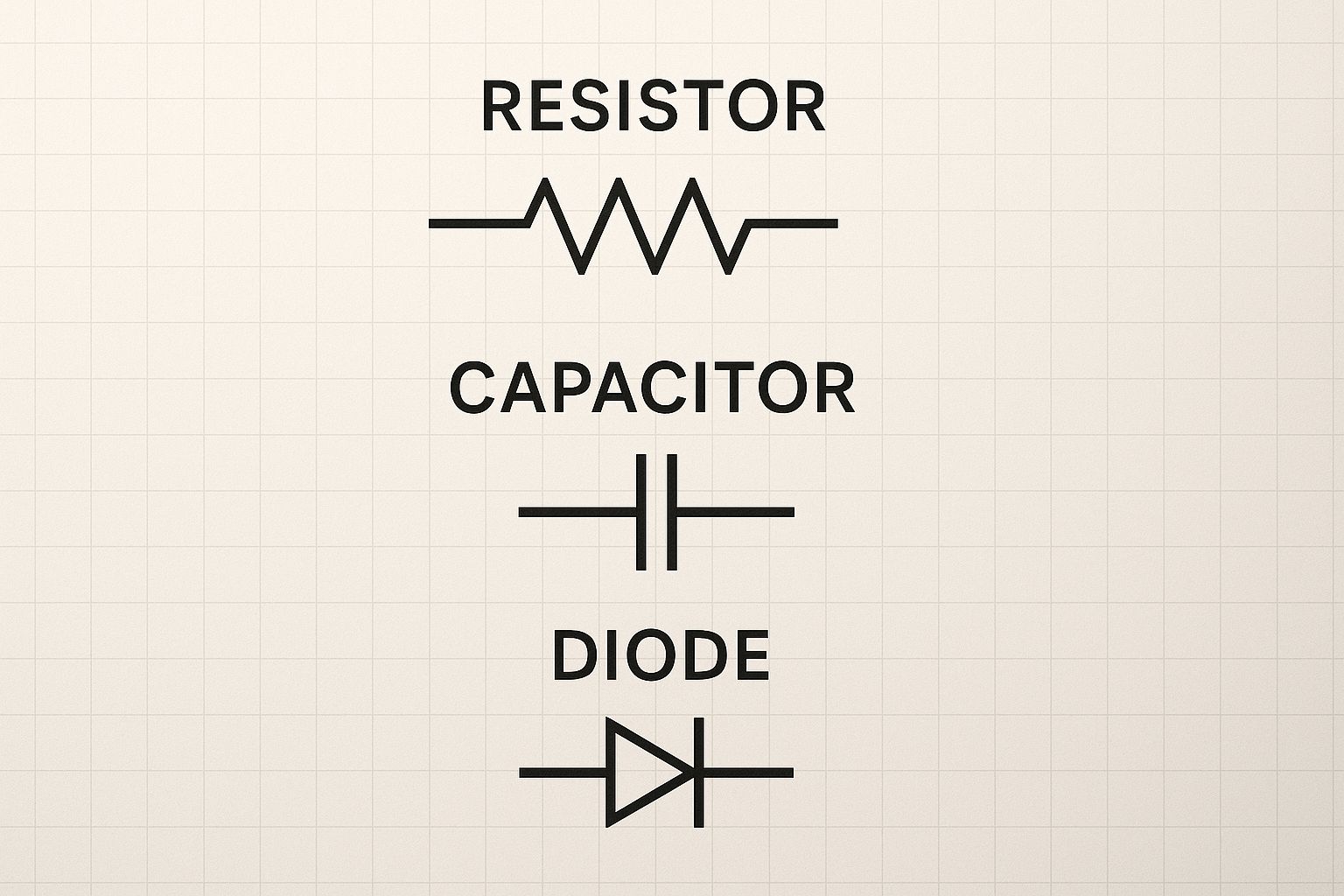
This kind of simple, standardized design is what makes schematics so powerful. A few simple shapes can represent incredibly complex functions, forming the building blocks for any circuit you can imagine.
Making Sense of Common Symbols with Analogies
Forget dry, textbook definitions. The easiest way to make these symbols stick is to use analogies. Let's imagine electricity is like water flowing through pipes—it's a classic for a reason and a fantastic way to picture what's happening in a circuit.
Key Insight: Analogies are so effective because they connect an abstract idea like electron flow to something we can all visualize, like water. This simple trick makes the function of each component much easier to remember.
With that water-and-pipes image in your mind, let's look at a couple of the most common passive components.
The Resistor: The Flow Controller
A resistor is one of the most fundamental parts in all of electronics. Its entire job is to resist, or limit, the flow of electrical current.
- Symbol: A simple zigzag line.
- Analogy: Picture a narrow section in a wide water pipe. Water can still get through, but the bottleneck slows down the flow rate. A resistor does the exact same thing to electricity, controlling how much current can pass through a part of the circuit.
You'll find resistors everywhere, from protecting sensitive components like LEDs from getting too much current to dividing up voltage for other parts of a circuit.
The Capacitor: The Tiny Water Tower
A capacitor is all about storing energy. It builds up electrical energy in an electric field and can then release that energy in a quick burst.
- Symbol: Two parallel lines. Sometimes one line is curved to show polarity.
- Analogy: Think of a capacitor as a small water tower connected to your pipe system. It can fill up with water (charge) and then, when needed, release it all at once. This ability to store and release makes it perfect for smoothing out hiccups in a power supply or for timing applications.
This function is absolutely critical in power supplies, where capacitors act like tiny reservoirs to ensure a steady, uninterrupted flow of voltage. They absorb any sudden spikes and fill in the dips, just as a water tower maintains consistent water pressure for a town. This is a core concept for understanding electrical diagrams used in the real world.
How to Follow the Flow of a Circuit Diagram
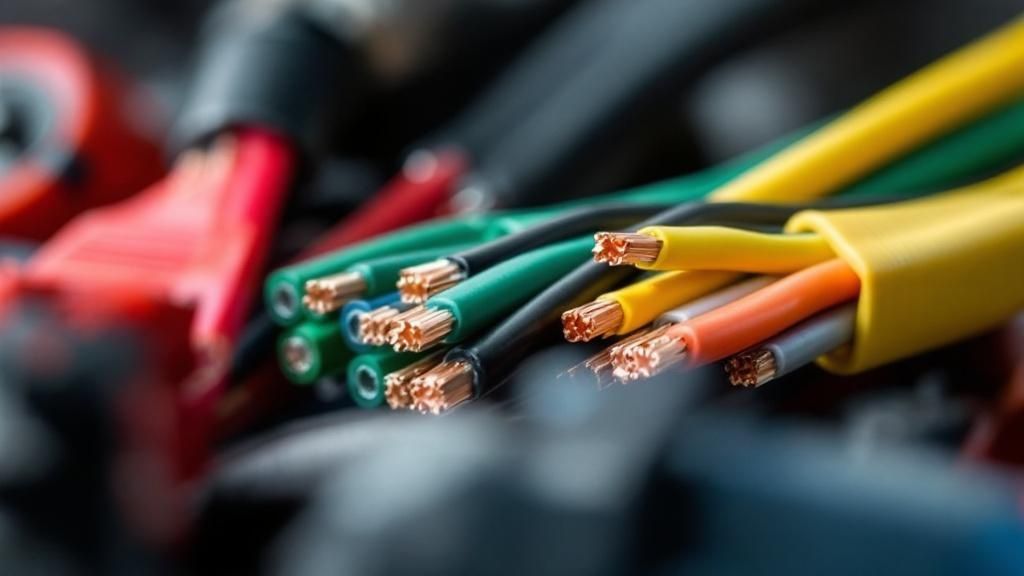
Alright, so you’ve started to recognize the individual symbols. That's a huge first step. The next piece of the puzzle is learning how to follow the pathways connecting them all together.
I like to think of a schematic as a roadmap for electricity. The lines are the roads, the components are the destinations, and the junctions are the intersections. To get from point A to point B, you just have to know the rules of the road. Following this path is the key to understanding electrical diagrams, as it shows you exactly how current moves from its source, through the circuit, and back again, revealing what the whole thing is meant to do.
Navigating Wires and Junctions
On a schematic, the lines represent the wires that electricity flows through. How these lines cross and meet is governed by a few simple visual rules, but they are absolutely critical. If you misread an intersection, you could completely misunderstand how the circuit operates.
There are two main scenarios you'll see when wires cross paths:
- Crossing Wires: When two lines cross over each other on a diagram without a dot, they are not connected. It's like an overpass on a highway—the traffic on each road flows independently without ever mixing.
- Connected Wires: If the lines meet and there's a solid dot at the intersection, they are electrically joined. This point is called a node or junction, and it means the current can split off or combine there.
This simple "dot vs. no dot" system is a universal language that gets rid of any confusion. It’s how an engineer in Japan can understand a schematic drawn by someone in Germany without a single word.
The Power of T-Junctions
As circuits got more complicated, designers realized that even the dot system could cause problems. What if the dot was faint from a bad photocopy or was accidentally omitted? To avoid this, a much cleaner convention emerged: the T-junction.
Instead of creating messy four-way intersections, modern best practice is to design circuits so that connections look like a "T." A T-junction is inherently a connection—one path clearly ends as it flows into another. This simple shift in design makes complex diagrams much easier and faster to read, practically eliminating the risk of misinterpretation. You can dig deeper into the evolution of these rules on the Wikipedia page for circuit diagrams.
Reading a Schematic: Left-to-Right, Top-to-Bottom
Just like reading a book, schematics have a natural flow. This isn't just a random choice; it’s a convention that helps anyone, at a glance, understand the circuit’s overall purpose without having to hunt for the beginning and end.
Key Takeaway: Schematics are almost always drawn with signals and power flowing from left to right and top to bottom. Inputs are on the left, and outputs are on the right.
This structure helps you mentally walk through the circuit in a logical order. You'll typically find the positive voltage source at the top of the page and the ground connection (which completes the circuit) at the bottom. By following this standard path, you can easily trace how a signal is manipulated by each component along its journey.
To bring it all together, here's a quick reference table for the "rules of the road" we've just covered.
Common Schematic Reading Conventions
Keeping these simple conventions in mind will make you much more confident when you're faced with a new, complex diagram. They provide the fundamental grammar for reading the language of electronics.
Connecting Theory to Reality with Wiring Diagrams
While schematics give you the "what" and "why" of a circuit, they're not much help when you have a toolbox in your hand. This is where wiring diagrams step in. Think of it like this: a schematic is the architect's blueprint, showing how a house's systems should work, while a wiring diagram is the contractor's guide for actually running the pipes and wires.
A wiring diagram is a real-world map of an electrical system. It moves beyond pure logic to show you the physical layout—where components are located, how wires are routed, and what they look like. Mastering both schematics and wiring diagrams is what makes understanding electrical diagrams a complete, practical skill.
The Automotive Technician's Best Friend
Nowhere is the value of a wiring diagram more obvious than in automotive repair. A modern car can have over a mile of wiring woven throughout its chassis, making troubleshooting an impossible task without a detailed guide.
Let's say a car's taillight goes out. The technician knows it connects to a fuse and a switch, but that's just the beginning. To fix it, they need answers to practical questions:
- Where is the fuse box? Is it buried under the dashboard or located in the engine bay?
- How does the wire get from front to back? Does it run along the floorboards or through the roof?
- What color is the wire? When you’re staring at a thick bundle of wires, color-coding is often the only way to find the right one.
A wiring diagram provides all of this crucial information. It’s less about the elegant theory of electricity and more about the hands-on reality of diagnosing and repairing a complex machine. It shows physical connectors, pin numbers, and wire colors, making it an absolutely essential tool.
Key Insight: A schematic is for understanding how a circuit should work. A wiring diagram is for making sure it does work in the real world. It's the bridge from design to implementation and repair.
More Than Just Wires and Colors
Unlike the abstract symbols of a schematic, a wiring diagram often includes simplified, recognizable pictures of the actual components. You’ll see a drawing that looks like the specific motor, switch, or sensor you’re trying to find, often with part numbers right on the diagram.
This emphasis on physical representation is what makes these diagrams so invaluable for assembly and installation. If you’re building a control panel, the wiring diagram is your guide for mounting each part and running every wire to the correct terminal. For a great hands-on example, you can learn a lot by studying solenoid valve wiring diagrams.
As systems have become more intricate, the diagrams have evolved, too. Old paper manuals have given way to interactive digital versions that let technicians click on a component to pull up part numbers, testing instructions, and its exact location. This has massively improved the speed and accuracy of electrical diagnostics.
This incredible level of detail—from wire color down to the shape of a connector—is what makes a wiring diagram so powerful. It’s the ultimate practical guide, designed not for abstract study, but for getting the job done right.
Putting Your New Skills into Practice
Okay, you’ve learned the alphabet—the symbols, the lines, the rules. But fluency doesn’t come from memorizing letters; it comes from reading actual sentences and stories. This is the part where we put it all together.
We’re going to move from theory to practice by walking through a real-world example: a simple LED flashlight circuit. It's the perfect starting point. Why? Because it contains the three core elements of almost every electronic device: a power source, a switch, and a load (the thing that does the work). By breaking down its schematic, you'll see how these diagrams tell a functional story.
We’ll trace the path of electricity just like a technician troubleshooting a broken gadget. This is how the abstract concepts you've learned become concrete, practical skills.
Deconstructing a Simple Flashlight Schematic
Picture the schematic for a basic flashlight laid out in front of you. It might look a little sparse, but don't be fooled—it's a complete system. Our mission is to pinpoint each component and figure out its exact job in making that little light turn on.
We'll follow the conventional reading flow: left-to-right and top-to-bottom. Sticking to this method will help you make sense of any circuit, no matter how intimidating it looks at first.
Find the Power Source: The first thing you should always look for is where the power comes from. On a schematic, this is usually at the top left. For our flashlight, you'll see a battery symbol. This tells us the circuit's voltage and gives us the starting point for the current.
Follow the Path to the Switch: From the battery's positive terminal, a line (the wire) leads to the next component: a switch. The symbol for an open switch shows a physical gap in the line. This is the default state. When you press the flashlight's button, you're literally closing that gap, creating a bridge for the current to cross.
The Resistor's Critical Job: After the switch, the current flows to a resistor, represented by that classic zigzag symbol. This little guy is a hero. LEDs are delicate and can’t handle a lot of current. The resistor's sole purpose is to limit the electricity to a safe level. Without it, the LED would flash brightly for a split second and then burn out forever. It’s a classic example of a passive component protecting a more sensitive active one.
Lighting Up the LED: Now we get to the star of the show: the LED (Light Emitting Diode). Its symbol looks like a regular diode, but with tiny arrows pointing away to show it produces light. Once the current, now safely managed by the resistor, flows through the LED, it activates the semiconductor inside and—voila!—light is produced. It’s crucial to remember that LEDs are polarized; they only work if installed in the correct orientation.
Completing the Loop to Ground: Finally, the path from the LED connects to the ground symbol, which represents the return path to the battery's negative terminal. This is non-negotiable. For electricity to do anything, it needs a complete, unbroken circle to flow through. The ground connection provides that final leg of the journey home.
Seeing the Big Picture
By tracing this simple path, you’ve done much more than just identify parts. You've read the functional story of the flashlight.
Key Takeaway: Every path on a schematic tells a story of cause and effect. The battery provides the power, the switch gives permission, the resistor adds protection, the LED does the work, and the ground connection completes the circuit. This narrative is at the heart of all electronics.
This exact process is what technicians and engineers do every single day. When a device is on the fritz, they pull out the schematic and trace the circuit step-by-step, just like we did. They might use a multimeter to check for voltage after the switch or before the resistor. If the voltage is good but the light is off, they immediately know the problem is likely the LED itself or a bad ground connection.
Our flashlight example might be basic, but it contains the fundamental logic of all electronics. Understanding electrical diagrams means you can apply this same diagnostic thinking to far more complex systems, whether it's a coffee maker or an industrial control panel. You’re just following the path, one component at a time, to understand what it's supposed to do.
Common Questions About Reading Electrical Diagrams
As you get your hands dirty with electronics, you’re going to run into some common roadblocks. It's totally normal. Even after you feel like you've got a decent handle on the symbols and how a circuit should flow, staring at a real-world schematic can feel surprisingly frustrating.
This section is all about tackling those frequent sticking points. Think of it as a troubleshooting guide for the learning process itself, filled with practical advice to get you unstuck and keep you moving forward.
What Should I Do If a Diagram Looks Too Complex?
We've all been there. You open a schematic for a new piece of gear, and it looks like a hopelessly tangled spiderweb. Your first instinct might be to just close the file and forget about it.
Don't. The secret isn't to try and absorb the whole thing at once. Instead, you need a strategy.
Find the Power Supply First: Every circuit needs juice to run. Scan the diagram for the power input, which is usually on the left side or at the top. Look for symbols for batteries, AC power jacks, or USB connectors. Once you’ve located the power source, you have your starting point.
Isolate Functional Blocks: No engineer designs a complex circuit as one giant, messy blob. They design it in sections, or "blocks." Look for visual cues—dashed lines, labels, or just logical groupings of components—that point to specific functions like an "audio amplifier stage" or "power regulation." Focus on understanding just one of these blocks at a time.
Trace One Signal Path: This is a game-changer. Pick a single input, like an audio jack or a sensor, and follow that one line through the circuit. Ignore everything else for a moment. This simple act turns that tangled mess into a single, manageable thread you can follow from beginning to end.
By approaching a complex diagram this way, you turn an overwhelming challenge into a series of smaller, solvable puzzles. It’s a technique that seasoned pros use every single day.
Are There Good Free Tools for Schematics?
Absolutely. You don’t need to shell out hundreds of dollars for professional software just to view, draw, or practice with electrical diagrams. The open-source and hobbyist communities have created some truly fantastic free tools that are perfect for learning.
Getting your hands on good software is critical. It lets you move from just looking at diagrams to actively creating them, which is where the real learning happens.
Here are a few of the best options out there:
- KiCad: This is a powerhouse. KiCad is a full-fledged, professional-grade software suite for electronic design that is completely free and open-source. It has everything from schematic capture to PCB layout.
- EasyEDA: A fantastic web-based tool that's incredibly easy to get started with. You can design schematics, run basic simulations, and even order circuit boards directly from the interface, all within your browser.
- Fritzing: Famous for its beginner-friendly, visual approach. Fritzing is brilliant for helping you translate a circuit you built on a breadboard into a clean schematic and PCB layout. It's an excellent first step for new learners.
One of the best ways to practice is to find a simple circuit online and try to recreate it yourself in one of these programs. That hands-on experience is what truly cements the connection between a symbol on a screen and a real component in your hand.
Key Insight: The act of drawing a circuit yourself forces you to think through every single connection. This kind of active learning is far more powerful than just passively staring at someone else's work.
What if I Find a Symbol I Don't Recognize?
It’s going to happen. It happens to everyone, even experienced engineers. With thousands upon thousands of specialized components out there, nobody has every single symbol memorized. The trick isn’t knowing everything; it’s knowing how to find the answer quickly.
When you hit an unfamiliar symbol, here’s what you do:
Look for the Reference Designator: First, check for the label right next to the symbol, like U1, Q2, or R14. That little code is your key. A quick search for "schematic symbol Q" will tell you it's almost certainly a transistor.
Search for the Part Number: Schematics will often include the specific part number next to the component. If you see "2N3904," for example, just Google "datasheet for 2N3904." This will bring up the official manufacturer's document, which always includes the symbol and a detailed explanation of what the part is and how it works.
Use Online Symbol Libraries: If there's no part number, try an image search. Searching for something like "diode with Z symbol" will immediately show you that it's a Zener diode and lead you to articles explaining its purpose.
Remember, finding a symbol you don't know isn't a failure—it's just a normal part of the process and an opportunity to learn about a new component. Getting into the habit of looking up datasheets is one of the most valuable skills you can build. It's the bridge between a simple drawing on a page and a deep understanding of electrical diagrams and the components they represent.
Stop wasting hours deciphering handwritten notes from the field. Nora, the AI assistant from ResQ, lets your technicians send job updates via WhatsApp with simple voice notes, texts, or photos. Nora instantly transcribes, organizes, and formats this information into clean, professional logs for your office team. Streamline your operations, speed up your billing, and get started in minutes. See how Nora works at ResQ.