To really get why automating your invoice processing is a game-changer, you first have to face the hard truth about doing it manually. It’s so much more than just the hours someone spends typing in numbers. It’s a slow, constant bleed of your resources, your team’s sanity, and even your relationships with suppliers.
That old paper-based system creates a kind of financial fog, making it impossible to get a clear, up-to-the-minute picture of what you actually owe.
The Hidden Costs of Manual Invoice Processing

For a lot of trade businesses, manual invoicing is just "the way it's always been done," and the true cost is rarely calculated. It’s a slow, mistake-prone process that’s way more expensive than it looks from the outside. Every single invoice that comes in triggers a domino effect of time-wasting tasks—printing, walking papers from one desk to another, tedious data entry, and the endless chase for approvals.
This isn't just a feeling; the numbers back it up. You'd be surprised how many companies are still stuck in this outdated loop. A staggering 68% of accounts payable teams are still punching in invoice details by hand. This pushes the average cost to process a single document to around $15.
When you consider that nearly half of these teams spend more than five full workdays every month just on this task, the lost productivity is massive. You can dig deeper into these accounts payable benchmarks to see just how quickly all that manual effort adds up.
The Financial Drain Beyond Labor
The obvious cost is paying someone to do the work, but the financial damage goes way deeper. Think about these all-too-common situations:
- Missed Early Payment Discounts: How often do your suppliers offer a small discount for paying early? When an invoice gets buried in an approval pile for a few weeks, you kiss those savings goodbye. Over a year, that can easily be thousands of dollars lost.
- Late Payment Penalties: Slow, clunky internal processes inevitably lead to overdue payments and the fees that come with them. These penalties are a direct hit to your profit margin and are completely avoidable.
- Duplicate Payments: With stacks of paper and manual tracking, it's surprisingly easy to pay the same invoice twice. Finding and fixing these errors is a costly, time-consuming headache.
Manual invoice processing isn't just another administrative task—it's like a hidden tax on your entire operation. It creates friction, wastes money, and keeps you from having the financial clarity you need to make smart decisions.
Operational Drag and Strained Relationships
The fallout isn't just about money. Manual systems create bottlenecks that slow down your whole team and even ripple out to your business partners.
When your office manager is spending half their day hunting down a technician to get an invoice signed off or trying to read messy handwriting, they aren’t focused on the things that actually grow the business. They're not helping customers or analyzing the numbers; they're stuck being paper-chasers.
This constant friction is a huge drag on morale and a fast track to burnout. On top of that, paying your suppliers late, again and again, chips away at your reputation. A good relationship with a vendor can mean better pricing or getting priority service when you're in a jam. That goodwill vanishes quickly when your payments are always a problem.
This is exactly why the move to automate invoice processing isn't just a minor upgrade—it's a fundamental fix for all these underlying issues.
How to Choose Your Invoice Automation Software
Picking the right software is probably the single biggest decision you'll make on your path to automation. Let's be honest, the market is flooded with options, and it’s easy to feel like you're drowning in choices. The trick is to find a platform that not only solves today’s problems but can also keep up as your business grows.
Your goal should be to find a tool that truly automates invoice processing from the moment an invoice hits your inbox to the final payment—not something that just scans a piece of paper and calls it a day.
A great way to start is by making a list of your absolute must-haves. For most trades teams I've worked with, this always starts with rock-solid integration with their accounting software, like QuickBooks or Xero. If it doesn't talk to your books, you're just moving a manual data entry problem from one place to another. You also need a tool with sharp Optical Character Recognition (OCR) and smart AI that can accurately read invoices from all your different suppliers, whether they come in as clean PDFs or a blurry photo snapped on-site.
Core Features to Demand
When you're looking at demos, it's easy to get sidetracked by flashy features that don't actually move the needle. My advice? Zero in on the fundamentals that deliver real-world value. Your team's productivity hangs on getting these core pieces right.
- Integration Capabilities: The software absolutely has to play nice with the tools you already rely on every single day. If a platform can't sync with your accounting or field service management software, it’s going to create more headaches and manual work, completely defeating the point of automation.
- AI-Powered Data Extraction: Let’s be clear: basic OCR isn't good enough anymore. A modern system uses AI to intelligently find and pull key information—like invoice numbers, POs, line items, and totals—even when the formats are inconsistent or messy. This is what drastically cuts down on the time spent double-checking and fixing errors.
- User-Friendly Interface: The most powerful tool in the world is useless if your team hates using it. A clean, intuitive design means people can get up and running quickly with minimal training. This empowers everyone, from the office admin to the techs in the field, to use the system without friction.
The real game-changer is achieving "touchless" processing. This is where an invoice is received, read, approved, and queued for payment with zero human intervention. That's where you'll see the biggest, most satisfying return on your investment.
As you explore your options, it can be useful to look at what's out there in related markets. For instance, checking out the top invoicing tools for freelancers can give you a feel for the different feature sets available, broadening your perspective on what's possible.
Comparing Different Solution Types
Not all automation software is built the same. The options range from simple scanning tools to all-in-one platforms. Knowing the difference is crucial for finding the right match for your company's size, budget, and invoice volume.
The data below really drives home why so many businesses are making this switch. The improvements in time saved, accuracy, and cost savings are hard to ignore.
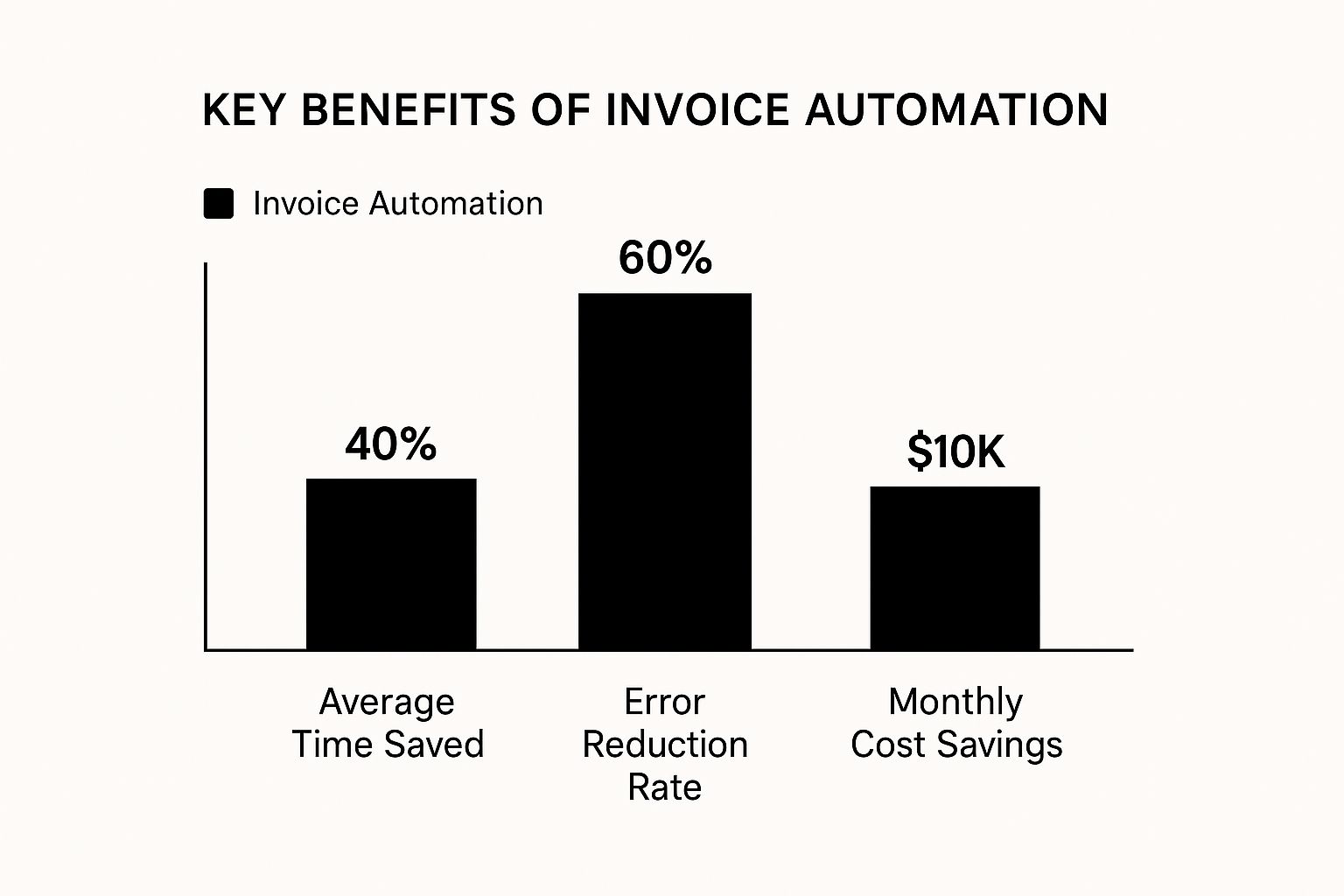
These numbers speak for themselves. An investment here pays you back by slashing error rates by 60% and freeing up your team's most valuable asset: their time.
To help you navigate the different tiers of software, here's a quick comparison of what you can expect from each.
Comparison of Invoice Automation Solutions
This table breaks down the typical features you'll find at different levels of the market, helping you pinpoint where your business fits.
Choosing the right solution ultimately comes down to balancing your immediate needs with your long-term vision. By understanding these different categories, you can make a much more informed decision that serves your business well, both today and as you continue to grow.
Getting Your Ducks in a Row for a Smooth Switch
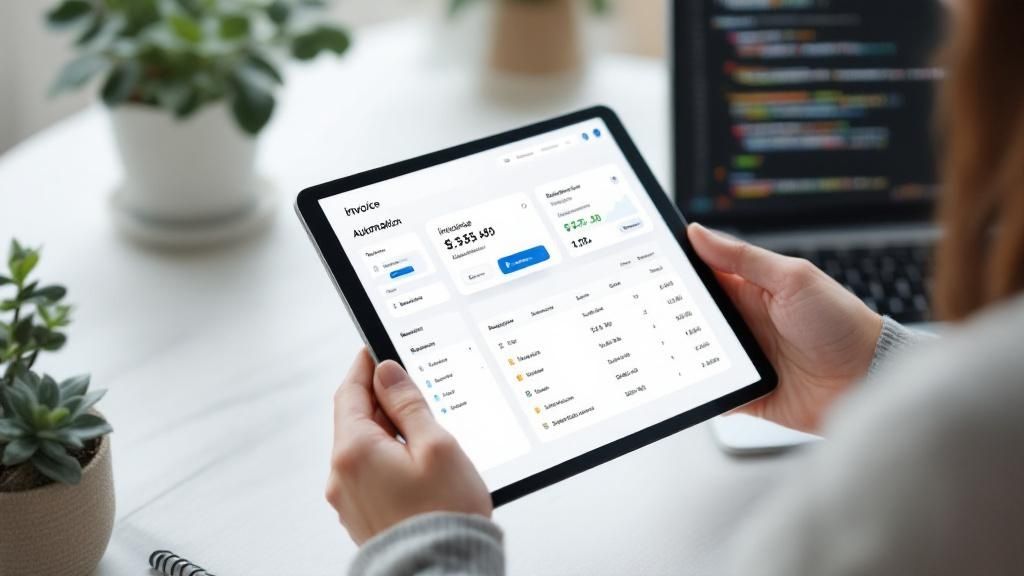
You've picked the software—that's a huge step. But here’s something I’ve seen time and time again: even the most powerful tools fall flat if the business isn’t ready to adopt them. Making the switch to automated invoice processing is less about being a tech wizard and more about getting your operational house in order first.
This groundwork is what separates a chaotic tech project from a well-managed evolution. Think of it as setting the stage for your new system. When you do this right, your new tool delivers value from day one instead of creating new problems.
Start with Clean Data: Your Vendor List & POs
The old saying "garbage in, garbage out" has never been more relevant. If your new automation platform is pulling from a messy vendor list full of outdated contacts or duplicate accounts, you’re just automating future headaches. This is where you need to start.
Get your hands dirty and clean up that master vendor list. Seriously, it's non-negotiable.
- Merge duplicate suppliers. This is a must to prevent confusion and accidental double payments.
- Verify all the details. Check and update contact info, payment terms, and tax IDs for every single active vendor.
- Archive the old. If you haven't worked with a supplier in years, deactivate their account. Keep it clean.
The same logic applies to your purchase order (PO) process. If your PO system is all over the place, your automation will constantly hit roadblocks. You need to standardize how POs are created and make sure every invoice that needs one has a clear, corresponding PO number. This simple discipline is what makes automated three-way matching—where the system checks the invoice against the PO and the goods receipt note—so incredibly effective.
A clean, accurate vendor list is the bedrock of any successful automation project. From my experience, it's the single most impactful thing you can do upfront to guarantee data integrity and stop payment errors before they happen.
Map Out Your "As-Is" Invoice Process
Before you can build a better workflow, you have to understand the one you have now, warts and all. Get a whiteboard and map out the entire journey an invoice takes through your business today. Who sees it first? Who has to sign off on it, and based on what rules?
When you document these approval chains, you'll almost certainly uncover some surprising bottlenecks. You might find a senior manager is wasting time approving tiny purchases that could easily be pre-approved or handled by someone else.
Once you have this map, you can start designing your ideal automated workflows inside a tool like Nora. For instance, you could set up a rule that automatically approves any invoice under $500, while anything over $5,000 gets routed directly to a director. Having this clarity before you start clicking buttons in the software is absolutely crucial.
Talk to Your People (And Your Suppliers)
The final piece of this puzzle is communication. A new system, especially one involving automation, can feel threatening if people don’t understand why you’re making the change. You have to frame the transition around the benefits for them.
For your internal team, explain how this move will kill off tedious data entry and free them up to focus on more valuable, strategic work—like vendor relations or cash flow analysis.
For your vendors, the message is simple: the new system means they’ll get paid faster and more reliably. A quick, clear email explaining the new process and any changes to how they submit invoices can prevent a flood of confused phone calls and ensure a smooth transition for everyone.
Putting Your New Invoice System to Work
Alright, this is where the planning pays off. Moving to an automated invoice system like Nora is a huge step forward, and if you get the setup right, you'll see the benefits almost immediately. This isn't about getting bogged down in technical jargon; it's about making the software work the way your business actually works.
The best place to start is with your team. The first real task is setting up user roles and permissions. Think of it as creating a digital version of your company's command chain. For instance, your office manager will likely need the keys to the kingdom—full admin access—while your field techs just need to snap photos of receipts and add job notes.
Nailing these roles down from the start is more important than it sounds. It keeps everyone focused on only what they need to see, which drastically cuts down on confusion and boosts security. A clean, simple interface for each user is a massive win for getting everyone on board.
Setting Up Your Approval Rules
With your team in the system, now comes the fun part: building the automated approval workflows. This is how you finally put an end to the endless "who needs to approve this?" chase. You’re essentially teaching the system how to make decisions on its own.
Look at your current process. Does a project manager have to sign off on every supplier invoice for a specific job before it ever gets to accounting? You can build that exact rule right into Nora. This creates a fast, invisible approval chain that just works.
Here are a few common setups we see with trades teams:
- Small Stuff Routing: Automatically approve any invoice under $250. This takes care of all those little supply runs to the hardware store without anyone lifting a finger.
- Job-Specific Approvals: All invoices tied to "Project X" get sent to the lead electrician on that job for the first look.
- High-Value Checks: Any single invoice over $5,000 has to be approved by both the operations manager and the owner before it can be paid.
Here's a pro tip: Don't just copy your old, clunky manual process into a new system. This is your chance to get rid of unnecessary steps. Ask yourself if every single approval checkpoint you currently have actually adds value. If not, ditch it.
This whole concept is the heart of effective document workflow automation, which is the engine that makes tools like Nora so powerful for businesses.
Connecting to Your Accounting Software
An automation tool that doesn't talk to your other software is just another silo—and another headache. True efficiency comes from integrating Nora directly with your accounting or ERP system, like QuickBooks or Sage. This is what creates a seamless bridge between your job site operations and your company's financials.
Modern systems use AI and optical character recognition (OCR) to read invoices and pull out the important data, often with over 90% accuracy. This tech is what turns a pile of PDFs and paper receipts into structured, usable information.
When you connect the systems, it means that as soon as an invoice gets the final thumbs-up in Nora, all the critical data—vendor name, invoice number, line items, and GL codes—flows directly into your accounting software. This one step eliminates the most tedious and error-prone part of the entire process: manual data entry.
Run a Pilot Test Before You Go Live
Before you roll this out to the entire company, you need to do a dress rehearsal. Trust me on this. You don't want to find a glitch in your setup when you have a hundred real invoices from impatient suppliers waiting in the queue.
Grab a small, manageable batch of invoices for a test run. I recommend picking 10-15 invoices from a couple of your most common vendors. It gives you a good sample to work with without overwhelming your team.
Walk these test invoices through the entire workflow you just built:
- Submit them into the system.
- Check the data capture. Did the AI pull the invoice number and totals correctly?
- Watch the approval flow. Did the invoice go to the right project manager based on your rules?
- Verify the final sync. Did the approved invoice pop up in your accounting software with all the right details?
This quick pilot test is your best opportunity to smooth out any kinks, clear up any confusion for your team, and build everyone's confidence before the official launch.
Optimizing and Scaling Your Automation Strategy

Getting your new system up and running is a fantastic first step. But the real magic happens when you treat automation as an ongoing process, not just a one-and-done project. Your business is always growing and changing, and your approach to automating invoice processing needs to keep pace. The focus shifts from just getting it working to constantly making it better and squeezing every ounce of value out of it.
This all starts with watching how it performs. You now have access to a goldmine of real-time data, so it's time to put it to good use. By tracking key metrics, you can quickly see what’s running smoothly and pinpoint where you can make improvements. The goal is to move beyond just automating a task and start using automation to gain real financial intelligence. This is where dedicated productivity automation tools truly shine, turning a clunky business process into a huge efficiency win.
Fine-Tuning Your Automation Rules
As Nora’s AI gets smarter and learns the quirks of your vendors and internal workflows, you’ll spot new ways to tighten things up. Make it a habit to regularly review your approval rules. Are some rules causing unnecessary delays? Could you confidently raise the auto-approval limit for trusted suppliers to get more invoices processed without anyone lifting a finger?
Here are the numbers you should be watching:
- Invoice Processing Time: Keep an eye on the average time it takes for an invoice to go from arrival to final approval. Seeing this number consistently drop is a clear win.
- Error Rate: What percentage of invoices need someone to step in and make a manual fix? A low rate here tells you the system is capturing data with high accuracy.
- Touchless Approval Rate: This is the big one. What percentage of invoices sail through the entire system without any human touch? Your main objective is to push this number as high as possible.
Think of your automation rules as living documents, not set-in-stone commandments. The data will tell you what needs tweaking. A quarterly review is a great rhythm to get into, ensuring your system evolves based on what's actually happening in your business.
Using Data for Smarter Decisions
The data you’re collecting is more than just operational feedback; it's a strategic asset. With a crystal-clear, real-time picture of your accounts payable, you can manage your cash flow with incredible precision. This means you can accurately predict upcoming expenses and make much smarter financial calls.
This shift is more important than ever. Recent global research on AP automation found that 63% of finance teams are still burning over 10 hours a week just processing invoices. That's a huge bottleneck. The same study, however, shows that AI adoption for these tasks has quadrupled in just one year, helping teams slash errors and get approvals done faster. You can dig into the full study about AP automation pressure points and priorities for more detail.
By constantly optimizing, you’re not just keeping up—you're getting ahead, transforming a tedious back-office chore into a genuine competitive edge.
Your Top Questions About Invoice Automation Answered
Diving into any new technology, especially one that handles your finances, is bound to bring up some questions. It's only natural. Getting a handle on the real-world nuts and bolts—from setup time to security—is what gives you the confidence to make the leap.
Let's walk through some of the most common questions we hear from trades businesses thinking about automating their invoicing.
How Quickly Can We Actually Get Started?
This is usually the first thing people ask, and for good reason. You’re busy. The good news is that modern tools are designed to get you up and running fast.
With a straightforward, cloud-based platform like Nora, you could genuinely be live in just a few days. If your business runs on a highly customized ERP system that needs deep integration, you might be looking at a few weeks. Honestly, the biggest factor isn't the software—it's how prepared you are. Taking some time to clean up your vendor list and map out your approval workflows beforehand will make the whole process incredibly smooth.
What About All the Weird Invoice Formats We Get?
You get invoices in every imaginable format, right? PDFs from one supplier, a blurry photo of a handwritten receipt from a subcontractor, and a scanned paper invoice from another. This is where today’s automation tools really shine.
- It Adapts to Anything: Using smart tech like Optical Character Recognition (OCR) and AI, the system can pull key information from almost any document you throw at it.
- Global-Ready: For businesses working with international suppliers, many platforms can even handle different languages and layouts without missing a beat.
The bottom line is you don't have to force your vendors to change their process. The system does the hard work of adapting for you.
The real magic of modern automation software is its ability to create order out of the real-world chaos of invoicing. It's not built for perfect documents; it's built for your documents.
What's the Real Return on Investment (ROI)?
The financial upside is often what gets people's attention, and it's substantial. The returns come in a few different flavors.
First, you've got the direct cost savings. We consistently see businesses slash their invoice processing costs by over 70%. That's the immediate impact of getting rid of tedious manual data entry and giving your team their time back.
But it doesn't stop there. You’ll also start capturing more early payment discounts and completely avoiding late fees, which can add up to a surprising amount over a year. The indirect benefits are just as powerful: fewer errors, better fraud prevention, and a crystal-clear, real-time view of your company's cash flow.
Is Automated Invoice Processing Secure?
Handing over financial data to a system has to be secure. Period. The truth is, a good automation platform is almost always more secure than a manual, paper-based process.
You'll want to look for a provider that offers serious security features. Things like role-based access (so people only see what they need to), complete audit trails tracking every single touchpoint, and secure cloud storage are non-negotiable. By minimizing how many people physically handle sensitive documents, you drastically reduce risk and create an airtight digital record for compliance.
Ready to eliminate manual data entry and get paid faster? See how Nora can transform your field notes into perfect invoices. Learn more about Nora today.



