In today's fast-paced work environment, disorganized notes are more than just a minor annoyance; they are a significant drain on productivity. This disarray can lead to missed details, lost ideas, and frustrating communication breakdowns. Whether you're a tradesperson tracking job site specifics, an office manager coordinating schedules, or a technician documenting complex repairs, finding an effective system is crucial for success.
The challenge is that a one-size-fits-all solution simply doesn't exist. The best way to organize work notes depends entirely on your specific role, workflow, and personal preferences. A system that works for a plumber managing multiple service calls might not suit an electrician planning a large-scale installation.
This guide cuts through the noise to provide a detailed roundup of seven proven note-taking methodologies. We will move beyond generic advice and explore frameworks like the Cornell Method, GTD, Zettelkasten, and more. For each system, you will find practical, actionable insights needed to choose and implement a structure that transforms your scattered thoughts into a powerful, organized knowledge base. Get ready to reclaim your focus and bring lasting order to your professional life.
1. Cornell Note-Taking System
The Cornell Note-Taking System is a structured method for organizing notes that has been trusted for decades, originally developed at Cornell University. While it originated in an academic setting, its principles are highly effective for technicians and administrative staff who need to capture detailed information on the job and review it efficiently later. This system is more than just writing things down; it’s an active process of recording, condensing, and reviewing information for better retention and quick reference.
How It Works
The system divides a single page into three distinct sections. The main, wider column on the right is for taking detailed notes during a meeting, client call, or while diagnosing equipment. The narrower left-hand column, the "cue" column, is left blank during the initial note-taking. Shortly after, you fill this column with keywords, questions, or cues that correspond to the detailed notes on the right. Finally, the bottom section of the page is reserved for a concise summary of the entire page's content.
This structured format makes it one of the best ways to organize work notes because it forces you to process the information multiple times. First, you write the detailed notes. Second, you synthesize them into cues. Third, you create a high-level summary.
Practical Tips for Implementation
- Create a Digital Template: In your preferred note-taking app (like OneNote, Evernote, or even a simple document), create a template with the three sections pre-formatted. This saves time and ensures consistency for every new job or meeting.
- Use Abbreviations: Develop a shorthand for common terms, equipment models, or client names you encounter regularly. This allows you to capture information faster in the main notes column.
- Review Within 24 Hours: The system's power lies in a timely review. Make it a habit to fill in your cue column and write the summary at the end of the day or first thing the next morning while the details are still fresh.
This infographic breaks down the core components and benefits of the Cornell Note-Taking System for a quick overview.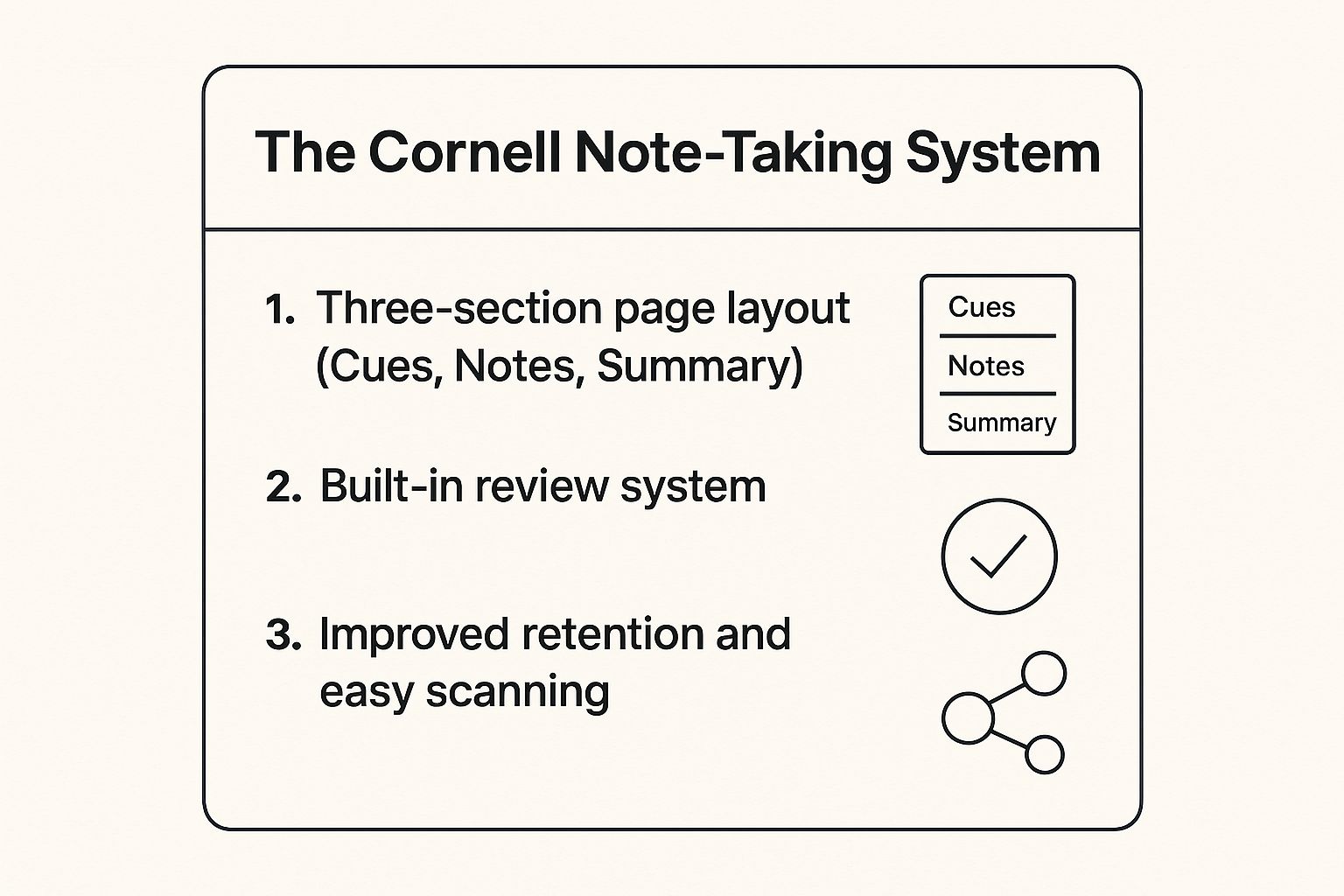 As the visualization highlights, the system's key advantage is transforming passive note-taking into an active review process, which significantly boosts how well you remember important job details and allows for rapid scanning when you need to find specific information quickly.
As the visualization highlights, the system's key advantage is transforming passive note-taking into an active review process, which significantly boosts how well you remember important job details and allows for rapid scanning when you need to find specific information quickly.
2. Getting Things Done (GTD) System
The Getting Things Done (GTD) System, popularized by productivity consultant David Allen, is a comprehensive methodology for managing tasks and information. For trade professionals, it offers a powerful framework to get work-related thoughts, tasks, and notes out of your head and into a trusted external system. This approach reduces mental clutter, ensuring that crucial details from a client site or a complex repair job don't get forgotten, allowing you to focus completely on the task at hand.
How It Works
GTD is built on a five-step process: Capture, Clarify, Organize, Reflect, and Engage. You start by capturing everything that has your attention in an inbox, whether it's a digital app or a physical notebook. Then, you process each item: if it’s actionable, you decide the next physical action required. Notes are organized by project or context (e.g., "@office," "@client-site," "@supply-house"), while non-actionable items are filed as reference material.
This structured workflow is one of the best ways to organize work notes because it creates a reliable system for everything from project plans to simple reminders. Instead of a messy pile of notes, you have a clear, organized repository that tells you what to do and when, making it a favorite for teams at major companies like Google and Microsoft.
Practical Tips for Implementation
- Start with Capture: Don't try to implement the entire system at once. Begin by mastering the habit of capturing every task, idea, and note into a single inbox. This could be a specific notebook in your truck or an app like Todoist on your phone.
- Keep Capture Tools Accessible: Your capture tool must be with you at all times. A small pocket notebook or a quick-capture app ensures you can jot down a client request or a part number the moment it comes up, preventing it from slipping through the cracks.
- Schedule a Weekly Review: Block out time in your calendar each week to go through all your notes, inboxes, and lists. This non-negotiable appointment is the cornerstone of GTD, keeping your system current, functional, and trustworthy.
3. Zettelkasten Method
The Zettelkasten Method, which translates to "slip-box," is a powerful knowledge management system designed to create a network of interconnected ideas rather than a simple collection of isolated notes. While famously used by academics like sociologist Niklas Luhmann to publish an astounding number of works, its principles are exceptionally useful for technicians and administrative staff who build a deep well of knowledge over time. It offers one of the best ways to organize work notes by turning your notes into a second brain that helps you discover new connections between job sites, equipment failures, or client issues.
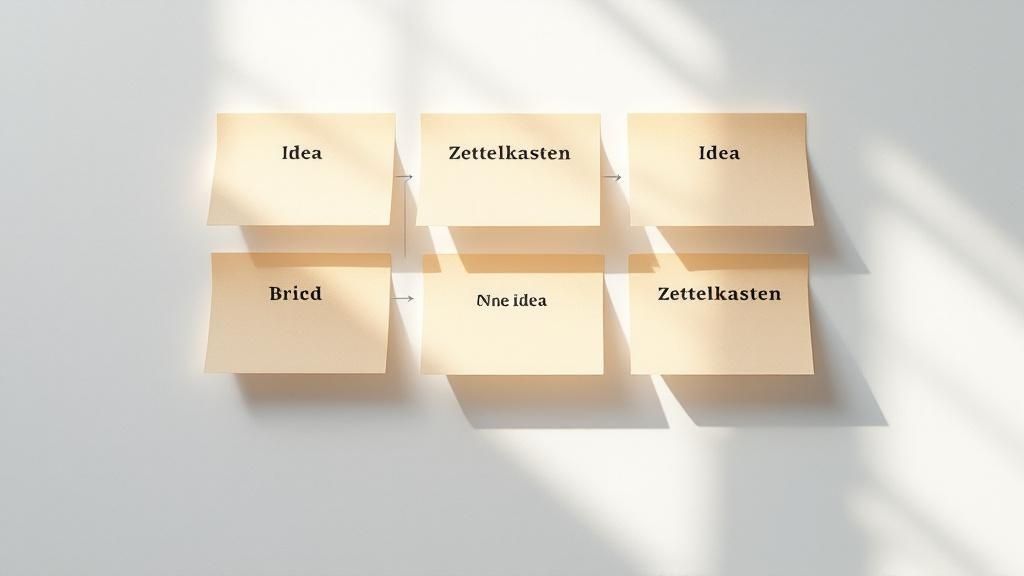
This system is less about documenting a single event and more about building a web of expertise you can navigate and draw from for years to come.
How It Works
The core idea of Zettelkasten is to break down information into atomic notes. Each note contains a single, distinct idea and is given a unique identifier. Instead of filing notes into rigid folders, you create links between related notes. For example, a note about a specific HVAC compressor failure could link to another note on common refrigerant leak symptoms and a third note on the manufacturer's recommended maintenance schedule for that model.
Over time, this creates a dense, interconnected web of your personal work knowledge. When you review a note, you can follow the links to explore related concepts, which helps you solve complex problems by seeing patterns you might have otherwise missed. It moves beyond simple recall to active knowledge generation.
Practical Tips for Implementation
- Use Dedicated Software: While it started with physical index cards, modern tools like Obsidian, Roam Research, or Logseq are built for this method. They make linking between notes effortless and provide powerful visualization tools.
- Focus on Your Own Words: When creating a note, process the information and write it in your own words. This forces you to truly understand the concept rather than just copying a manual or client email.
- Start Small and Link Often: Don't feel pressured to build a massive system overnight. Start with a few notes from a recent job. As you add more, constantly ask yourself, "What does this remind me of?" and create links to those other notes.
- Review Regularly: Set aside time to simply browse through your notes. Following the links can spark new insights and reveal surprising connections between different aspects of your work, solidifying your expertise.
4. PARA Method
The PARA Method is a powerful organizational system designed for actionability, developed by productivity expert Tiago Forte. It categorizes all digital information into four top-level categories, making it a simple yet highly effective framework for administrative staff and technicians. This system moves beyond chaotic folders by organizing notes based on their immediate utility, ensuring you can find exactly what you need when you need it. For trades professionals juggling multiple jobs, ongoing maintenance contracts, and reference materials, this is one of the best ways to organize work notes to maintain clarity and focus.
How It Works
PARA is an acronym that stands for the four core categories where every piece of information is stored: Projects, Areas, Resources, and Archive. A Project is a task with a specific goal and a deadline, like "Install HVAC unit at 123 Main St." or "Complete Q3 Parts Inventory." An Area represents an ongoing responsibility without a fixed end date, such as "Client Management," "Vehicle Maintenance," or "Continuing Education." Resources are topics of interest or reference materials for future use, like equipment manuals, wiring diagrams, or training videos. Finally, Archive holds all completed or inactive items from the other three categories.
This structure excels because it aligns your notes directly with your workflow. Information is sorted not by what it is, but by what you need to do with it. This action-based approach is used by freelancers, consultants, and even teams at major tech companies to keep their information lean and relevant.
Practical Tips for Implementation
- Prioritize the Projects Folder: When starting, focus on populating your Projects folder first. This contains your most urgent and actionable items, providing immediate value and helping you get a handle on current work.
- Keep Naming Conventions Consistent: Whether you're organizing notes in an app, files on a computer, or emails, use the same P-A-R-A structure. For example, a project note might be named "P - 123 Main St HVAC Install," while an area note is "A - Client Communications."
- Conduct a Monthly Review: Set a recurring reminder to review your categories. Move completed projects to the Archive, and shift resources or notes between folders as their relevance changes. This keeps the system from becoming cluttered and ensures it accurately reflects your current priorities.
5. Mind Mapping
Mind mapping is a visual note-taking technique that organizes information in a non-linear, hierarchical way. It begins with a central idea and radiates outward with branches representing subtopics, tasks, and details. Popularized by author Tony Buzan, this method mirrors the brain's natural associative thinking process, making it exceptionally effective for technicians and administrative staff who need to brainstorm solutions, plan complex projects, or understand intricate systems.

This visual approach is one of the best ways to organize work notes when dealing with multifaceted projects or diagnostic challenges. It has been successfully used by major corporations like Boeing for intricate project planning and by creative teams at Microsoft to foster innovation. The visual layout provides a clear overview of the entire topic on a single page, showing connections and relationships that might be lost in linear, text-based notes.
How It Works
You start with a central theme, like "New HVAC Installation - Client X," placed in the center of your page or digital canvas. From this core idea, you draw main branches for key project phases such as "Site Assessment," "Equipment Sourcing," and "Installation Schedule." Each of these main branches can then sprout smaller sub-branches with more specific details, like "Ductwork Inspection" or "Order Condenser Unit."
This structure allows you to capture ideas as they come, without worrying about a strict order. You can easily add new thoughts, connect related concepts across different branches, and see the entire project scope at a glance. For a deeper dive into this visual note-taking approach, explore resources that help you master brainstorming and mind mapping techniques.
Practical Tips for Implementation
- Use Color Coding: Assign different colors to your main branches (e.g., blue for logistics, green for equipment, red for deadlines). This creates instant visual cues for quick information retrieval.
- Keep Text Brief: Use keywords and short phrases instead of full sentences. The goal is to capture the essence of an idea, not to write a detailed report within the map itself.
- Incorporate Symbols and Images: A small icon of a clock next to a deadline or a wrench next to a tool requirement can make your mind map more memorable and easier to scan.
- Start Broad, Then Go Deep: First, establish your main branches flowing from the central topic. Once that high-level structure is in place, you can begin adding more detailed sub-branches.
This video demonstrates how to create a basic mind map and highlights its key benefits for organizing thoughts.
6. Bullet Journal Method
The Bullet Journal Method, created by digital product designer Ryder Carroll, is a highly adaptable analog system for organizing tasks, plans, and notes within a single notebook. For technicians and administrative staff who feel overwhelmed by digital notifications, this physical method offers a mindful and deliberate approach to organization. It uses a simple framework of symbols and "rapid logging" to capture information quickly, turning a blank notebook into a powerful, customized tool for work management.
How It Works
At its core, the Bullet Journal Method relies on four key components: an Index, a Future Log, a Monthly Log, and a Daily Log. You start by numbering the pages of your notebook. The Index at the front lists the contents and their page numbers, so you can find anything easily. The Future Log is for long-term tasks and events. The Monthly Log provides a calendar-style overview and a task list for the month. Finally, the Daily Log is where you rapidly log tasks, events, and notes using a simple key of symbols (e.g., • for tasks, ○ for events, - for notes).
This system is one of the best ways to organize work notes because it is completely customizable to a technician's specific needs. You can create custom "Collections" for project-specific notes, client details, equipment maintenance logs, or parts lists, and simply add them to your Index. The act of physically writing and migrating tasks promotes better retention and a more conscious approach to your workload.
Practical Tips for Implementation
- Start Simple, Stay Functional: Initially, focus on the core function of logging tasks and notes. Don't worry about elaborate artistic layouts. A quality notebook and a reliable pen are all you need to begin. Aesthetics can be added later if you wish.
- Develop a Work-Specific Key: Create a custom set of symbols for your job. For example, an HVAC technician might use a specific symbol for "diagnostic checks," "client follow-up," or "parts ordered." This makes scanning your daily log for specific types of information much faster.
- Schedule a Weekly Review: Set aside 15-20 minutes at the end of each week to review your logs. Migrate any incomplete tasks to the new week or month. This "migration" process is crucial, as it forces you to consciously decide if a task is still important, needs to be rescheduled, or can be discarded.
7. Outline Method
The Outline Method is a classic, hierarchical system for organizing information that excels in creating a clear, logical structure. It organizes notes using main topics, subtopics, and supporting details through indentation and numbering, visually representing the relationship between different pieces of information. For technicians and administrative staff, this method is ideal for documenting complex projects, creating training guides, or preparing for meetings where the flow of information is predictable and structured.
How It Works
This method operates on a simple principle of subordination. You start with a main topic at the highest level (e.g., "1. Annual HVAC Maintenance for Client XYZ"). Subsequent points related to that topic are indented and given a lower-level identifier (e.g., "A. Pre-Inspection Checklist"). Even more specific details, like individual checklist items, are indented further ("1. Check thermostat settings"). This creates an at-a-glance hierarchy that is easy to scan and understand.
This top-down approach makes it one of the best ways to organize work notes because it forces you to think about the big picture first before diving into the granular details. It's particularly effective for information that needs to be presented or reviewed in a specific, logical order, such as standard operating procedures or project plans.
Practical Tips for Implementation
- Be Consistent with Your System: Choose a numbering or lettering system and stick with it (e.g., I, A, 1, a or 1.0, 1.1, 1.1.1). This consistency is crucial for maintaining clarity, especially in long or complex documents.
- Use Keywords, Not Sentences: To keep the outline clean and scannable, use concise phrases or keywords instead of full sentences. The goal is to capture the essence of the idea, not to write a detailed narrative within the outline itself.
- Leave White Space: Don't cram your outline. Leaving space between major sections and sub-points makes the document easier to read and provides room to add notes or updates later without cluttering the structure.
- Review and Reorganize: An outline isn't set in stone. After capturing the initial information, take a moment to review the structure. You can easily drag and drop sections in a digital document to refine the logical flow, ensuring the final notes are as coherent as possible.
7 Methods for Organizing Work Notes Compared
From Chaos to Clarity: Putting Your New System into Action
Navigating the landscape of note-taking strategies can feel overwhelming, but the journey from disorganized chaos to operational clarity is worth the effort. We've explored a range of powerful systems, from the academic structure of the Cornell Method to the dynamic, action-oriented flow of Getting Things Done (GTD) and the interconnected web of knowledge in a Zettelkasten. Each method offers a unique framework for turning raw information into an organized, accessible resource.
Whether you are drawn to the hierarchical simplicity of the Outline Method or the creative freedom of Mind Mapping, the core principle remains the same: a structured system is your greatest ally against information overload. The best way to organize work notes isn't about finding a single "perfect" solution. It's about selecting a method that aligns with your specific workflow, whether you're a plumber documenting a complex pipe repair or an HVAC technician tracking part numbers across multiple job sites.
Your Action Plan: Bridging the Gap Between Theory and Practice
True mastery comes not from choosing a system, but from consistently applying it. The most significant barrier for any trade professional is capturing information accurately while in the middle of a demanding task. This is where your chosen system meets real-world application. To make this transition seamless, consider these actionable next steps:
- Commit to a Trial Period: Select one method from this article that resonates most with your daily tasks. Commit to using it exclusively for one full work week. Don't worry about perfection; focus on consistent use to understand its strengths and weaknesses in your environment.
- Integrate a Capture Tool: The greatest challenge is getting notes into your system without disrupting your work. A major source of friction is manual data entry. Instead of typing out long descriptions on a phone, leverage technology that does the heavy lifting. A tool like Nora, an AI assistant for the trades, can automatically transcribe voice notes and organize photos sent via common apps like WhatsApp, feeding your chosen system with structured, clean data. This eliminates the need to stop and type, ensuring no detail is lost.
- Refine and Adapt: After your trial week, review what worked and what didn't. Did the PARA method help you separate project-specific notes from general resources? Did a Bullet Journal help you track daily tasks more effectively? Feel free to blend elements from different systems to create a personalized hybrid that perfectly suits your needs.
The Broader Impact of Organized Notes
Ultimately, finding the best way to organize work notes is more than an exercise in tidiness. It’s a direct investment in your professional efficiency and peace of mind. An effective system reduces mental clutter, minimizes return trips for forgotten information, and empowers you to solve problems faster. It ensures that every piece of data, from a client's verbal request to a photo of a serial number, becomes a valuable, retrievable asset. For a holistic approach to productivity, consider not just your note-taking methods but your entire setup. Discover top office desk setup ideas to boost productivity and integrate your new note organization system seamlessly. By taking control of your information, you create a foundation for smarter work, better client service, and a less stressful workday.
Ready to supercharge your note-taking system with effortless capture? See how Nora can automatically transcribe and organize your voice notes, photos, and job updates into a perfectly structured log. Try Nora today and spend less time typing and more time getting the job done.



