In modern construction, efficiency and accuracy are paramount. The days of chasing down illegible paper daily logs, deciphering smudged notes, and manually entering data are over. A dedicated construction daily log app not only saves hours of administrative work but also creates an indisputable, real-time record of jobsite activities. This digital documentation is crucial for protecting your business from disputes and keeping complex projects on track.
The shift from paper to digital logs is fundamentally about enabling construction teams to more effectively improve team communication and foster collaboration across all project stakeholders. This guide cuts through the marketing noise to help you find the right tool for your specific needs. We analyze the 12 best construction daily log app solutions available today, moving beyond generic feature lists to provide a practical, in-depth review.
Inside, you will find a detailed breakdown of each platform, including:
- Real-world use cases for different trades and company sizes.
- Honest assessments of their strengths and potential limitations.
- Direct links and current screenshots to see the software in action.
Whether you're a specialty trade contractor needing an AI-powered note-taker or a large GC seeking a comprehensive management platform, this resource will help you find the perfect digital tool to modernize your field-to-office workflow. Let’s get started.
1. Nora
Nora by ResQ stands out as a uniquely intelligent and user-friendly construction daily log app, fundamentally transforming how field notes are captured and managed. Rather than requiring teams to learn a new application, Nora leverages the familiar interface of WhatsApp. This approach significantly lowers the barrier to adoption, allowing tradespeople to send voice notes, texts, photos, or videos of their work progress directly from the job site.

The platform’s core strength lies in its sophisticated AI assistant. Nora automatically transcribes, translates, and intelligently tags all incoming information. This raw data is then instantly structured into clean, organized job notes accessible through a centralized web portal. This automation eliminates the administrative burden of deciphering handwritten notes or chasing down details, ensuring a seamless flow of information from the field to the office.
Key Features & Analysis
- AI-Powered Data Capture: Nora’s AI doesn't just transcribe; it understands context. It can tag notes with relevant job numbers, client names, and task types, and will even follow up with the user via WhatsApp to ask clarifying questions if information is missing. This ensures every daily log is complete and accurate.
- WhatsApp Integration: By operating within an app most technicians already use daily, Nora removes friction from the documentation process. There's no new software to install on mobile devices and minimal training is required.
- Centralized Web Portal: While field teams use WhatsApp, office staff get a comprehensive dashboard. Here, they can review organized logs, search for specific details, and prepare invoices, dramatically accelerating the billing cycle.
- Beta Software Integrations: Nora is developing integrations with popular field management software, allowing daily logs to sync directly with existing systems and further streamline workflows.
Practical Use Case
Imagine an HVAC technician finishes a complex repair. Instead of waiting until the end of the day to fill out a report, they can immediately send a quick voice note to Nora detailing the parts used, time spent, and a photo of the completed work. Nora instantly logs this, tags it to the correct work order, and the office administrator can see the update in real-time to begin invoicing.
Implementation and Pricing
Onboarding is remarkably simple, requiring a brief demo and a few clicks to connect a WhatsApp number to the portal. Early access is currently available, and interested businesses should contact ResQ directly through their website for a demo and pricing details.
Key Takeaway: Nora is the ideal choice for businesses seeking to eliminate the inefficiencies of manual note-taking without forcing a complex new app on their field teams. Its clever use of AI and WhatsApp makes it a powerful, modern construction daily log app.
Best for: HVAC, plumbing, electrical, and other service-based contractors who need to improve the speed and accuracy of field-to-office communication.
Website: https://www.getresq.com/nora
2. Raken
Raken stands out as a top-tier construction daily log app by focusing intensely on user-friendliness and field-to-office communication. It’s designed for teams who need to capture detailed jobsite data quickly without extensive training. The platform excels at creating professional, branded daily reports that are automatically compiled from field inputs like manpower, notes, and photos.
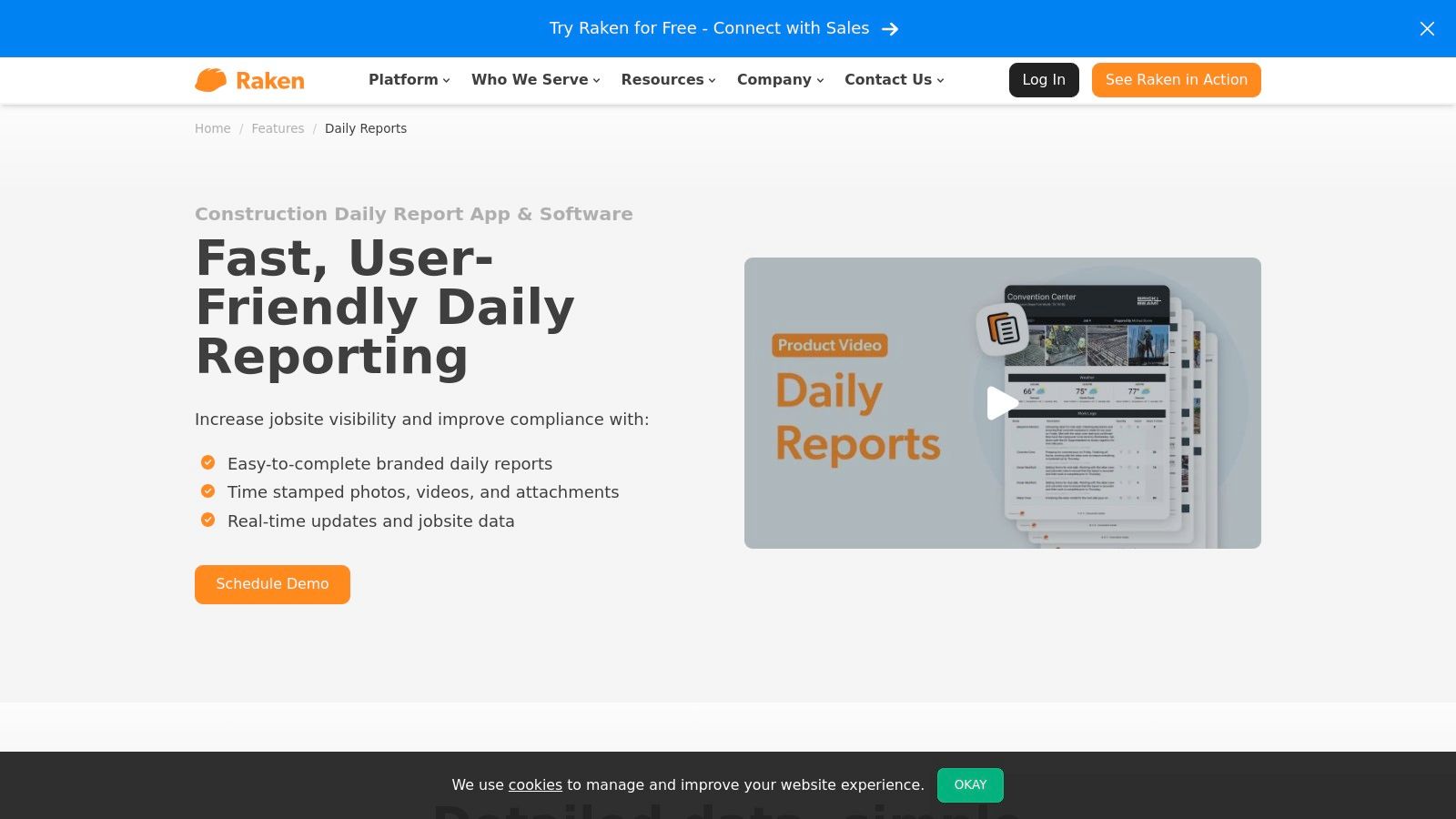
A unique feature is its "Collaborator Reports," allowing subcontractors to submit their daily reports directly into your system, centralizing all project information. This significantly streamlines coordination on multi-trade projects. The real-time data sync ensures that project managers in the office have immediate visibility into site progress, safety concerns, and potential delays.
Key Details & User Experience
Raken’s interface is often cited as one of the most intuitive on the market, making it easy for technicians and foremen to adopt. While pricing isn't publicly listed and requires a direct quote, this allows for a tailored plan based on your company’s size and specific needs.
- Best For: General contractors and project managers needing to consolidate daily reports from multiple subcontractors and internal teams.
- Pros: Extremely intuitive interface, excellent subcontractor collaboration features, and powerful automated reporting.
- Cons: Pricing is not transparent upfront, and some users have noted occasional mobile app performance glitches.
- Website: RakenApp.com
3. Buildertrend
Buildertrend positions itself as an all-in-one construction management platform where its construction daily log app feature is deeply integrated into the entire project ecosystem. It’s designed for builders and remodelers who need a single source of truth that connects field activities with project management, client communication, and financial tools. The platform excels at creating a transparent environment where daily logs are visible not just to internal teams, but also to clients and subcontractors.
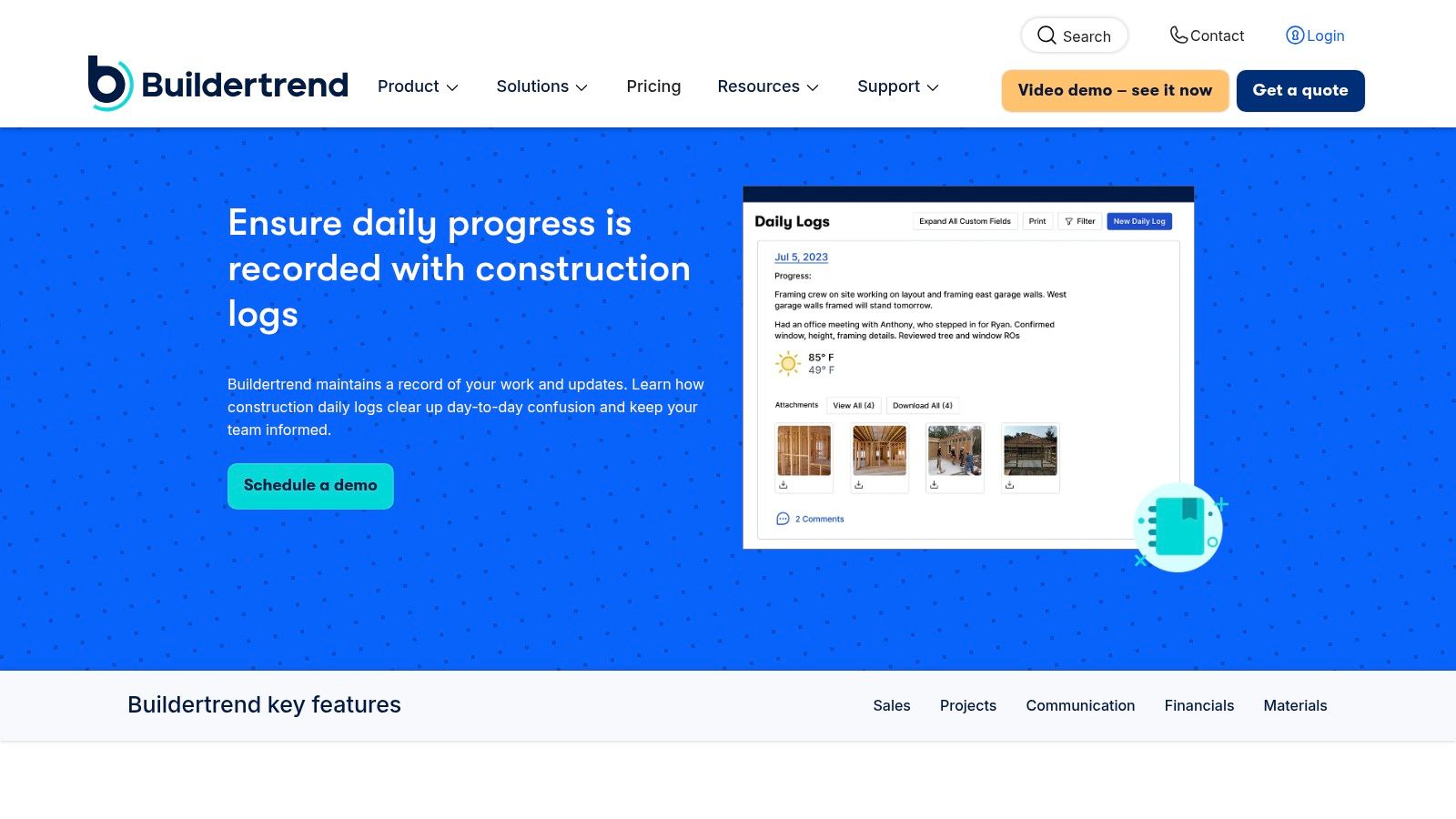
A key differentiator is how its daily logs feed directly into other modules, like the client portal and scheduling. When a foreman logs an unexpected delay or attaches a photo of completed work, that information is instantly accessible to update timelines and inform stakeholders. This seamless integration eliminates the need for double-entry and ensures everyone is working from the most current project data, significantly reducing miscommunication.
Key Details & User Experience
Buildertrend offers a powerful, feature-rich interface that connects every facet of a project. Because of its comprehensive nature, new users should anticipate a learning curve to fully leverage all its capabilities. Pricing is subscription-based, with different tiers available to suit varying business sizes, though it tends to be at a higher price point than standalone log apps.
- Best For: Residential builders and remodelers who want a single, integrated platform to manage projects, finances, and client relationships.
- Pros: Comprehensive all-in-one solution, excellent client transparency features, and powerful integration between modules.
- Cons: Can have a steep learning curve due to its extensive features, and the price point may be high for smaller businesses.
- Website: buildertrend.com
4. PlanRadar
PlanRadar positions itself as more than just a construction daily log app; it's a comprehensive platform for documentation, communication, and reporting across the entire project lifecycle. It excels in visual communication, allowing teams to pin tasks, defects, and notes directly onto digital blueprints or BIM models. This approach transforms a standard daily log into an interactive, location-aware record of job site activities.
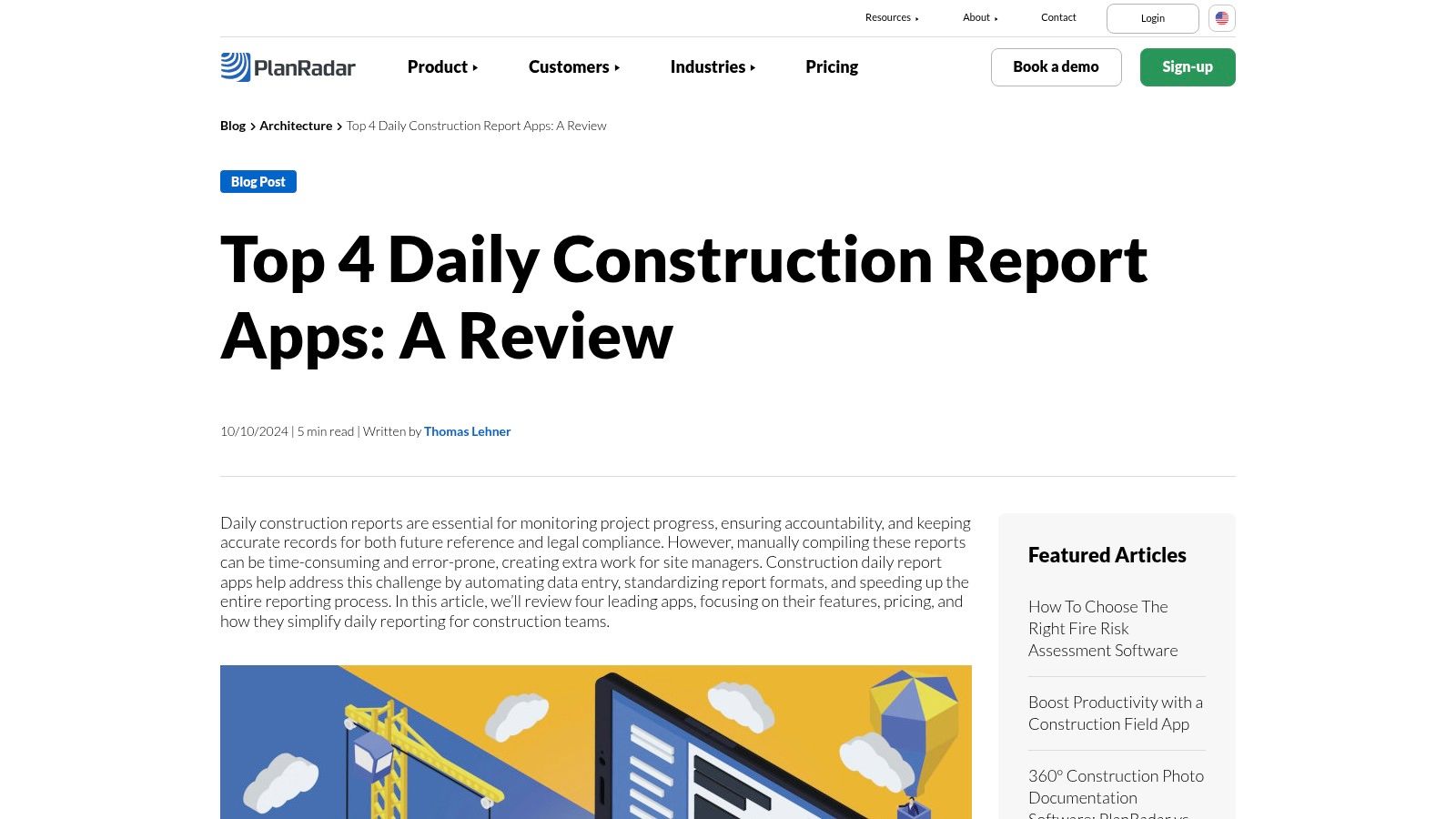
Its core strength lies in its defect and task management capabilities, which are seamlessly integrated into daily reporting. A technician can document an issue with photos, assign it to the responsible party, and set a deadline, all from the field. This information is then automatically pulled into customizable daily, weekly, or monthly reports, providing a clear audit trail and saving significant administrative time.
Key Details & User Experience
PlanRadar’s interface is clean and centered around project plans, making it intuitive for field staff who are familiar with blueprints. While the platform is powerful, smaller teams might find the pricing structure a bit high, as it's geared toward comprehensive project management rather than just logging. The ability to generate fully customized, branded PDF reports directly from the app is a major plus for maintaining professionalism with clients and stakeholders.
- Best For: Companies focused on detailed defect tracking and visual project documentation tied directly to digital plans.
- Pros: Strong integration with blueprints and BIM, excellent task and defect management, and highly customizable reporting.
- Cons: Pricing may be a barrier for smaller businesses, and some advanced features can have a learning curve.
- Website: PlanRadar.com
5. Fieldwire
Fieldwire positions itself as more than just a logging tool; it's a comprehensive field management solution where the daily report is a natural byproduct of effective task management. The platform excels at linking daily logs directly to specific tasks, plans, and photos, creating a rich, interconnected record of job site activities. This task-centric approach makes it an excellent construction daily log app for teams that need to track granular progress against a project plan.

A standout aspect of Fieldwire is its powerful plan viewing and markup capabilities. Field crews can attach notes, photos, and tasks directly onto digital blueprints, and this information can be pulled into the daily report. This provides clear, visual context for the day’s events, reducing miscommunication between the field and office. The platform's real-time collaboration ensures all stakeholders are working from the most current information.
Key Details & User Experience
Fieldwire is widely praised for its clean interface and robust feature set, even in its free version, which is a major advantage for smaller teams or subcontractors. The experience is smooth, with a strong focus on visual information management. While the free tier is functional, unlocking the full power of its reporting and unlimited projects requires upgrading to a paid plan.
- Best For: Teams that manage projects heavily based on blueprints and need to connect daily activities directly to plan sheets.
- Pros: Generous free version available, excellent real-time collaboration, and strong integration between tasks and plan documents.
- Cons: The most powerful reporting features are locked behind paid tiers, and some users have reported occasional bugs in the mobile app.
- Website: Fieldwire.com
6. Buildo
Buildo carves out its niche as a construction daily log app by focusing on simplicity and security for small to medium-sized construction businesses. It is a mobile-first platform designed to enable straightforward management of daily construction information, including workers, materials, and equipment. The app's core philosophy is to provide only the essential functions needed for clear and efficient daily reporting.
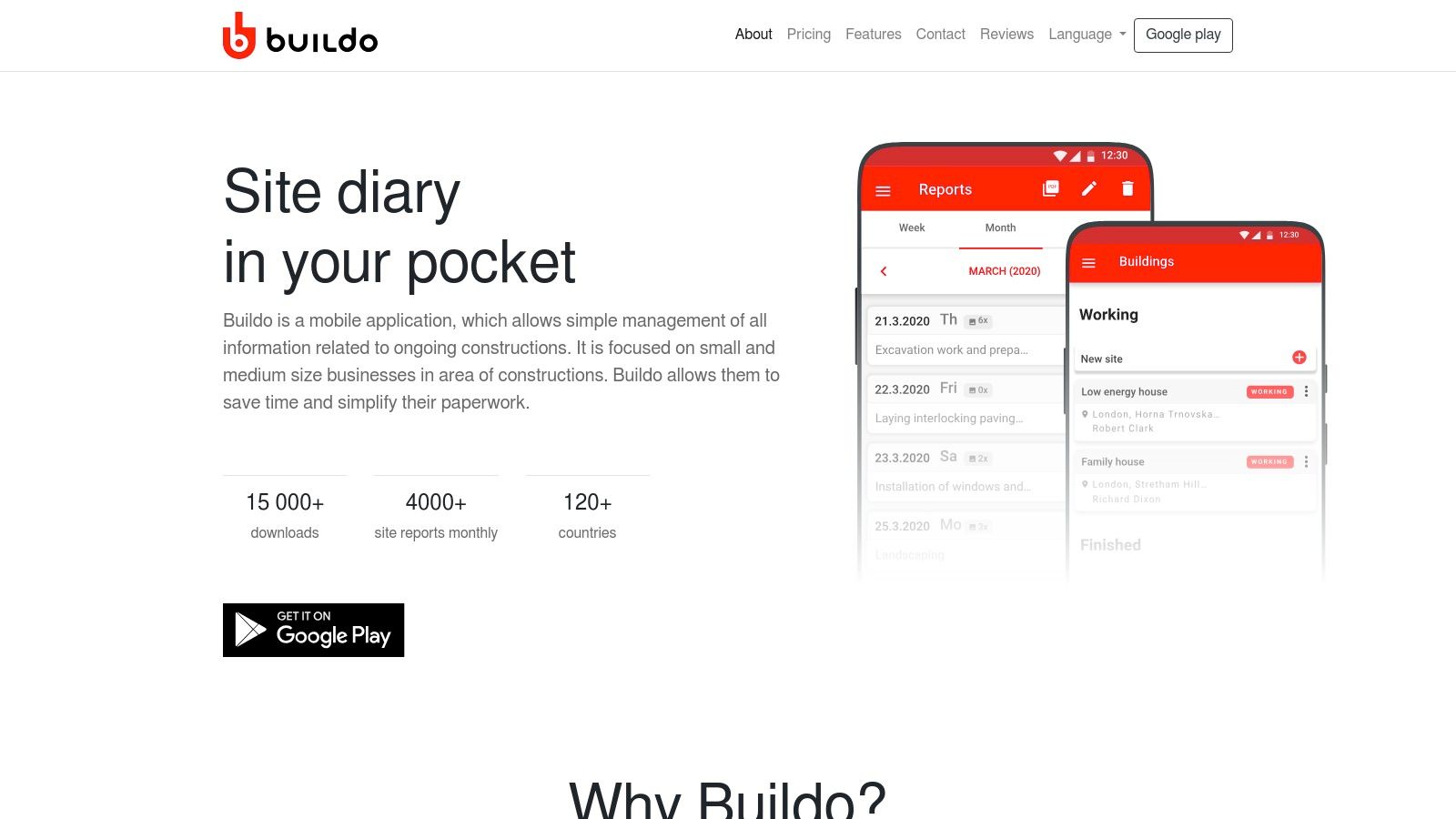
A standout feature is its approach to data privacy; all information is stored exclusively on the user's phone, providing high security and offline functionality. This is ideal for teams working in remote areas without consistent internet access. Reports covering hours worked, machinery used, weather conditions, and materials can be easily exported as PDF or Excel files and shared via email or Google Drive, keeping the workflow uncomplicated.
Key Details & User Experience
Buildo’s interface is built specifically for mobile devices, making it intuitive for field staff who need to log data on the go. While its feature set is intentionally lean, this focus on core functionality reduces the learning curve significantly. The app is available through a subscription model with a free trial, making it an accessible option for smaller contractors.
- Best For: Small contractors and independent tradespeople who prioritize data security, offline access, and a simple, mobile-native experience.
- Pros: High data security with local storage, user-friendly mobile interface, and affordable pricing with a free trial.
- Cons: Limited feature set may not be suitable for large, complex projects, and its focus on individual device storage limits real-time team collaboration.
- Website: buildoapp.com
7. Snappii Construction Daily Log App
Snappii offers a straightforward and practical construction daily log app designed for speed and efficiency in the field. It replaces traditional paper logs with a simple, one-page digital form that captures all essential job site details. The app is built for technicians and field crews who need to log their work quickly, covering contractor info, site conditions, work performed, and any issues encountered without navigating complex menus.
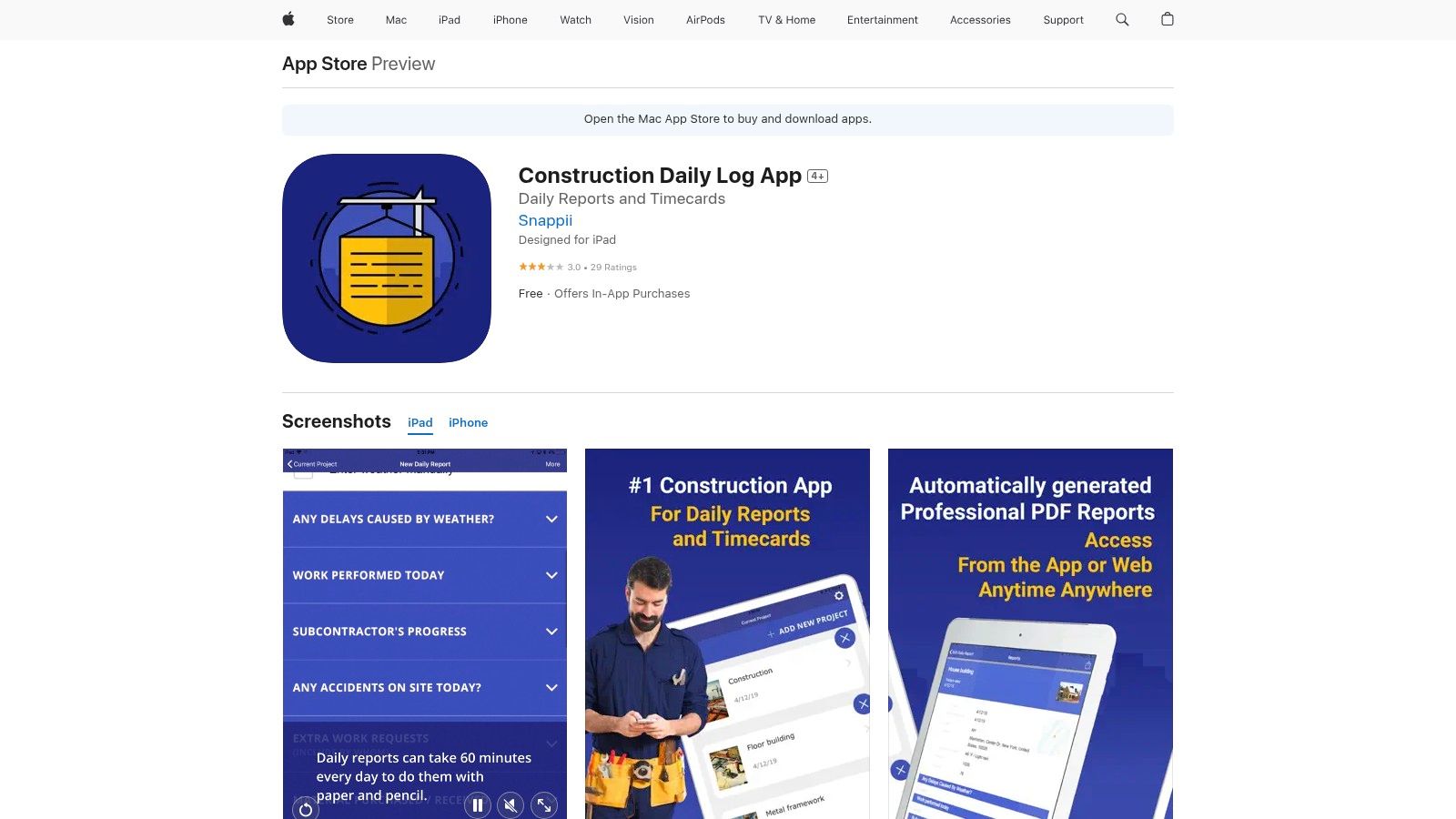
A key differentiator for Snappii is its emphasis on no-fuss data entry. Features like voice-to-text translation and robust offline functionality ensure that logs can be completed anywhere, even without an internet connection, and synced later. This focus on core logging tasks makes it a reliable tool for individual contractors or small teams looking to digitize their reporting process and eliminate lost paperwork for good.
Key Details & User Experience
Snappii's interface is built around a single, collapsible form, making it exceptionally easy to learn and use. While the free trial is generous in features, its limitation of two report submissions per month means users will need to upgrade for regular use. This model allows teams to fully test the functionality before committing to a paid plan.
- Best For: Small contractors, subcontractors, and individual technicians who need a simple, no-frills tool for daily reporting.
- Pros: Very easy to use with a one-page form, effective voice-to-text feature, and reliable offline mode.
- Cons: The free trial is limited to only two reports per month, and some users have reported occasional app crashes.
- Website: apps.apple.com/us/app/construction-daily-log-app
8. Site Diary
Site Diary is a dedicated construction daily log app that prioritizes simplicity and robust documentation to streamline jobsite reporting. It is engineered to replace cumbersome paper or spreadsheet methods, allowing field teams to quickly log activities, attach photos for evidence, and track work progress in real time. The platform excels at creating a centralized, accessible record that protects contractors from potential disputes and claims.
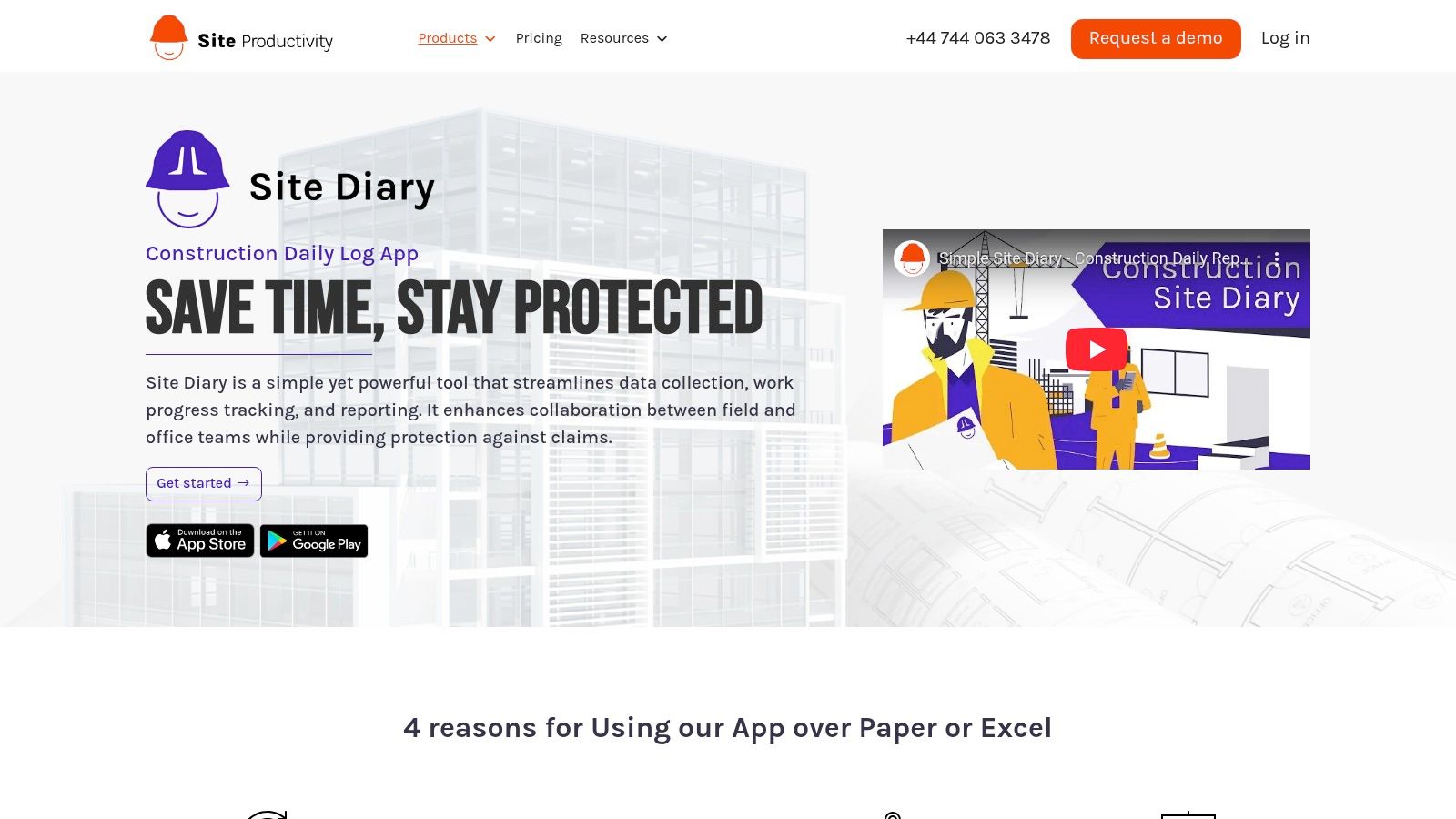
A key strength is its unlimited team member collaboration, making it a cost-effective choice for companies of all sizes. The ability to work offline and sync data later ensures that reporting is never interrupted, even in areas with poor connectivity. This focus on accessibility and straightforward data capture makes it a practical tool for improving field-to-office communication without a steep learning curve.
Key Details & User Experience
Site Diary offers a clean and functional interface that focuses on getting the job done efficiently. Users appreciate the time savings and the ability to export professional reports in PDF, Excel, or CSV formats for easy sharing. While pricing requires a direct quote, this approach allows for a solution tailored to specific business needs.
- Best For: Companies of any size looking for a straightforward, no-frills daily logging solution with strong offline capabilities.
- Pros: Significant time savings over manual methods, provides tangible proof for dispute resolution, and offers a centralized platform for remote collaboration.
- Cons: Pricing is not publicly available and requires direct contact, and some advanced features may need customization.
- Website: SiteProductivity.com
9. SmartBarrel
SmartBarrel takes a unique, hardware-first approach to the construction daily log app, focusing on automating data capture directly from the job site. Its system uses a rugged, weatherproof on-site device equipped with biometric facial recognition to automatically track worker and subcontractor headcounts. This data, along with weather observations and safety incidents, is compiled into a comprehensive daily log, drastically reducing manual entry and improving accuracy.
The platform stands out by sending automated SMS summaries of daily work activities to key stakeholders, ensuring everyone stays informed without needing to log into an app. For companies heavily invested in the Procore ecosystem, SmartBarrel offers seamless integration, pushing all its automated data directly into your existing project management workflow. This makes it an excellent bolt-on solution for enhancing data accuracy.
Key Details & User Experience
SmartBarrel is designed for teams looking to eliminate the administrative burden of manual headcount and activity tracking. The initial setup requires deploying their hardware, but once installed, the system largely runs itself. This hands-off approach is a major benefit for field teams who can focus on their work rather than paperwork.
- Best For: Procore users and general contractors who want to automate manpower tracking and daily reporting with a hardware-based solution.
- Pros: Highly accurate automated headcounts, reduces administrative time, and provides real-time data with daily SMS summaries.
- Cons: Requires a significant investment in proprietary hardware and its full potential is best realized when integrated with Procore.
- Website: smartbarrel.io
10. Knowify
Knowify integrates daily logging directly into a broader job management and financial tracking ecosystem, making it a powerful construction daily log app for contractors focused on profitability. Its strength lies in automatically capturing field activities and tying them directly to project phases and budgets. This allows users to track labor hours, equipment usage, and progress updates while simultaneously seeing the financial impact.
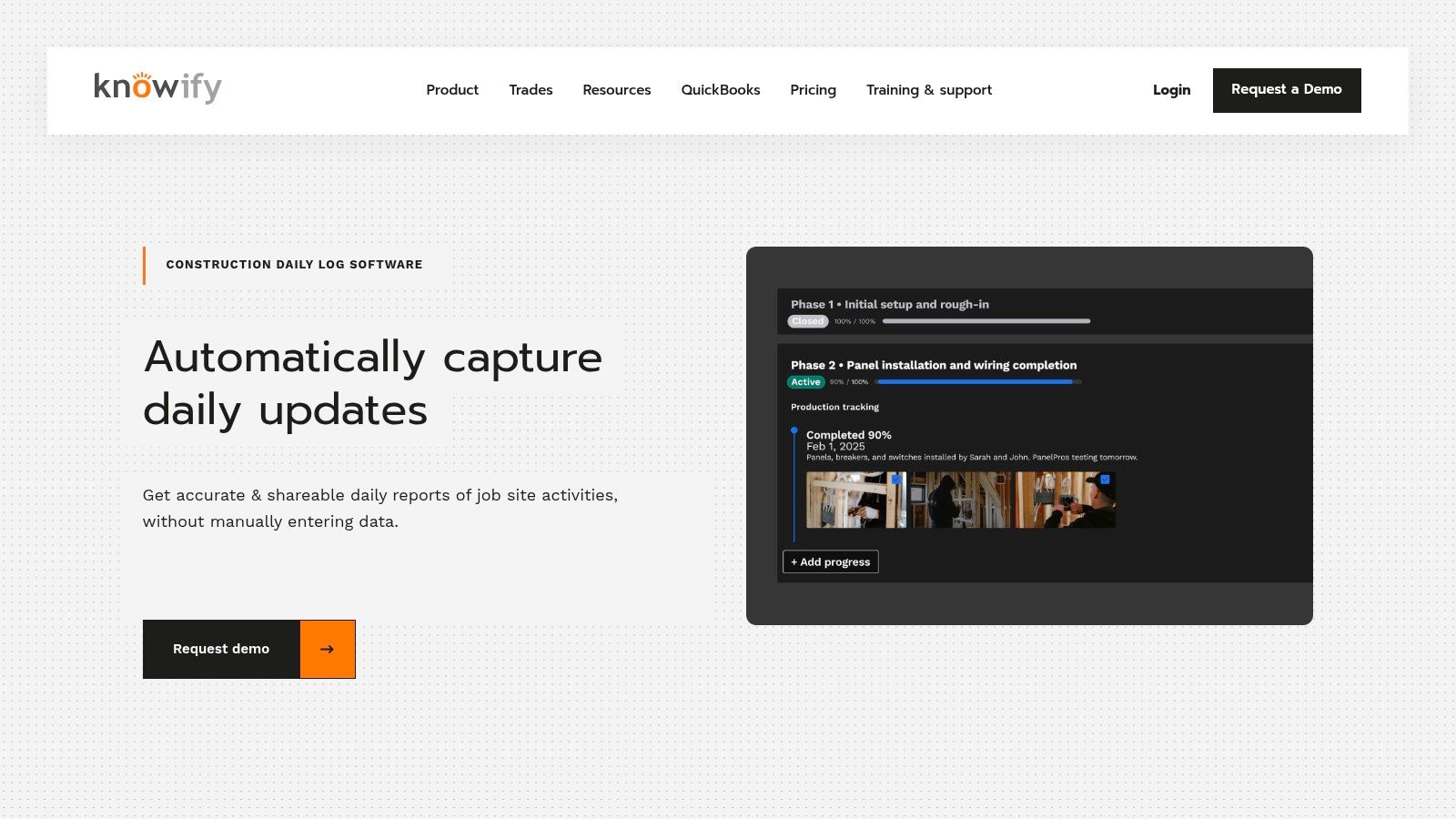
The platform automatically records weather conditions based on the jobsite’s location, adding crucial context to your logs without manual entry. Issue logs, complete with photos and notes, help create a detailed and defensible project record, which is invaluable for compliance and dispute avoidance. This direct link between field data and financial oversight sets Knowify apart from more specialized logging tools.
Key Details & User Experience
Knowify’s interface is comprehensive, and because it ties into invoicing and job costing, it may present a steeper learning curve than simpler apps. However, this depth is also its primary benefit for businesses wanting an all-in-one solution. Pricing is customized, requiring a direct quote to match the features to your operational needs.
- Best For: Service contractors and small to mid-sized construction firms needing to connect daily field logs with financial management and job costing.
- Pros: Strong automation for data capture, integrates field logs with financial tracking, and enhances project documentation for compliance.
- Cons: Can have a notable learning curve for new users, and pricing is not transparent and requires direct contact.
- Website: knowify.com
11. ConDoc
ConDoc positions itself as a streamlined and accessible construction daily log app designed for flexibility across various devices. It simplifies the creation and management of daily reports, ensuring that teams can document jobsite activities whether they are online or offline. The platform emphasizes customization, allowing companies to tailor settings and report fields to match their specific operational workflows.
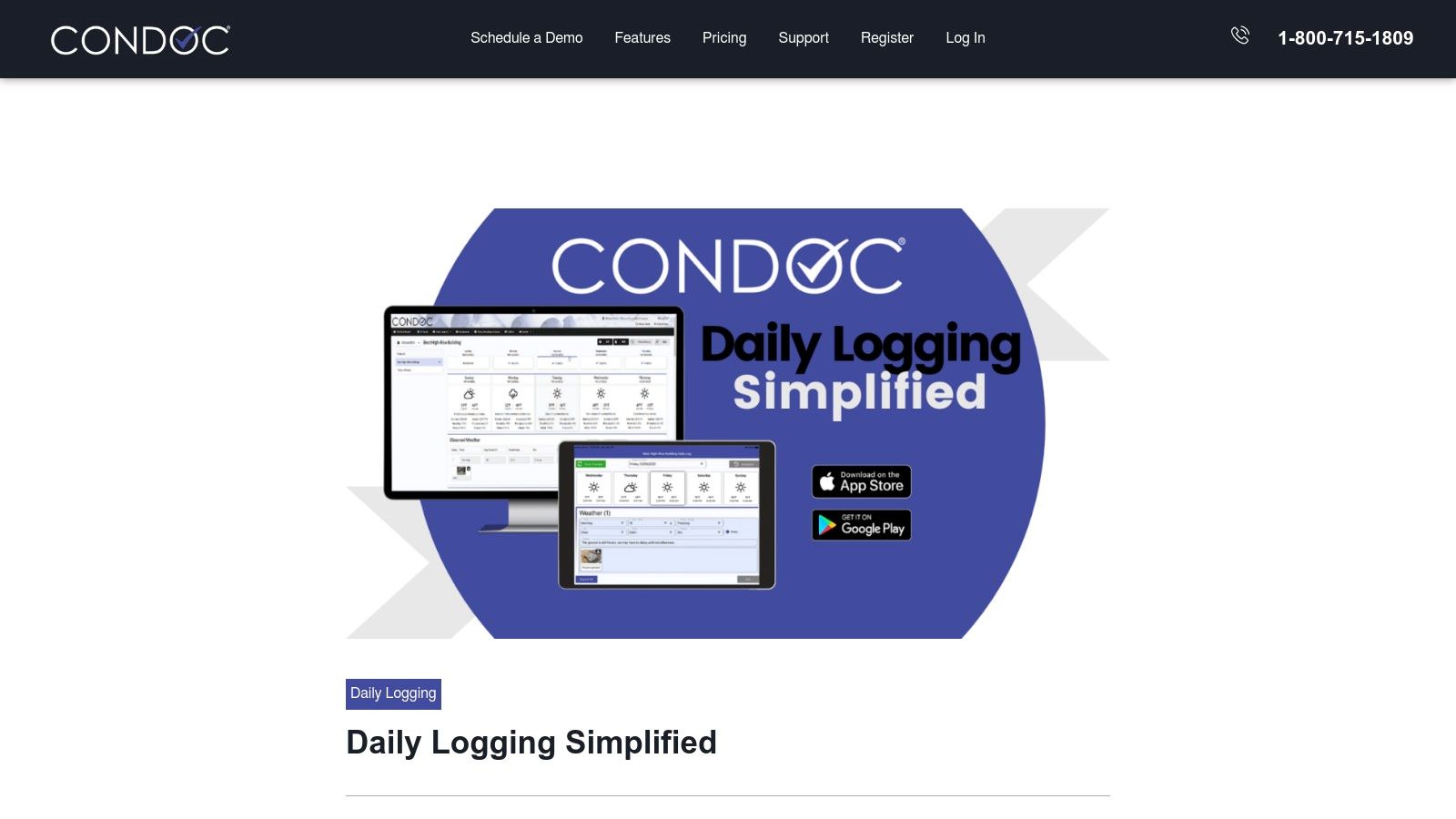
A key strength is its collaborative nature, where multiple contributors can add to a single project log, ensuring a comprehensive daily record. Users can attach photos, videos, and other documents directly to their entries, providing rich context. Features like real-time weather capture and dedicated logs for manpower, visitors, and equipment make it a thorough data collection tool for any construction project.
Key Details & User Experience
ConDoc is praised for being an intuitive yet powerful system that is easy to adopt without extensive training. Its accessibility on any device, coupled with offline functionality, is a significant advantage for field teams working in remote or low-connectivity areas. While the platform is highly customizable, getting it perfectly aligned with your processes may require some initial setup and configuration.
- Best For: Companies looking for a highly customizable and device-agnostic daily logging solution with strong offline capabilities.
- Pros: Very intuitive and powerful, works on any device with offline access, and highly customizable to fit company standards.
- Cons: Pricing requires a direct quote, and achieving optimal setup may require some initial customization effort.
- Website: condoc.com
12. Procore
Procore is a comprehensive construction management platform where the daily log is just one component of a much larger, interconnected ecosystem. It's designed to be the single source of truth for a project, connecting everyone from the owner to subcontractors. Its construction daily log app function allows field teams to track manpower, equipment, materials, and jobsite events, which automatically feeds into the broader project record.
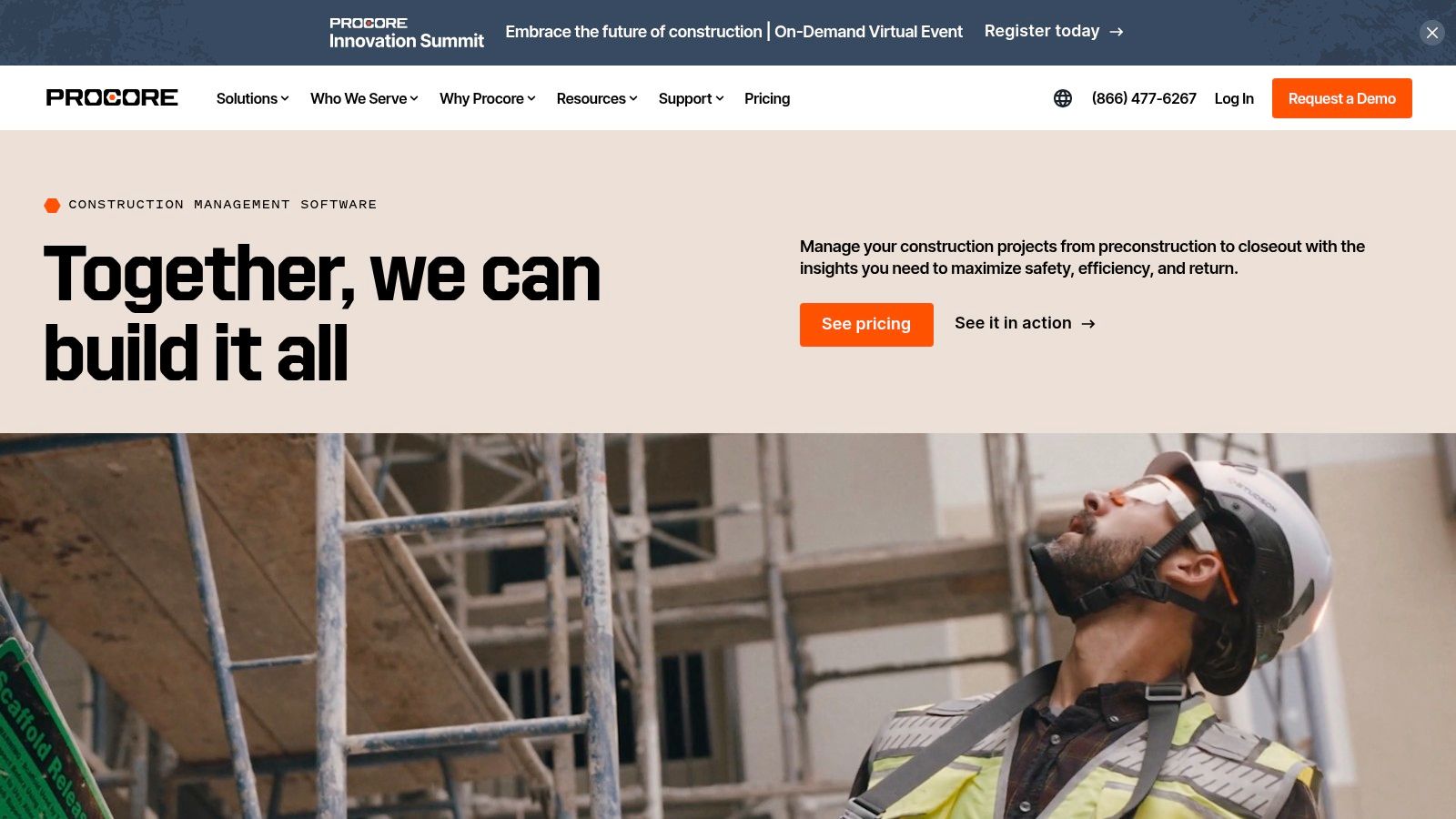
What sets Procore apart is its unified nature; a note in a daily log can be linked directly to RFIs, submittals, or change orders, creating a clear audit trail. This deep integration is powerful for complex projects where tracking cause and effect is crucial for risk management. The platform also supports an extensive marketplace of third-party app integrations and leverages AI for tasks like document retrieval.
Key Details & User Experience
Procore's interface is robust and feature-rich, which can present a steeper learning curve for field staff compared to simpler apps. However, for organizations already invested in its ecosystem, the daily log becomes a seamless part of the daily workflow. Pricing is customized based on project volume and required modules, necessitating a direct sales consultation.
- Best For: Large-scale general contractors and enterprise-level companies seeking an all-in-one construction management solution.
- Pros: Fully integrated platform connects daily logs to all other project management functions, powerful reporting, and extensive third-party integrations.
- Cons: Can be overly complex and expensive for smaller teams or single-purpose use, and pricing is not transparent.
- Website: procore.com
Top 12 Construction Daily Log Apps Comparison
Building a Better Workflow: Your Final Decision
Navigating the crowded market for a construction daily log app can feel overwhelming, but the right choice ultimately boils down to a clear understanding of your specific operational needs. We've explored a dozen powerful platforms, from comprehensive enterprise solutions like Procore and Buildertrend to specialized, user-friendly tools like Raken and the AI-powered simplicity of Nora. The key takeaway is that there is no single "best" app for everyone; the ideal solution is the one that seamlessly integrates into your team’s existing workflow and solves your most persistent challenges.
Your decision-making process shouldn't be about adopting the most feature-rich platform. Instead, it should be a strategic evaluation of your daily pain points. Are you a small, specialized trade team struggling with inconsistent reporting from the field? A tool like Nora or Snappii might be the perfect fit. Are you a larger general contractor needing to unify communication, scheduling, and documentation across multiple complex projects? Then the robust ecosystems offered by Buildertrend or Procore warrant a closer look.
A Practical Framework for Selection
Before you commit, take a step back and map out your requirements. A structured approach will lead you to the most effective construction daily log app for your business.
- Define Your "Must-Haves": What are your non-negotiable features? This could be offline functionality for remote sites, robust photo and video management with automatic timestamping, or specific integrations with your existing accounting software.
- Assess Team Tech-Savviness: The most powerful app is useless if your team finds it difficult to use. Prioritize a clean, intuitive interface that technicians and administrative staff can adopt with minimal training. The goal is to make their jobs easier, not add another layer of complexity.
- Run a Trial Period: Never purchase a subscription without first taking full advantage of the free trial. Shortlist your top two or three contenders and have a small, representative group of your team use them in real-world scenarios. Gather honest feedback on what worked and what didn't. This trial period is the most critical step in ensuring long-term adoption and a positive return on investment.
Implementation: The Key to Success
Choosing the app is only half the battle. Successful implementation requires a clear plan. Start by standardizing your reporting requirements across the company. What information is mandatory in every daily log? Who needs to receive the reports? Setting these expectations upfront ensures the data you collect is consistent, complete, and valuable for everything from payroll and invoicing to dispute resolution.
Ultimately, adopting a modern construction daily log app is an investment in clarity, accountability, and efficiency. It transforms the daily log from a burdensome administrative task into a powerful asset that protects your business, informs your decisions, and builds a comprehensive, indisputable record of your hard work. The right tool empowers your team in the field and provides invaluable insights to the office, creating a stronger, more connected, and more profitable operation.
Ready to streamline your daily reporting with the power of AI? Nora is designed specifically for trade contractors, using artificial intelligence to automate log entries from technician notes, saving time and eliminating errors. See how Nora can transform your documentation process from a chore into a competitive advantage.



