Getting data right from the start isn't just a "nice to have"—it's a non-negotiable part of a healthy operation. You have to move past simply gathering information and get serious about actively managing its quality. This means setting clear standards for what "good" data looks like, using tools to catch mistakes as they happen, and building a consistent review process that everyone follows.
When you put accuracy first, you're not just preventing headaches; you're building a foundation of trust for every single business decision.
The High Cost of Flawed Field Data

Let’s be honest—bad data costs a lot more than just money. Flawed information creates a nasty ripple effect, poisoning everything from your daily workflows to your most ambitious long-term plans. When your teams in the field are working with bad information, the consequences can be severe.
This isn't just a theoretical problem. It's a real, tangible issue that businesses are grappling with every day. A recent survey of over 550 data professionals found that a staggering 64% named poor data quality as their single biggest challenge. That leads to a massive trust deficit, with 67% of those same professionals admitting they don't have full confidence in the data they use to make decisions.
It’s no wonder 60% of organizations are finally making data integrity a top investment priority.
When Small Errors Cause Major Headaches
So what does this "cost" actually look like on the ground? It's the small, seemingly innocent mistakes that spiral into chaos. I’ve seen it happen time and time again—a single fat-fingered measurement or a misplaced asset tag can bring operations to a grinding halt.
Here are a few scenarios that probably sound all too familiar:
- Inventory and Supply Chain Nightmares: A field technician miscounts a box of critical spare parts. It seems minor, but that one error throws off your entire inventory forecast. Suddenly, you're dealing with stockouts, delayed projects, and the sky-high costs of emergency orders.
- Project Plans Built on Quicksand: An initial site assessment gets a key dimension wrong or misidentifies a critical environmental factor. The project plan, which looked great on paper, is now completely useless. This means expensive rework, blown timelines, and some very unhappy clients.
- Customer Trust Down the Drain: Your service records are a mess, so you send technicians out to fix the same problem twice. Nothing erodes customer confidence faster. You don't just risk losing that one customer; you risk your reputation getting trashed in online reviews.
Inaccurate data isn't a technical glitch. It's a fundamental business risk. Every single flawed data point chips away at your efficiency, inflates your costs, and undermines the very foundation of your strategy.
The Hidden Costs of Inaccuracy
The problems aren't just internal. Your data is constantly at risk from outside threats, too. This is why having robust strategies to prevent data breaches is so critical. A security breach can inject manipulated or corrupted information directly into your systems, making an already tough job nearly impossible.
Let's break down how these inaccuracies creep in and what they really cost you.
Sources of Field Data Inaccuracy and Their Impact
This table connects the common culprits behind bad data to the specific business pain they cause.
Ultimately, whether the error is a typo or a security breach, the outcome is the same: lost money, wasted time, and poor decisions. The goal of this guide is to give you a clear roadmap to stop these problems at the source, turning your data collection from a liability into a reliable, value-driving asset.
Designing Forms That Prevent Errors

To really nail down data accuracy, you have to start long before your team even gets to the job site. The bedrock of good data is a well-thought-out digital form. I've learned to think of a form not just as a checklist, but as my primary defense against the tiny mistakes that snowball into expensive problems down the line.
A badly designed form is an open invitation for typos and confusing entries. A smart form, on the other hand, actively guides the user to give you the right information, in the right format, every single time. It's all about being proactive.
When you're building a form in a platform like Nora, the objective is to make it almost impossible for a tech to input bad data. This means leaving absolutely nothing to chance.
Set Strict Data Constraints
One of the most effective ways I've found to stop errors before they happen is by strictly defining what kind of data is allowed in each field. This is a non-negotiable for keeping your data clean. Ditch the generic "notes" field and create specific inputs with clear rules.
Here's how that looks in practice:
- Number-Only Fields: For any kind of reading or measurement, set the field to accept only numbers. This instantly kills entries like "about ten feet" or "N/A."
- Date Formats: Force all dates into one consistent format (like MM/DD/YYYY). Your future self will thank you when it’s time to run reports and you don’t have to clean up a dozen different date styles.
- Dropdown Menus: This is a big one. Instead of a free-text field for "Service Type," use a dropdown list with your predefined options. This prevents the classic problem of having "AC Repair," "A/C Fix," and "Air Conditioner Service" all clogging up your database as separate entries.
By locking down these inputs, you’re essentially making it easy for your technicians to give you clean, uniform data without even having to think about it.
A mistake I see all the time is companies trusting their team to "just know" how to enter information. A well-designed form removes the guesswork and makes being accurate the easiest option. It's the difference between hoping for good data and engineering it from the start.
Use Logic to Guide the User
Your forms shouldn't be static; they should be smart. They need to adapt in real-time based on the information being entered. This is where conditional logic becomes your most valuable tool. It lets you show or hide entire sections based on previous answers, which creates a much cleaner experience for your team in the field.
Think about a standard service inspection form. If a tech answers "Yes" to "Was a part replaced?", a new set of questions can instantly appear asking for the part number, a photo of the new installation, and maybe its serial number. If they answer "No," those fields simply never show up.
This approach accomplishes two things beautifully:
- It stops incomplete records. You ensure all the necessary follow-up details are captured right when they're needed. No more chasing down techs for missing info.
- It reduces mental fatigue. By hiding irrelevant questions, you help your team move faster and with fewer distractions. They only see what they need to see.
Building your forms this way is a fundamental step toward guaranteeing data accuracy. It changes data collection from a passive chore into an active, error-proofing system.
Putting Real-Time Validation to Work in the Field
Smart form design is your first line of defense, but real-time validation is how you truly empower your team to get the data right at the source. This is all about catching errors the moment they happen, not trying to fix them back at the office. With the right tools, this immediate feedback loop becomes second nature.
Think of it as giving every technician a digital expert looking over their shoulder. When you use a platform like Nora, these checks are instantaneous. A simple data entry task transforms into an active, error-proofing process, which is far more effective than slogging through manual reviews later.
This flow chart paints a clear picture of how accurate data travels from the field right into your core systems.
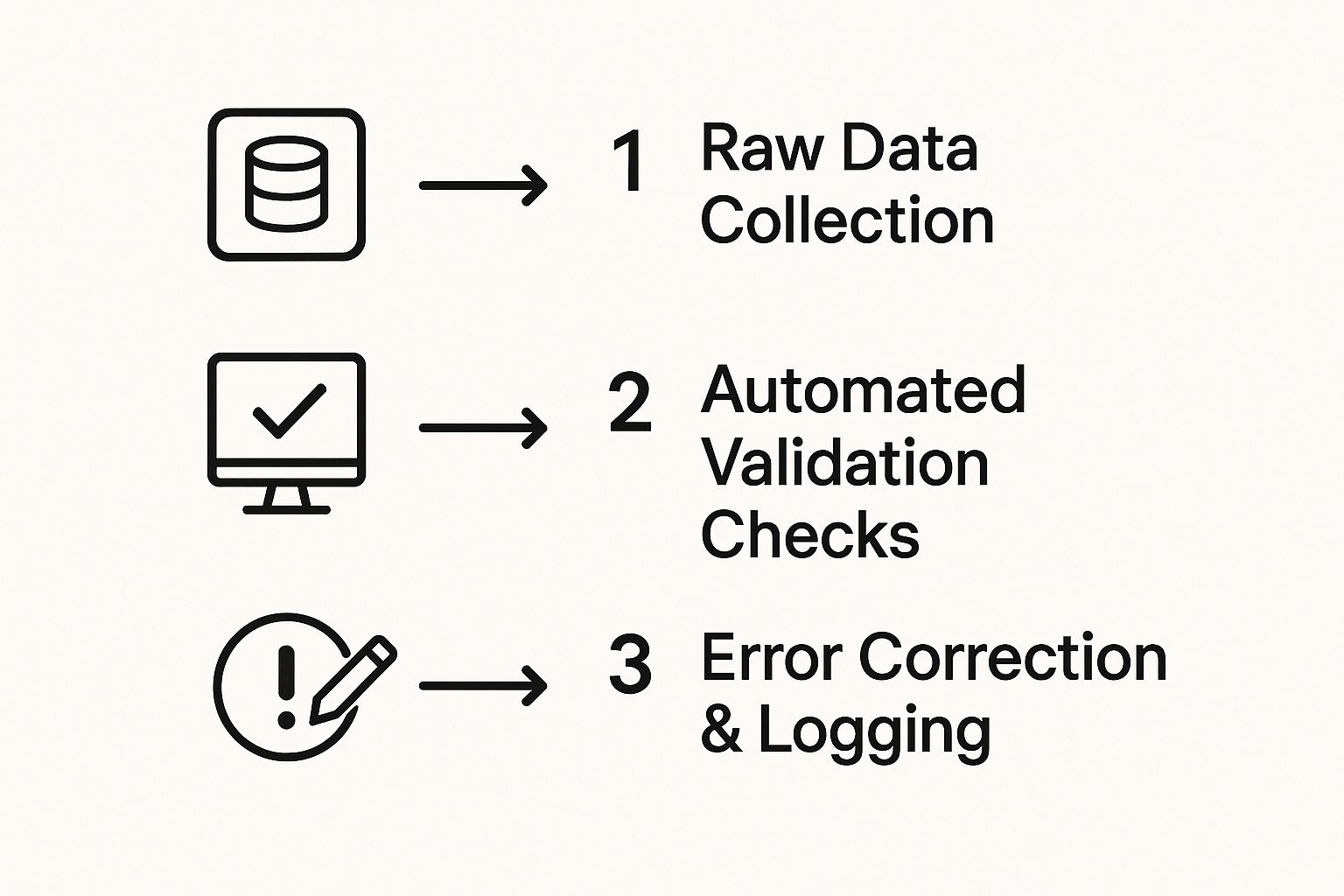
The image drives home a simple but powerful point: automated validation is the essential bridge between raw field input and reliable, trustworthy data logs.
Automate Checks to Eliminate Manual Slip-Ups
The whole point of real-time validation is to remove guesswork and typos from the equation. When you automate key data capture points, you drastically cut down on the chances for human error. It's a simple, high-impact change.
Here are a few powerful techniques I’ve seen work wonders:
- Barcode and QR Code Scanning: Why risk a technician fumbling with a long, complex asset ID? Have them scan a barcode instead. The system instantly populates the correct asset, completely wiping out the risk of a typo.
- Automatic GPS Stamping: When a form or photo is submitted, the system should automatically capture and embed the GPS coordinates. This gives you indisputable proof of location and time, which is invaluable for service verification.
- Predefined Dropdown Menus: As we’ve touched on, using dropdowns for things like "service type" or "repair status" is non-negotiable. It stops vague, free-text answers in their tracks and standardizes your data from the get-go.
Set Up Smart Thresholds and Triggers
Beyond just checking the format, you can build real intelligence into your forms. This means setting up rules that flag data points falling outside of expected or safe ranges. Taking this proactive approach helps ensure data accuracy by catching strange readings right away.
For example, a form for an HVAC inspection could automatically flag a pressure reading if it's dangerously high or low. The system could then trigger a real-time alert to a supervisor or simply force the technician to double-check their measurement before moving on. This doesn’t just improve data quality—it makes the job safer.
The impact of this kind of tech-driven verification is huge. A study in healthcare found that using barcode systems to confirm patient identity before giving medication cut down on wrong-patient errors by about 74%. While other mistakes still happened, that massive drop shows how focused automation builds trust and improves safety. You can read more on how verification systems improve data integrity.
This kind of validation is absolutely critical in any industry where precise measurements matter.
Another powerful trigger is requiring photo verification for key tasks. Imagine a rule where a technician can't mark a repair as "complete" until they upload a photo of the finished work. This simple requirement adds a layer of visual proof that closes the loop on the work order, leaving no room for doubt or future disputes. These automated checks are the backbone of a truly reliable field data operation.
Building a Bulletproof Data Review Workflow

Getting data from the field is just the beginning. To truly ensure data accuracy, you need a solid, repeatable process for what happens after someone hits 'submit'. Without a systematic review workflow, even the best-collected information can start to decay and become unreliable.
This is where you turn raw field notes into verified, trustworthy business intelligence. It's about setting up a system that catches anomalies, corrects mistakes before they cause problems, and closes the feedback loop with your team on the ground.
A platform like Nora brings this all together on a central dashboard. You get a bird's-eye view of every job note coming in from WhatsApp, which makes spotting red flags or unusual patterns much easier. But having the dashboard is only half the battle; you need a clear protocol for how your team will use it.
Establish a Clear Review and Approval Protocol
First things first: you need to define who does what. One of the most common mistakes I see is making data review a vague, shared responsibility. When everyone is responsible, no one is. You have to assign specific people to be the gatekeepers of your data.
Your review protocol should clearly spell out:
- Who is responsible for reviewing submissions from specific teams or job types.
- What they are looking for, like missing photo evidence, vague descriptions, or conflicting details.
- The timeline for review, so data is checked quickly to keep projects moving and invoicing on schedule.
This structure gets rid of ambiguity and creates real accountability. A huge part of this involves applying principles for mastering CRM data hygiene to keep all your operational and customer information clean and reliable.
I’ve seen companies drastically improve their data integrity with one simple rule: no submission gets marked ‘approved’ until a designated quality manager signs off. This single checkpoint forces a moment of verification, catching errors that would otherwise slip right through.
Create a Fast and Effective Correction Loop
Finding a mistake is only useful if you have an efficient way to fix it. A truly bulletproof workflow makes corrections a seamless part of the job, not a painful administrative headache. The goal here is a direct feedback loop between the office and the field.
Picture this: a quality manager is reviewing daily inspection reports in the Nora portal. They spot a problem—a technician’s note says they replaced a filter, but there's no part number or photo attached. Instead of starting a long email chain or playing phone tag, the manager can instantly flag the submission.
Right from the platform, they can add a quick note: "Hey, John, looks great, but can you please add the part number for that filter and a photo of the new one installed?" The system sends this clarification request straight back to the technician. The tech can then reply directly from their phone, providing the missing details right on the spot.
This immediate, two-way communication does more than just fix one record. It reinforces your best practices with the field team in real-time, helping them learn and improve their data capture habits for the next job. This continuous cycle of review, feedback, and correction is what really drives lasting data accuracy.
Turning Accurate Data into Actionable Insights
All that effort you put into capturing accurate data isn't just about keeping tidy records. The real payoff is being able to make smarter, more confident business decisions. When you can trust your data, it stops being a collection of facts and becomes the foundation for genuine business intelligence. This is the point where your validated field notes give you a real, tangible edge over the competition.
Reliable data from a solid workflow can be piped directly into performance reports, live analytics dashboards, or sophisticated business intelligence (BI) tools without a second thought. You get to stop questioning the numbers and start acting on the story they tell.
From Clean Data to Clear Decisions
The world is drowning in data. By 2025, the total amount of data generated globally is expected to reach a staggering 182 zettabytes. The problem? Less than half of all businesses are actually equipped to analyze this flood of information. You can explore more big data statistics to get a sense of the scale. In this environment, even tiny error rates can compound into massive inaccuracies that throw strategic decisions off course.
This is where a tool like Nora really proves its worth. It’s not just a note-taking app; it’s designed to structure that raw information from the get-go, creating a clean bridge between what happens in the field and the decisions made in the boardroom.
The goal is to get beyond simple data collection. You want to use your data to tell a compelling story—one that builds an undeniable case for operational improvements, new investments, or a shift in strategy.
A Real-World Example in Facilities Management
Let's look at a facilities management company that oversees hundreds of HVAC units across various client sites. Before they got their data in order, their maintenance records were a jumble of handwritten notes and inconsistent spreadsheet entries. They were basically guessing which units needed attention.
Once they implemented a disciplined data capture process with automated validation, everything changed. Here’s a look at how their accurate data led directly to smarter actions:
- Predictive Maintenance: Technicians started consistently logging runtime hours and key performance metrics. By analyzing this clean, structured data, the team could pinpoint which specific models were prone to failure after a certain number of hours. This let them schedule proactive replacements, avoiding expensive emergency breakdowns and angry clients.
- Optimized Inventory: With precise records of every part used in every repair, they finally got a handle on their spare parts inventory. They stopped overstocking components they rarely used and made sure critical parts were always available. The result was a significant drop in carrying costs.
- Data-Backed Budgeting: When it came time for budget reviews, the conversation was completely different. Instead of just asking for more money, the manager presented a detailed report showing a direct link between their proactive maintenance efforts and a 20% reduction in equipment downtime. The hard numbers made approving the budget increase a no-brainer.
This is the true power of accurate data in action. It transforms your daily operations into a source of undeniable proof that you can use to justify your work, prove your value, and drive real business growth.
Common Questions About Data Accuracy
Even with the best tools and a solid plan, you're bound to run into a few hurdles. Let's be honest, striving for perfect field data brings up some tough but common questions. Over the years, I've heard them all, so let's walk through some of the most frequent challenges teams face.
How Do I Get My Team on Board with New Tools?
Getting a field team to change their ways can feel like herding cats, especially when they're comfortable with their old pen-and-paper or clunky app routine. The secret isn't a top-down mandate; it's showing them what’s in it for them.
Forget talking about "improving data for the back office." Instead, focus on how a tool like Nora makes their day-to-day work less of a grind. Show them how sending a quick voice note or snapping a photo is miles faster than wrestling with a slow tablet app in the rain or trying to decipher coffee-stained notes later.
A trick that works almost every time is to start with a soft launch. Find one or two of your more tech-friendly team members and get them started. Once their colleagues hear them talking about how much faster they finish their reports, genuine curiosity and buy-in will follow naturally.
The goal isn't to force a new process for the sake of "better data." It's to give your team a tool that makes their jobs easier. The high-quality data is simply a fantastic result of a process they actually prefer.
What’s the Difference Between Data Quality and Data Integrity?
People often toss these two terms around as if they mean the same thing, but they’re two different sides of the same coin. Nailing the difference is key to building a truly reliable data strategy.
Data Quality is all about the "what." It's the accuracy and completeness of a single piece of information at the moment you capture it. Is the address spelled correctly? Is the pressure reading within a believable range? Is the customer's name right?
Data Integrity is about the "how." It's about maintaining the trustworthiness of that data as it moves through your systems. It ensures that the perfectly captured data from the field isn't accidentally altered or corrupted on its way to your database or final report.
Basically, quality is about getting the right details in the first place. Integrity is about protecting those details over time. You can't have one without the other if you want data you can actually depend on.
Can We Automate Error Correction?
This is a big one. While it's tempting to think AI can just magically find and fix every mistake, that's not quite how it works in the real world. The true power of automation in this context is in detection and prevention, not fully autonomous correction.
For example, an automated system is brilliant at flagging a serial number that's in the wrong format or a measurement that’s way outside the expected range. But it can't know why that measurement is an outlier. That still needs a human touch. A technician on site is the only one who can confirm if that strange reading was a simple typo or a critical sign that a piece of equipment is about to fail.
When you're thinking about accuracy, it's not just about what's collected in the field; it's also about how you process it. Ensuring the precision of details pulled from notes is just as important. For instance, there are many fantastic AI-powered methods for extracting accurate contact information that demonstrate how AI can perfectly identify and structure data, making the human review process a breeze.
Think of automation as the first line of defense. It sifts through the mountains of data to find the needles in the haystack, so your experts can spend their valuable time solving the actual problems, not searching for them. This combination—automated detection and human expertise—is where you’ll find the most success.
Nora from ResQ makes it simple to capture accurate, reliable field data directly from WhatsApp, turning chaotic notes into structured, actionable insights. Start your free demo today.



