From Paper Stacks to Paid in Days: Revolutionize Your Invoicing
In the world of trade businesses, from plumbing to electrical work, cash flow is king. Yet, many companies are still bogged down by slow, error-prone manual invoicing. The time spent chasing paper, deciphering handwritten notes, and correcting data entry mistakes is not just a headache; it's a direct hit to your bottom line. Delays in getting invoices out mean delays in getting paid, which can strain vendor relationships and stall business growth. The good news is that achieving faster invoice processing is no longer a complex, out-of-reach goal. Modern technology and refined workflows have paved the way for trade businesses of all sizes to dramatically accelerate their accounts payable cycles.
This article will break down seven powerful, practical strategies to transform your invoicing from a tedious manual task into a streamlined, automated engine for your business. We'll move beyond generic advice to provide actionable steps, real-world examples, and specific tools, including AI assistants like Nora, that help you get paid faster, reduce errors, and reclaim valuable time. To make this revolution a reality, adopting the right solutions is paramount. You could explore options for logiciels de facturation rapides et simples to find a fit for your specific needs. From implementing Optical Character Recognition (OCR) to leveraging mobile apps, you'll discover concrete methods to stop chasing payments and start accelerating your revenue.
1. Strategy 1: Digitize and Extract Data Instantly with OCR Technology
The single biggest bottleneck in any traditional invoicing workflow is manual data entry. Optical Character Recognition (OCR) technology directly solves this issue by acting as an intelligent digital transcriber for your business. It scans paper documents or digital files like PDFs and images, automatically identifying and converting key text into structured, machine-readable data.
For a trade business, this means no more manually typing supplier names, invoice numbers, line items, or total amounts into your accounting software. When an invoice arrives, OCR software captures the necessary information in seconds. This foundational step is crucial for achieving faster invoice processing, as it nearly eliminates the tedious labor and significantly reduces the human errors that cause payment discrepancies and costly delays.
How OCR Transforms Invoice Processing
Implementing an OCR-powered system creates an immediate and dramatic impact on your accounts payable workflow. Instead of an administrator spending hours each week on data entry, the process becomes one of review and approval.
- Automation: Invoices from suppliers, whether scanned or received as email attachments, are automatically read by the software.
- Error Reduction: By removing manual keying, you prevent typos and transposition errors that can disrupt the entire payment cycle.
- Time Savings: Your team is freed from monotonous work, allowing them to focus on higher-value tasks like vendor relations, financial analysis, and managing exceptions.
The following infographic highlights the core benefits of adopting this technology.
These metrics show that OCR doesn't just offer a marginal improvement; it provides a transformative efficiency boost, handling a high volume of work continuously and with remarkable accuracy.
Practical Implementation Tips
To maximize the benefits of OCR for faster invoice processing, follow these best practices:
- Ensure High-Quality Scans: For paper invoices, always scan at a minimum of 300 DPI (dots per inch). Clear, high-resolution images result in much higher extraction accuracy.
- Train the System: Begin by feeding the software invoices from your most frequent suppliers. This trains the system's machine learning models to recognize specific layouts, improving its speed and precision over time.
- Establish Exception Handling: Create a clear workflow for invoices that the system flags for low-confidence extraction. This ensures a human reviews any ambiguous data before it enters your accounting system.
This video provides a deeper look into how OCR technology functions within an automated accounts payable workflow.
2. Implement Electronic Data Interchange (EDI) for Seamless Integration
For businesses looking to achieve the highest level of automation, Electronic Data Interchange (EDI) offers a powerful solution. EDI enables the direct, computer-to-computer exchange of business documents, like invoices and purchase orders, between trading partners using standardized formats. This method bypasses email and paper entirely, creating a seamless and automated data flow from one company's system directly into another's.
For a trade business, this means when a major supplier like General Electric creates an invoice in their system, it is automatically transmitted and populated in your accounting software without any human intervention. This straight-through processing is the gold standard for faster invoice processing, as it eliminates manual entry, data extraction, and the potential for errors. It moves beyond just digitizing a document; it integrates the entire transaction lifecycle between you and your key partners.
How EDI Transforms Invoice Processing
Adopting EDI with high-volume suppliers creates a fully automated, hands-off workflow that operates with unmatched speed and accuracy. It is a strategic commitment that connects your business directly with your supply chain.
- Zero-Touch Invoicing: Invoices are received, validated, and matched against purchase orders automatically, often without any need for human review.
- Strengthened Partner Relationships: By streamlining transactions, you become an easier and more reliable customer to work with, which can lead to better terms and service.
- Enhanced Data Accuracy: Since data is exchanged system-to-system using strict, predefined formats, the risk of data entry errors is virtually eliminated, preventing payment disputes.
Major corporations like Ford Motor Company and CVS Health rely heavily on EDI to manage their immense volume of transactions, showcasing its scalability and reliability in demanding environments.
Practical Implementation Tips
Successfully implementing EDI requires careful planning and coordination with your trading partners. Follow these steps to ensure a smooth transition:
- Start with High-Volume Partners: Prioritize suppliers with whom you have the most frequent and consistent transactions. This delivers the greatest return on your initial investment.
- Use an EDI Service Provider: Leverage platforms like SPS Commerce or TrueCommerce. They manage the technical complexities of different EDI standards and partner connections, making implementation far more accessible.
- Conduct Thorough Testing: Before going live, implement robust testing procedures with each partner to ensure data maps correctly and transactions process without errors.
- Maintain Backup Methods: Keep alternative communication channels, like a dedicated email, available for critical suppliers in case of unexpected EDI system downtime.
3. Artificial Intelligence and Machine Learning
While OCR digitizes data, Artificial Intelligence (AI) and Machine Learning (ML) take automation a giant leap forward. These intelligent systems learn from your historical invoice data to automate complex tasks like validation, GL coding, and approval routing with minimal human intervention. Unlike rule-based systems, AI continuously improves its accuracy by recognizing patterns, allowing it to handle diverse and non-standard invoice formats from various suppliers.

For a trade business, this technology acts like an experienced accounts payable clerk who gets smarter with every invoice processed. The system can predict the correct cost center for a materials invoice from a specific supplier or flag an unusual charge that deviates from past orders. As we move deeper into the era of smart internet, embracing the AI revolution is critical for modernizing processes and achieving faster invoice processing on a transformative scale.
How AI/ML Transforms Invoice Processing
Implementing AI and ML can automate a significant portion of your AP workflow, moving beyond simple data entry to intelligent decision-making. Companies like PepsiCo have used ML to achieve 95% straight-through processing, while Schneider Electric automated 85% of its invoice approvals.
- Intelligent Validation: AI systems cross-reference invoice data against purchase orders, receipts, and historical records to automatically detect discrepancies.
- Predictive Coding: The software learns how you code different types of expenses and suggests the correct general ledger accounts, drastically speeding up reconciliation.
- Continuous Improvement: Every correction made by a human teaches the system, refining its algorithms and reducing the need for future manual intervention.
These capabilities mean your team spends less time on exceptions and more time on strategic financial management.
Practical Implementation Tips
To effectively integrate AI into your invoicing workflow, a thoughtful approach is key.
- Start with a Pilot Program: Begin by training the AI on invoices from your highest-volume suppliers. This provides a rich dataset for the system to learn from quickly.
- Ensure Data Quality: High-quality, consistent historical data is essential for effective AI training. Clean up your records before implementation for the best results.
- Implement Human-in-the-Loop Validation: For high-value or critical transactions, maintain a "human-in-the-loop" step where a team member confirms the AI's actions before final approval.
- Monitor Performance: Regularly track key metrics like straight-through processing rates and accuracy to measure the AI’s performance and identify areas for improvement.
4. Workflow Automation and Business Process Management
Once invoice data is digitized, the next major opportunity for acceleration lies in automating the approval process itself. Workflow automation and Business Process Management (BPM) systems act as the digital traffic controllers for your accounts payable, routing invoices through predefined approval chains, enforcing business rules, and managing exceptions without manual intervention. These systems orchestrate the entire invoice lifecycle from receipt to payment authorization.
For a trade business, this eliminates the all-too-common scenario of an invoice sitting on a manager's desk or getting lost in an email inbox. Instead of physically tracking down an approver, the system automatically sends notifications, reminders, and escalations. This systematic approach is key to achieving faster invoice processing by removing human bottlenecks and creating a fully transparent, auditable trail for every invoice.
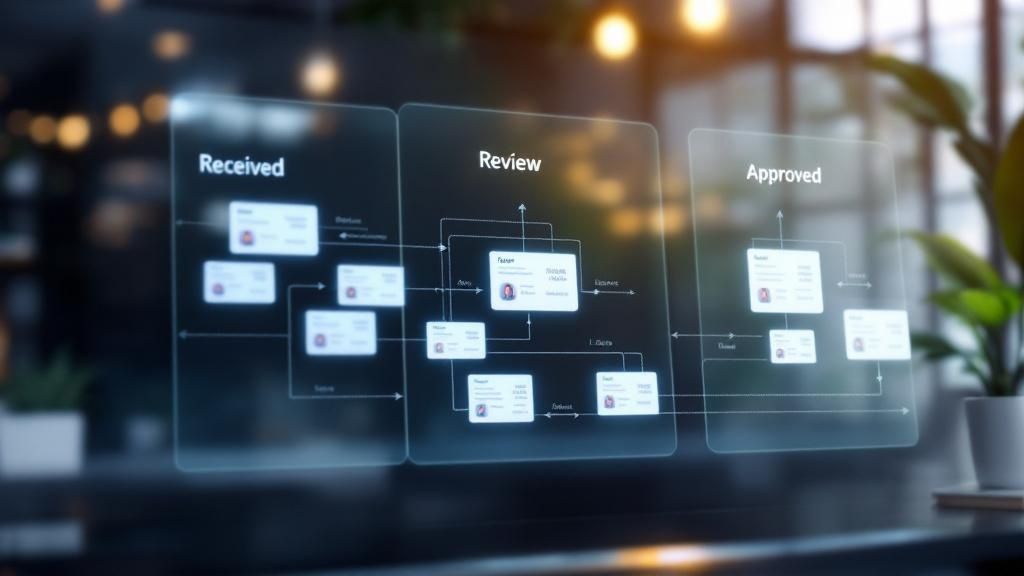
How Workflow Automation Transforms Invoice Processing
Implementing a BPM system moves your company from a manual, ad-hoc approval process to a structured, automated one. It provides clarity and control, ensuring invoices are handled consistently and efficiently, regardless of who is in the office.
- Rule-Based Routing: Invoices can be automatically sent to the correct approver based on criteria like the supplier, total amount, or project code.
- Complete Visibility: A central dashboard shows the status of every invoice in real-time, allowing you to quickly identify and resolve delays.
- Audit Trail: The system automatically logs every action, from submission to final approval, creating a compliant and easily searchable history for every transaction.
Companies like Johnson & Johnson have leveraged this to reduce invoice cycle times by 60%, while Microsoft automated 90% of routine approvals, showcasing its transformative potential.
Practical Implementation Tips
To successfully deploy workflow automation for faster invoice processing, a strategic approach is necessary:
- Map Current Processes First: Before automating, thoroughly document your existing approval workflows. Identify who approves what, under what conditions, and where current bottlenecks occur.
- Design for Flexibility: Your workflow should accommodate exceptions. Build rules for handling disputes, missing purchase orders, or invoices requiring multiple levels of sign-off.
- Implement Escalation Rules: Set up automated alerts for delayed approvals. For example, if an invoice is not reviewed within 48 hours, the system can send a reminder or escalate it to the next-level manager.
- Prioritize Mobile Access: Equip your managers and technicians with a mobile app for approvals. This allows them to review and authorize invoices from the field, preventing delays when they are not at their desks.
5. Cloud-Based Invoice Processing Platforms
Investing in on-premise IT infrastructure can be a significant capital expense and a management burden, especially for a growing trade business. Cloud-based invoice processing platforms eliminate this barrier by offering powerful, scalable, and subscription-based solutions. These platforms centralize the entire accounts payable workflow, from invoice receipt and data extraction to approval routing and payment execution, all within a secure online environment.
For a plumbing or electrical business, this means you can access and manage invoices from any device, whether in the office or on a job site. Companies like Spotify have leveraged cloud solutions to cut invoice processing costs by 40%, while WeWork automated invoicing across more than 500 global locations. This approach provides enterprise-level tools without the enterprise-level price tag, making faster invoice processing accessible and affordable.
How Cloud Platforms Transform Invoice Processing
Adopting a cloud-based platform provides an end-to-end automated system that requires minimal IT overhead. These services are constantly updated by the provider, ensuring you always have the latest features and security patches without any manual effort.
- Centralization: All invoice-related documents, communications, and approvals are stored in one easily accessible hub, creating a single source of truth.
- Scalability: The system grows with your business. Whether you process 100 or 10,000 invoices a month, a cloud platform can handle the volume without a decline in performance.
- Rapid Deployment: Unlike on-premise software that can take months to set up, cloud solutions like Bill.com, Tipalti, or AvidXchange can often be implemented in a matter of days or weeks.
This model shifts your focus from managing technology to leveraging it for strategic financial oversight.
Practical Implementation Tips
To successfully transition to a cloud platform and ensure you achieve faster invoice processing, consider these essential steps:
- Evaluate Security and Compliance: When centralizing your invoicing on a cloud-based platform, prioritizing the security and integrity of sensitive financial data is crucial. Learn more about general best practices for secure file sharing strategies and verify that the provider has certifications like SOC 2 Type II.
- Test Integration Capabilities: Before committing, confirm that the platform seamlessly integrates with your existing accounting software (like QuickBooks or Xero), ERP systems, and bank accounts to avoid creating data silos.
- Negotiate Service Level Agreements (SLAs): Establish clear SLAs that define system uptime, support response times, and performance guarantees. This ensures the provider is accountable for maintaining a reliable service for your critical payment processes.
6. Strategy 6: Implement Three-Way Matching Automation
A major source of payment delays comes from discrepancies between what was ordered, what was received, and what was billed. Three-way matching automation directly addresses this by electronically comparing the purchase order (PO), the goods receipt note (GRN), and the supplier's invoice. This verification process ensures that every detail aligns before any payment is approved.
For a trade business, this means automatically confirming that the 50 copper fittings you ordered were the same 50 fittings delivered to the job site and the same 50 fittings you were invoiced for. By automating this check, you achieve faster invoice processing by flagging mismatches instantly, preventing overpayments, and eliminating the painstaking manual comparison process. This system is a powerful defense against fraud and billing errors that can erode profit margins.
How Three-Way Matching Transforms Invoice Processing
Automating the three-way matching process creates a "touchless" path for a significant portion of your invoices. Instead of an admin manually cross-referencing documents, the system handles the verification, only requiring human intervention for exceptions. This is how platforms like SAP Ariba and Oracle Procurement Cloud deliver immense value.
- Accuracy: The system ensures you only pay for the exact goods and services you received at the agreed-upon price.
- Dispute Reduction: By catching discrepancies early, you can resolve issues with suppliers before they escalate, maintaining strong vendor relationships.
- Fraud Prevention: Automated checks make it nearly impossible for fraudulent or duplicate invoices to slip through the cracks.
Global giants have proven this model's effectiveness. For instance, Toyota automates this process for 98% of its supplier invoices, and Nestle achieved a 95% straight-through processing rate, showcasing the immense potential for efficiency.
Practical Implementation Tips
To successfully deploy automated three-way matching for faster invoice processing, focus on creating a robust framework:
- Establish Clear Tolerance Levels: Define acceptable variances for small discrepancies in price or quantity. For example, you might automatically approve an invoice if the total is within a 1% or $10 tolerance, preventing minor differences from halting the entire workflow.
- Train Your Team: Ensure your procurement and field teams understand the importance of creating accurate purchase orders and meticulously recording goods received. Accurate data at the start is critical for automation success.
- Create Exception Workflows: Design a clear, efficient process for handling flagged invoices. This should immediately route the mismatched documents to the correct person (e.g., the project manager or procurement officer) for swift resolution.
7. Strategy 7: Embrace On-the-Go Efficiency with Mobile Invoice Processing
In today's fast-paced environment, work isn't confined to the office. Mobile invoice processing applications extend the power of your accounts payable system directly to smartphones and tablets, empowering your team to manage invoices from anywhere. This is especially transformative for trade businesses where technicians and project managers are constantly in the field.
These apps allow users to capture, review, and approve invoices on the spot. A technician can snap a photo of a supplier invoice at a job site, a manager can approve a payment while traveling between locations, and an administrator can oversee the entire workflow remotely. This untethers your team from their desks, ensuring that invoices keep moving through the system without delay. Adopting mobile tools is a powerful strategy for achieving faster invoice processing, as it eliminates the lag time created when physical documents must be transported back to the office.
How Mobile Apps Transform Invoice Processing
Integrating mobile capabilities into your accounts payable workflow bridges the gap between fieldwork and back-office administration. Instead of invoices piling up waiting for a team member's return, they enter the approval queue instantly.
- Immediate Capture: Field employees can use their phone's camera to capture invoices and receipts the moment they are received, initiating the workflow instantly.
- Remote Approvals: Managers receive push notifications for pending approvals and can review and authorize payments directly within the app, dramatically reducing cycle times.
- Enhanced Visibility: All stakeholders gain real-time access to invoice statuses, improving communication and reducing the need for follow-up emails and calls.
Companies like Salesforce have leveraged mobile apps to slash their approval cycle times by as much as 50%, demonstrating the significant impact of this technology.
Practical Implementation Tips
To successfully deploy mobile invoicing and ensure high user adoption, consider these best practices:
- Prioritize Cross-Platform Compatibility: Choose an application that offers a seamless experience on both iOS and Android devices to accommodate your entire team.
- Implement Robust Security: Use strong authentication methods, such as multi-factor authentication (MFA), and ensure all data is encrypted both in transit and at rest to protect sensitive financial information.
- Design for Simplicity: The user interface should be clean and intuitive, allowing even non-technical field staff to capture and submit invoices with minimal training.
- Include Offline Functionality: Select a solution with offline capabilities so technicians working in areas with poor or no internet connectivity can still capture invoices and have them sync automatically once a connection is re-established.
Faster Invoice Processing Solutions Comparison
Putting It All Together: Your Path to Invoicing Excellence
Navigating the journey toward faster invoice processing can feel daunting, but it doesn't have to be an all-or-nothing endeavor. The key is to view this as a strategic, incremental process of improvement rather than a single, massive overhaul. We've explored seven powerful strategies, from implementing Optical Character Recognition (OCR) to leveraging mobile applications, each designed to tackle a specific bottleneck in your accounts payable workflow. The path to invoicing excellence isn't about adopting every tool at once; it's about identifying your most significant pain points and applying the right solution.
Recapping Your Toolkit for Speed and Accuracy
Let's quickly revisit the core strategies that form the foundation of a modern, efficient invoicing system:
- Data Capture Automation: Tools like OCR and EDI eliminate the soul-crushing task of manual data entry, drastically reducing errors and saving countless hours. This is your first line of defense against delays.
- Intelligent Processing: Artificial Intelligence and Machine Learning take automation a step further, learning your patterns to intelligently route invoices, detect anomalies, and even predict potential issues before they arise.
- Structured Workflows: Workflow automation, cloud platforms, and three-way matching create a reliable, transparent, and consistent process. They ensure every invoice follows the correct path to approval and payment without getting lost in an email inbox.
- Field-to-Office Integration: Mobile invoicing apps bridge the critical gap between your technicians in the field and your administrative team, allowing for real-time submission and immediate processing.
From Theory to Action: Your Next Steps
The true value of this knowledge lies in its application. Achieving faster invoice processing requires a proactive approach. Start by mapping your current process from the moment an invoice arrives (or a job is completed) to the moment payment is sent. Where does it slow down? Is it data entry? Chasing approvals? Locating supporting documents like purchase orders?
Once you've pinpointed your primary bottleneck, choose the corresponding strategy from our list as your starting point. If manual data entry is eating up your team's time, begin by researching OCR solutions. If approval delays are the problem, focus on implementing a clear, automated workflow. The goal is to create a seamless, interconnected system where information flows freely, from the technician's mobile device directly into your accounting software, verified and ready for payment.
By systematically applying these principles, you transform your AP department from a reactive cost center into a strategic asset. Faster invoice processing directly translates to improved cash flow, stronger supplier relationships, and more time for your team to focus on high-value activities that grow your trade business. The journey starts with a single step, and the rewards are well worth the effort.
Ready to see how an AI-powered assistant can centralize your field data and streamline your entire invoicing workflow? Discover how Nora acts as the intelligent hub for your trade business, ensuring every detail from the job site is captured accurately, making faster invoice processing an achievable reality.



