Think back to the old days of running a trade business. Remember the stacks of paper, the frantic phone calls, and the sticky notes covering every inch of the office dashboard? It was organized chaos at best. A customer would call with a plumbing emergency, and you'd be digging through a filing cabinet just to find their service history. Your best technician would be out on a job, only to realize they didn't have the right part because nobody updated the inventory spreadsheet.
That's the mess service order software was built to fix.
What Is Service Order Software Anyway?
At its heart, service order software is the digital command center for your entire field service operation. It replaces that jumble of paper, spreadsheets, and guesswork with a single, intelligent system that manages a job from the first phone call to the final payment. It’s not just a fancy to-do list; it’s a complete operational framework designed specifically for businesses that work in the field.
From Chaos to Control
The real magic of this software is how it brings structure to the daily grind. When a customer request comes in, it's instantly captured and turned into a digital work order. This isn't just a static note—it's a living, breathing file that holds every piece of information tied to that job.
This digital file becomes the single source of truth for everyone involved.
- Job Creation and Management: It all starts here. You can log every detail—customer name, address, the reported issue, and the specific services needed—all in one clean, organized place.
- Technician Access: Out in the field, your techs can pull up their assignments on a phone or tablet. They see the customer's history, the parts they'll need, and any special notes for the site. No more calling back to the office for information.
- Status Tracking: The office team gets a bird's-eye view of everything happening in real time. You can see when a job is scheduled, when the tech is on-site, and the moment it’s completed. That kind of visibility is a game-changer.
This shift from pen-and-paper to a dedicated platform is why the service order software market is booming. It was valued at several billion dollars in 2023 and is only expected to climb. This growth isn't just about new tech; it's driven by a real, practical need for smarter scheduling, better resource management, and a customer experience that doesn't feel stuck in the past. You can dive into the specifics by checking out the latest market research on this growth.
A service order system is less about the technology itself and more about the process it enforces. It creates a logical, step-by-step flow for your operations, ensuring nothing gets missed from the moment a customer calls until the moment you get paid.
Switching from manual methods to a software-driven approach isn't a small adjustment; it fundamentally changes how work gets done. The table below breaks down just how different the day-to-day reality is.
Manual Process vs Service Order Software
As you can see, the software doesn't just digitize old tasks—it completely reinvents the workflow for speed and accuracy.
The infographic below puts some hard numbers to this transformation, showing exactly what happens to efficiency and error rates when you move away from manual processes.
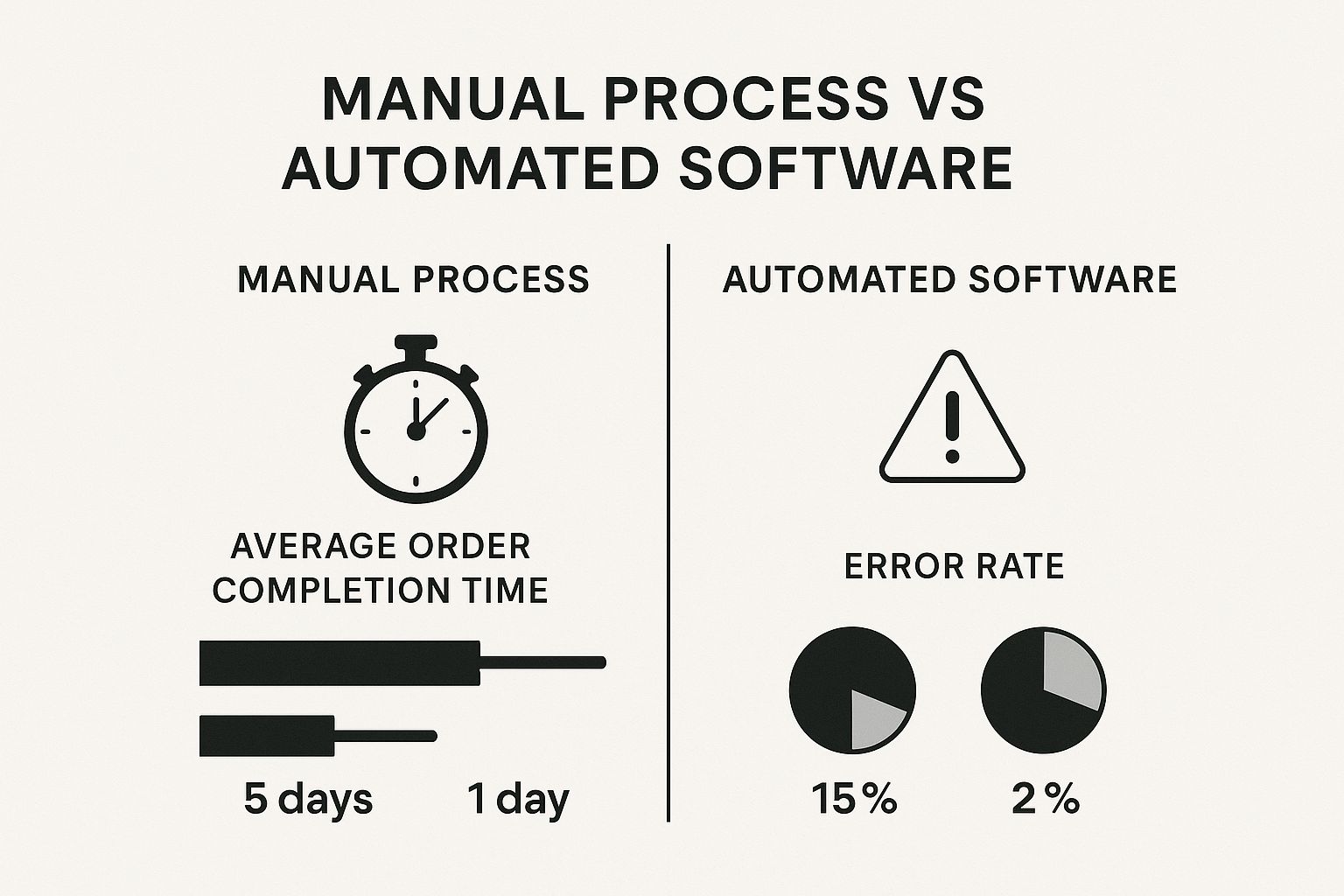
The data speaks for itself. With software, jobs that once took days can be wrapped up in just one, and the error rate plummets by over 85%. By having a clear, digital process, your business can simply operate faster and with far fewer mistakes, which translates directly to a healthier bottom line and happier customers.
The Core Features That Drive Your Operations

It’s one thing to know that service order software organizes your jobs. It’s another to see how it gets it done. These features aren't just digital extras; they're the actual gears of a smooth-running operational machine, each one built to solve a specific, and often expensive, problem.
The real magic happens when these individual tools work in concert. They forge a direct link between the office, the field technician, and the customer, ensuring critical information flows exactly where it needs to go, without mistakes or delays.
Let's pull back the curtain on the essential features that make it all happen.
Intelligent Scheduling and Dispatching
Forget about a basic digital calendar. Think of this feature as your company’s very own air traffic controller. It uses smart logic to get the right person to the right job at the right time, moving far beyond simply finding an empty slot on the schedule.
Let's say a customer calls with a tricky commercial HVAC problem. Instead of a dispatcher scrambling to figure out who to send, the software instantly analyzes multiple factors:
- Skill Set: It pinpoints which technicians have the required commercial HVAC certifications.
- Real-Time Location: Using GPS, it sees which of those qualified techs is closest to the site, cutting down on travel time.
- Current Workload: It checks their existing schedule to make sure they can handle the new job without throwing other appointments off track.
This whole process takes seconds. What used to be a frantic logistical puzzle of phone calls and guesswork becomes a simple, automated, and optimal decision.
Mobile Access for Field Teams
For a technician, their truck is their office. Modern service order software outfits that mobile office with a powerful app, giving your team in the field everything they need right on their phone or tablet.
With just a few taps, a tech can pull up:
- Complete Job Details: They get the customer’s complaint, address, and contact info—no more calling back to the shop for details.
- Full Service History: They can review notes and parts from past visits, spotting recurring issues before they even open their toolbox.
- Digital Forms and Checklists: Safety checks, work summaries, and customer signatures are all handled digitally, which means no more lost or coffee-stained paperwork.
This instant access means technicians show up fully prepared. They spend less time on the phone and more time focused on solving the customer's problem, which is a huge driver of first-time fix rates.
A mobile app isn’t just about convenience; it’s about competence. When a technician can pull up a complete history and parts list on-site, they project confidence and expertise, which is a massive factor in customer trust and satisfaction.
Inventory and Customer Management
Two of the biggest drains on any trade business are running out of parts and failing to deliver a personal customer experience. Good service order software tackles both problems head-on.
Inventory Management: This feature keeps a live count of your parts, from the warehouse shelf to the technician's truck. When a part is used on a job, it's automatically deducted from inventory. You can even set it to trigger reorder alerts when stock runs low, preventing those job-delaying, last-minute trips to the supply house.
Integrated CRM: A built-in Customer Relationship Management (CRM) function is your company's memory. It stores every interaction, including service history, contact preferences, and even notes about a customer's property. This gives your team the power to offer truly personal service, like greeting a customer by name and already knowing the history of their equipment.
Many platforms are now going a step further, integrating tools like document automation software to slash the time spent on manual data entry, from building quotes to generating final invoices.
Reporting and Analytics
At the end of the day, how do you know if you're actually getting better? The reporting and analytics feature turns your daily work into clear, actionable intelligence. It vacuums up data from every service order and presents it on easy-to-read dashboards.
You can finally get a real-time pulse on crucial metrics like:
- Average time to complete a job
- First-time fix rates
- Technician productivity and travel time
- Your most profitable services or customers
This isn't just data for data's sake. It's the blueprint for making smarter business decisions, showing you exactly where you're winning and where you have opportunities to improve.
How Service Order Software Actually Improves Your Bottom Line

Let's be honest: new technology is only worth the investment if it delivers real, measurable results. Shifting to service order software isn't about chasing trends; it's about making smart changes that directly improve how your business runs and, most importantly, how much money it makes.
The benefits go far deeper than just "getting organized." We're talking about a ripple effect that strengthens your entire operation, from the field to the front office. Forget vague promises of "efficiency" and let's dig into the tangible gains you can actually see on your balance sheet.
Slash Your Operational Costs
One of the first things you'll notice is a serious drop in what it costs to just get through the day. Think about all the fuel your team burns zigzagging across town. With smart scheduling and route optimization, the software plots the most efficient path for each technician, drastically cutting down on wasted drive time.
This isn't just about saving a few bucks on gas. It means less wear and tear on your vehicles and, crucially, more time spent on billable work instead of staring at traffic. Your team becomes more productive without having to work longer hours. It’s the classic definition of working smarter.
Nail the Job on the First Visit
Nothing kills profit and customer goodwill faster than a callback. When a technician shows up unprepared, a second visit is almost guaranteed. Service order software tackles this head-on by putting all the critical information right in the palm of their hand.
- Complete Job History: Before touching a single tool, your tech can see what work was done last time, which parts were used, and any notes about recurring problems.
- The Right Parts, Every Time: Armed with that history, they can make sure their truck is stocked with the necessary components before leaving the shop.
- Fewer Annoying Callbacks: This preparation dramatically increases your first-time fix rate, a key sign of a well-run operation.
A high first-time fix rate does more than just save you the cost of a second truck roll. It builds incredible customer confidence and is one of the most powerful ways to earn glowing reviews and repeat business.
This turns your team from reactive problem-solvers into proactive experts, boosting both their performance and your company's reputation.
Get Paid Faster and Improve Cash Flow
The time between finishing a job and seeing the money in your account can put a major strain on any service business. Old-school paper invoices are slow, clunky, and riddled with potential for error. Paperwork gets lost, details get missed, and invoices can sit on a desk for days before even being mailed.
Service order software closes that gap almost entirely.
- Instant Invoices: Your tech can generate a complete, accurate invoice right on their mobile device the second the job is done.
- On-the-Spot Signatures: They can capture the customer’s signature digitally, confirming the work was completed to their satisfaction.
- Immediate Payment: Many platforms allow you to take credit card payments right there, closing out the entire billing cycle on the spot.
By streamlining your process, you create a much healthier cash flow. To take it a step further, many businesses pair this with specialized tools like invoice factoring software solutions to gain even tighter control over their finances.
This is all part of a larger move toward smarter business automation. The market for Enterprise Service Management (ESM)—which includes these tools—is expected to reach USD 12.8 billion by 2025. That growth is fueled by the need for automated, collaborative systems that fit how we work today, a trend you can learn more about with these ESM market insights. At the end of the day, getting paid faster is a fundamental win that strengthens the financial foundation of your entire operation.
How to Choose the Right Service Order Software
The market for service order software is absolutely crowded. At first glance, a lot of them look the same, and picking the wrong one can lock you into a system that frustrates your team and doesn't actually fix what’s broken. But making the right choice? That can completely change your business for the better.
This isn't about finding the platform with the longest feature list. It's about finding the one that fits your operation like a glove. The whole process starts with a clear-eyed, honest look at what’s really holding you back.
Identify Your Biggest Operational Headaches
Before you even think about watching a single product demo, take a hard look at your daily grind. Where do things get stuck? Pinpointing your specific pain points is the single most important thing you can do, because it will steer your entire decision.
What are your real-world problems?
- Scheduling and Dispatching? Is your dispatcher drowning in a sea of sticky notes and spreadsheets, trying to juggle routes and technician availability?
- Inventory Control? Do jobs get delayed because a tech shows up without the right part on the truck, forcing another trip and another bill?
- Invoicing and Payments? Is your cash flow choked because it takes days—or even weeks—to get an invoice out the door after a job is done?
- Communication Gaps? Do your office staff and field techs struggle to pass along clear, timely info, leading to mistakes and unhappy customers?
Be brutally honest with yourself. Once you've identified your top three bottlenecks, you’ll have a focused "must-have" list. This turns a vague search into a targeted mission to solve the problems that are actually costing you money.
Don't shop for features you think you might need someday. Focus on solving the problems that are costing you time and money right now. A simple tool that fixes your biggest issue is far more valuable than a complex system you never fully use.
Prioritize Scalability and Integration
The business you run today isn't the one you'll be running in five years. The service order software you pick needs to be a partner in your growth, not a roadblock. A system that’s perfect for a five-person crew might completely fall apart when you have fifteen techs on the road.
When you talk to vendors, ask them directly about scalability. How does their pricing and their system's architecture support a growing team? A solid platform should let you add new users, expand your service area, and handle a much higher volume of jobs without slowing to a crawl.
Just as important is how the software plays with the other tools you already use every day. Integration is the key to creating a single, connected operation instead of a dozen disconnected ones.
- Accounting Software: This is non-negotiable. Does it have a clean, pre-built connection to your accounting system, like QuickBooks or Xero? This alone will save you countless hours of double data entry.
- Communication Tools: Can it work with the tools your team already knows and uses? For instance, AI assistants like Nora can plug right into WhatsApp. A tech can send a quick voice note or text with job updates, and Nora automatically organizes it in the main system. This meets your team where they are, which makes them far more likely to actually use the new software.
- APIs: Does the platform have a good API (Application Programming Interface)? This is your get-out-of-jail-free card for the future, giving you the flexibility to build your own connections to other software down the road.
Evaluate Usability for the Whole Team
The most powerful software in the world is completely useless if your team finds it too confusing. This is especially true for your field technicians, who need a mobile app that is simple, fast, and works every single time, even with a spotty connection.
When you're in a demo, put yourself in everyone's shoes. The desktop view for your dispatchers should be comprehensive but clear. The mobile app for your techs, on the other hand, should be dead simple, with big buttons and obvious workflows. Here's a pro tip: pull one of your senior techs into the final evaluation process. If they give the app a thumbs-up, you’re on the right track.
Your final decision should come down to a practical checklist. Use these questions during demos to cut through the sales pitch and compare your options fairly:
- Problem Solving: Show me exactly how your software solves my top three operational problems.
- Implementation and Training: What does your onboarding process really look like, and what kind of training do you offer?
- Customer Support: It’s 8 AM on a Monday and something is broken. How do I get help, and how long will it take?
- Pricing Transparency: I need a complete breakdown of all costs. That means setup fees, per-user charges, and any hidden costs for support or extra features.
Choosing the right service order software is a huge decision. By taking a methodical, problem-first approach, you can find a tool that not only makes your life easier today but also helps you build a stronger business for tomorrow.
Making a Smooth Transition for Your Team
Here’s the thing about powerful software: it’s only as good as the team using it. The biggest hurdle in adopting a new system isn't usually the technology. It’s the people. A smooth transition all comes down to having a solid plan that gets your data, your workflows, and most importantly, your team ready for a new way of doing things.
The real goal is to make the change feel like a genuine upgrade for everyone, not just another chore on their list. This means being crystal clear in your communication and showing them exactly how the new service order software makes their jobs easier, not more complicated. When your crew sees the tool as a help, not a headache, they'll actually want to use it.
Prepare Your Data for a Clean Start
Before you flip the switch, you need to feed your new system good, clean data. Think of it like moving into a new house. You wouldn't just toss all the junk from your old garage into the new one. You'd sort through it, ditch what you don't need, and organize what's left. Your business data deserves the same care.
This process, known as data migration, is your golden opportunity to hit reset on years of digital clutter. You'll want to focus your cleanup on a few key areas:
- Customer Lists: Get rid of duplicate accounts, update outdated phone numbers and emails, and make sure all the addresses are in a standard format.
- Inventory and Parts: Purge obsolete parts from your records. It's also a great time to do a physical count to make sure your digital inventory actually matches what’s on the shelves.
- Service History: Pull together all those past job records into one consistent format. This makes them easy to import and turns them into a genuinely useful resource for your team.
Taking the time to do this up front saves you from the classic "garbage in, garbage out" problem. A clean database means the software works right from day one, giving your team accurate information they can trust.
Roll It Out in Phases
Instead of dropping this change on the entire company all at once, try a phased rollout. This approach gives you a safety net, letting you iron out any wrinkles with a small, manageable group before going live for everyone.
Start by picking a pilot group. This team should have a good mix of people: maybe a tech-savvy technician, a skeptical old-timer, and one of your office admins. Let this small crew use the new service order software for a week or two on real, live jobs.
A pilot program isn't just about testing the software; it's a powerful way to build momentum. When the first group starts talking about how much easier things are, their coworkers get curious. It can turn potential resistance into genuine excitement.
This trial run will quickly show you any workflow snags or training gaps in a low-stakes setting. The feedback you get from this group is pure gold. Use it to fine-tune your process and set yourself up for a much smoother company-wide launch. You'll also discover who your internal champions are—the people who can help get everyone else on board.
Get Your Technicians Onboard
Ultimately, the success of this whole project rests on your field team. If your technicians won't use the new mobile app, the system falls apart. Getting their buy-in is everything, and that starts with how you frame the change.
Don't present it as a new way for the office to track them. Focus entirely on the "what's in it for me"—the benefits that will make their day less frustrating.
Here's how to sell it to them:
- "No More Calling the Office for Details." Show them how the full customer and job history is right there on their tablet. They can walk onto a job site already knowing what they’re getting into.
- "Stop Drowning in Paperwork." Demonstrate how they can build an invoice, grab a signature, and take a payment on the spot. No more hauling a messy stack of papers back to the shop at the end of a long day.
- "Get the Right Parts the First Time." Explain how accurate, real-time inventory means the parts they need will actually be on their truck, leading to fewer callbacks and last-minute runs to the supply house.
Finding one or two respected techs to act as champions can make a world of difference. When their peers see them using the tool and liking it, it builds trust and encourages the skeptics to give it a fair try. With the right training and a clear focus on the benefits, you can turn that skepticism into genuine adoption.
Answering Your Key Questions
Making the jump to a new system for your operations always brings up a lot of questions. We get it. This final section is all about tackling the most common queries we hear from trade businesses when they're thinking about service order software. Think of it as a quick FAQ to clear up any confusion so you can move forward with confidence.
We'll give you straight, practical answers on everything from costs and integrations to how your team in the field will actually use it.
How Much Does Service Order Software Typically Cost?
This is usually the first question on everyone's mind, and the honest answer is: it really depends on what you need. Most software providers now use a subscription model, which means you'll typically pay a fee per user, per month. This approach is great because it lets you scale your costs as your team grows.
As a ballpark, you can find basic plans starting around $30 to $50 per user per month. These will usually cover the essentials—scheduling, dispatching, and managing jobs. If you're looking for a more powerful platform with features like AI-driven scheduling, in-depth business analytics, and a wide range of integrations, you should budget for something in the $100 to $200+ range per user each month.
Remember this: the monthly fee is only part of the story. When you're calculating the true cost, always ask vendors about one-time setup fees, data migration costs, and any extra charges for training or support. Getting the full picture of the investment is the only way to make a smart decision.
Can This Software Integrate with My Existing Accounting Tools?
Yes, and frankly, it has to. Solid integration is the mark of any good service order software. The best platforms are built from the ground up to connect smoothly with the accounting tools you already use, like QuickBooks, Xero, or Sage.
This connection is what bridges the gap between the work done in the field and the money coming into your business. When a tech closes out a job on their mobile app, the system can automatically create an invoice and push it straight into your accounting software.
Here’s what that means for your business:
- No More Double Data Entry: Your office staff can stop wasting hours manually typing job details into invoices.
- Fewer Human Errors: Automation gets rid of the typos and missed information that lead to wrong invoices and delayed payments.
- Accurate, Real-Time Financials: Your books are always up-to-date, giving you a clear, immediate view of your company’s cash flow.
Before you sign on the dotted line, make sure the provider has a reliable, pre-built integration for the exact accounting software your business runs on.
Is This Software Difficult for Field Technicians to Use?
This is a huge—and totally valid—concern. The good news is that modern software developers know that if the mobile app is a pain to use, your techs just won't use it. End of story. The best platforms are designed with the technician in mind.
You'll find that top-tier apps focus on an intuitive mobile experience with things like:
- Large, easy-to-tap buttons that work with gloves on.
- Simple, step-by-step flows for updating a job.
- The ability to see job details, add photos, and get a signature in just a few taps.
Sure, there’s always a small learning curve with any new tool. But a well-designed mobile app makes it a gentle one. A great tip? Involve one or two of your most trusted techs in the final decision. If they give the app a thumbs-up, you can feel confident the rest of your team will get on board quickly.
What Is the Difference Between Service Order and Work Order Software?
You’ll hear the terms "service order" and "work order" thrown around a lot, often as if they mean the same thing. While they've become very similar, they started with a subtle but important difference in focus.
- Service Order Software was originally built for external, customer-facing jobs. Think of an HVAC company heading out to a customer's home to fix an AC unit. The system is all about the customer, scheduling techs, dispatching them, and billing for the service.
- Work Order Software traditionally focused on internal tasks inside a company. A classic example is a facility's maintenance crew getting a work order to repair a machine in their own factory. The emphasis here is more on asset management and preventative maintenance schedules.
Today, however, the lines have blurred significantly. Most modern platforms are flexible enough to handle both types of jobs without breaking a sweat. The best service order software now includes powerful asset management features, making it a great fit for almost any trade business. For most, a system marketed as "service order software" will have everything you need for both your customer jobs and any internal maintenance.
Ready to stop chasing down truck notes and speed up your billing cycle? Nora, the AI assistant from ResQ, turns your team's WhatsApp messages into clean, organized job logs automatically. See how you can save time and improve communication between your field and office. Get a demo of Nora today.



