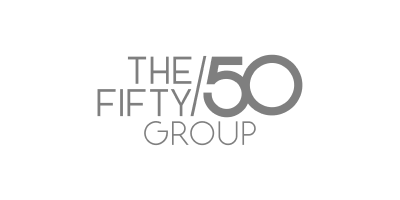When you start comparing field service management software, you quickly realize one thing: the "best" choice is completely different for a one-man plumbing operation versus a 50-truck HVAC enterprise. It’s not just about a list of features. What matters is how a platform’s DNA matches your business's size, complexity, and ambition.
A small team might thrive on the straightforward, no-fuss approach of a tool like Jobber, while a larger company will need the heavy-duty dispatching and deep reporting found in something like ServiceTitan. The trick is to tune out the marketing noise and zero in on what truly solves your day-to-day headaches.
Why Choosing the Right FSM Software Is Critical

Picking your Field Service Management (FSM) software is one of the most important moves you'll make for your service business. We’re way past just replacing a paper calendar. This is about installing a central nervous system for your entire operation—a command center that dictates your efficiency, profitability, and how happy your customers are.
The right choice sends ripples through every part of your company. It frees up your office staff from drowning in paperwork, letting them focus on bigger things. It gives your techs in the field everything they need—job history, parts info, directions—to get the job done right the first time.
This isn't just a hunch; the numbers back it up. The global field service management market was valued at $4.43 billion in 2022 and is on a rocket ship trajectory to hit $11.78 billion by 2030. This boom is happening because trade businesses everywhere see the massive competitive advantage these platforms deliver. You can dig into the market trends and drivers to see the full picture.
Before we dive into the side-by-side comparisons, it's crucial to establish a framework for making your decision. The table below outlines the core factors you should be thinking about. It's not just a checklist; it's a way to connect a software feature directly to a business outcome.
Key Decision Factors For FSM Software
This framework sets the stage for a practical evaluation. As we compare the top platforms, we'll keep coming back to these core needs.
Aligning Software Capabilities with Business Goals
A real FSM software comparison goes deeper than just today's needs. It's about asking if a platform can grow with you. Are you planning to add five more trucks next year? Branch into a new trade? The right software is a launchpad for your future, not just a patch for today's problems.
I see it all the time: a business owner gets sold on one shiny feature, only to find the rest of the platform doesn't fit their workflow. You have to look at it as a whole system that ties your dispatch, billing, customer comms, and field ops together.
Think of it this way. A simple scheduling app is like a hammer—great for one specific task. But a full-blown FSM platform is the entire workshop, giving you every tool you need to build and scale your business effectively. This guide is designed to help you find your perfect workshop.
What Really Matters? Breaking Down the Core Features of Today's FSM Platforms

To make a smart field service management software comparison, you have to look past the shiny sales pitches and get right to the engine under the hood. The best FSM platforms are all built on a handful of core features that directly solve the daily headaches of running a service business. These aren't just bells and whistles; they're the pillars that determine whether a tool will actually save you time, reduce stress, and make you more money.
Your first stop when looking at any platform should be its work order management. Think of this as the complete journey of a job, from that first customer call all the way to the final paid invoice. A solid system takes this entire process digital, which means no more lost paper orders or frantic calls to the office. It captures everything—customer details, job scope, necessary parts, and even site-specific notes—and puts it all in one shared, easy-to-access place.
This digital paper trail is your single source of truth for both the office team and the techs in the field, cutting down on the mistakes and miscommunications that kill your profit margins.
The Magic of Smart Dispatching and Scheduling
Having great work orders is only half the battle. The real efficiency gains come from getting the right person to the right job at the right time. This is where intelligent dispatching and scheduling come in.
Even basic systems give you a drag-and-drop calendar, which is already a huge upgrade from a whiteboard. But the truly powerful platforms go much further by using smart logic to build the most efficient schedule for you. They look at more than just who's free.
- Technician Skills: The system knows which tech is certified for a complex boiler repair versus who's best for a simple faucet replacement and assigns the job automatically.
- Location and Route Optimization: It analyzes where your techs and jobs are to map out the most fuel-efficient routes, squeezing more appointments into the day by cutting down on drive time.
- Job Priority: When an emergency call comes in, the software helps your dispatcher reshuffle the day on the fly without creating a domino effect of angry, waiting customers.
This kind of automation turns dispatching from a high-stress guessing game into a real strategic advantage that directly grows your bottom line.
A common mistake I see people make in a field service management software comparison is treating all scheduling features as the same. There's a world of difference between a simple digital calendar and an AI-assisted scheduler that optimizes routes and skills—it's the difference between just being organized and actively increasing your daily job capacity.
The Mobile App: Your Technician's Most Important Tool
Let's be real: your technicians are the face of your company, and their primary tool on the job site is the FSM mobile app. The quality of that app can make or break whether your team actually uses the software. If it's clunky, slow, or confusing, they'll just ignore it, and you'll be right back where you started with paper and pencils.
A first-class mobile app needs to give your techs everything they need to work independently and professionally. This means clear access to job details, the customer's service history, and parts information. But here's the critical part: it absolutely must have offline functionality. Techs in basements or rural areas with bad reception need to be able to keep working and logging info, with the app syncing everything up once they're back online.
Features like taking photos, using voice-to-text for notes, and capturing a digital signature aren't just nice—they're essential for documenting your work and protecting your business.
It's All About the Customer: Integrated Management and Communication
At the end of the day, modern FSM software is also a powerful customer relationship tool. It centralizes every interaction and piece of history, giving your team the context they need to deliver outstanding service. When a repeat customer calls, anyone on your team can instantly see their entire service history, past issues, and even specific notes about their home or equipment.
This kind of informed service builds incredible trust and loyalty. On top of that, automated features like appointment reminders, "on-the-way" texts that let customers track their tech's arrival, and post-job surveys create a seamless, professional experience that people remember. It turns your software from a simple management tool into a machine for building lasting relationships that drive repeat business.
A Detailed FSM Software Comparison For Trade Experts
Jumping into the market for field service management software can be a dizzying experience. On the surface, a lot of platforms make the same promises, which is why a true field service management software comparison has to go deeper than a simple feature checklist. The real goal is to find a system whose DNA—its core architecture and philosophy—is a perfect match for your company's size, workflow, and ambition.
Here, we're going to break down three of the biggest names in the game: Jobber, ServiceTitan, and Housecall Pro. We’ll look at them through a practical lens, zeroing in on the subtle but critical differences that matter to trade professionals, both in the office and out on the job.
This infographic gives a great visual snapshot of what happens when you get this decision right. It shows the average boost in response times, scheduling efficiency, and overall cost savings that businesses see.
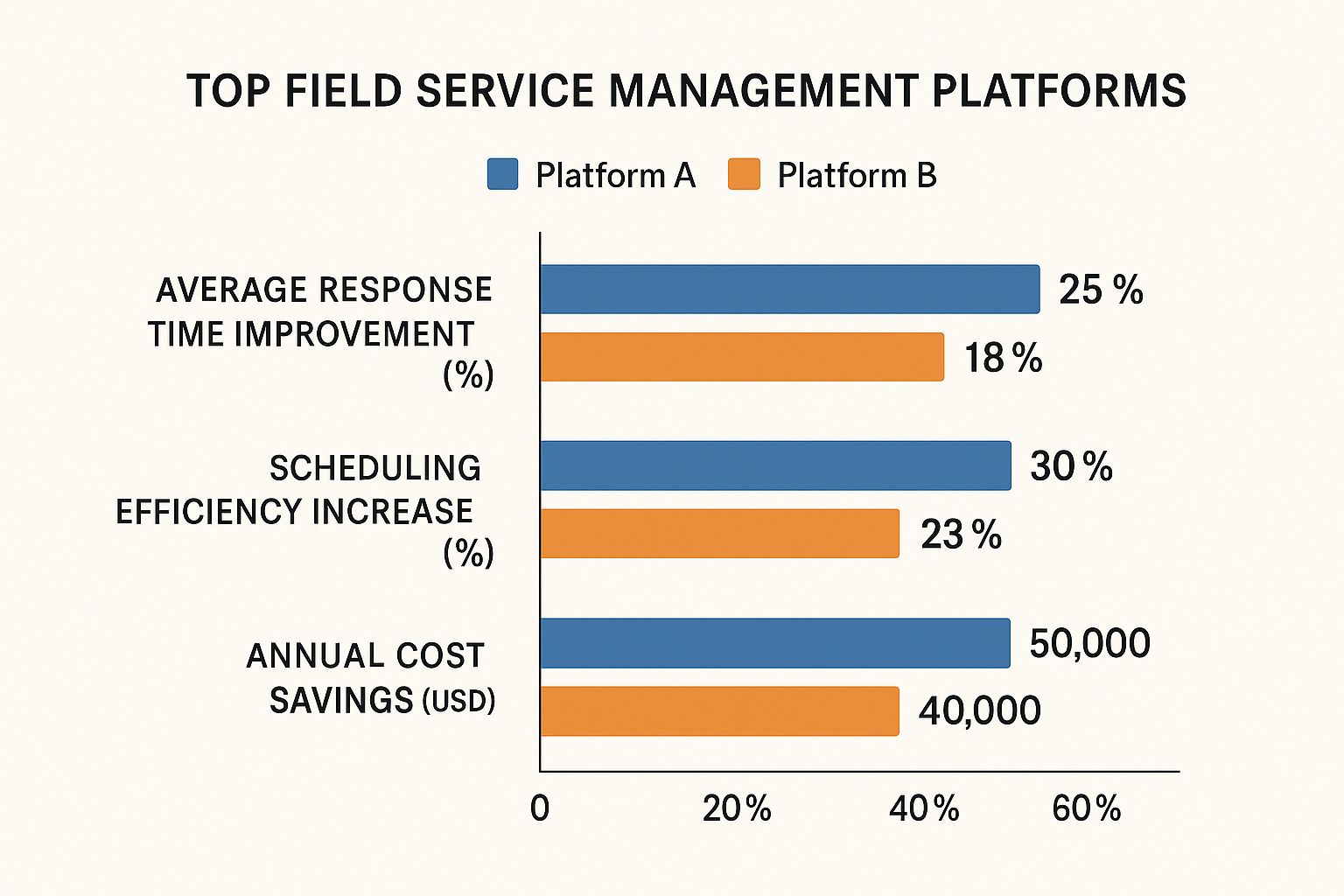
The numbers make it clear: the right software isn't just about organizing your calendar. It's a tool that drives real, measurable improvements to your bottom line.
H3: Jobber: The User-Friendly Growth Engine For Small Teams
Jobber has built a loyal following by mastering simplicity. It's the go-to choice for small to medium-sized service businesses and often the very first FSM software a company adopts when graduating from spreadsheets or pen and paper.
The platform nails the fundamentals. Its quoting, scheduling, and invoicing workflows are incredibly intuitive and designed to flow one into the next, which means new users can get up and running in no time. That accessibility is Jobber’s superpower.
It truly shines by helping a small operation project a highly professional image. Features like automated quote follow-ups, appointment reminders, and a clean client hub empower even a one-person show to deliver a customer experience that rivals much larger competitors.
H3: ServiceTitan: The Heavy-Duty Platform For Large-Scale Operations
At the other end of the spectrum, you have ServiceTitan. This is not just a tool; it's a comprehensive business operating system built for large, established residential and commercial shops, especially in HVAC, plumbing, and electrical.
ServiceTitan’s strength is its sheer depth. It delivers incredibly granular reporting and analytics, giving you insights into everything from the ROI of a specific marketing campaign to the performance metrics of an individual technician. Its dispatch board is one of the most powerful out there, built for dispatchers juggling dozens of trucks and complex, overlapping schedules.
This is the platform for companies dead set on aggressive growth and optimization. It comes packed with tools for managing service memberships, building sophisticated multi-option pricebooks, and even provides call-booking scripts to boost conversion rates—features a smaller company might find overwhelming but are absolutely essential for a large-scale operation.
H3: Housecall Pro: The All-In-One For Growing Service Pros
Housecall Pro carves out a powerful middle ground, blending a user-friendly design with a feature set that’s robust enough to support a rapidly growing team. It's well-known for its clean interface and a strong, active community of users who share best practices.
One of its key differentiators is the emphasis on marketing and customer retention tools that are baked right into the platform. Housecall Pro offers automated email marketing campaigns, can send physical postcards, and features a slick online booking system you can embed right on your website or social media.
This makes it a fantastic option for businesses that are focused on actively growing their customer base and want a single platform to handle both their field operations and their marketing.
The most critical part of any field service management software comparison is matching the platform's complexity to your team's current needs and future goals. Choosing a system that’s too powerful is just as bad as choosing one that’s too simple—you’ll either pay for features you never use or hit a growth ceiling too quickly.
To put these differences into sharper focus, let’s lay them out side-by-side.
Feature And Pricing Comparison Of Top FSM Platforms
Choosing the right FSM platform often comes down to a clear-eyed look at features, target audience, and cost. This table breaks down the essentials for Jobber, ServiceTitan, and Housecall Pro to help you quickly identify which one aligns best with your business stage and priorities.
While this table gives you a great starting point, the best choice becomes clearer when you examine how each platform handles the daily grind of running a service business.
H3: A Deeper Dive Into Invoicing And Payments
All three platforms get the job done when it comes to invoicing, but their approaches reveal their different priorities.
Jobber is all about speed and simplicity. You can fire off an invoice directly from a job via text or email and get paid through their integrated processor, Jobber Payments. It’s incredibly efficient for improving cash flow.
ServiceTitan takes a more sophisticated approach with its multi-option invoicing. Techs in the field can build "good, better, best" style proposals on a tablet, complete with photos and financing options, all designed to increase the average ticket price.
Housecall Pro also provides on-the-spot invoicing and payment collection. Its system is straightforward but includes very practical features like automatic reminders to chase down late payments, so you don't have to.
H3: Comparing Mobile App Philosophies
For a technician, the mobile app is their office. Each of these platforms designs its app with a very different user experience in mind. Jobber’s app is clean and simple, focused on getting the core tasks done: check your schedule, see job details, and clock in and out. It’s designed to be learned in minutes.
The ServiceTitan mobile app, on the other hand, is a powerful sales and service tool. It gives technicians access to the customer’s entire service history, detailed pricebooks, and the ability to present those multi-option proposals right on the spot. It turns them into sales-focused problem solvers, not just installers.
Housecall Pro's app strikes a nice balance. It offers a friendly interface while still packing in useful features like custom job checklists and easy access to the customer's communication history.
H3: The Role Of Integrations And Extensibility
No FSM software is an island. Its ability to talk to your other essential tools, like accounting software or communication platforms, is absolutely crucial. The industry knows this, which is why we’re seeing massive investment in this area. The global FSM market was valued at $5.40 billion in 2024 and is projected to hit $17.29 billion by 2033—a testament to its central role in business operations. For more on this trend, check out these FSM market growth projections.
This growth isn't just about logistics; it’s about how these systems improve the direct, in-person interactions that build customer loyalty.
While all three platforms offer solid integrations with QuickBooks, their broader strategies tell a story:
- Jobber provides a curated marketplace of popular apps like Mailchimp and Zapier, making it easy to plug into a wider ecosystem of tools you already use.
- ServiceTitan focuses on deep, enterprise-grade integrations with suppliers and advanced accounting systems, prioritizing data integrity for large-scale financial reporting.
- Housecall Pro offers a wide array of integrations, including direct connections to lead-gen platforms like Yelp and Google Local Services Ads, reinforcing its marketing-first focus.
Critically, you don't have to be locked into one ecosystem. Modern tools like Nora are designed to integrate with any of these platforms. Nora acts as a smart layer on top of your FSM, capturing messy job notes from technicians via WhatsApp and automatically structuring that data for the back office. This means you don't have to compromise on your FSM choice just to fix a common problem like messy data entry. Nora simply enhances whichever system you choose, making your whole operation run smoother.
Putting FSM Software to the Test: Real-World Business Scenarios

A feature list is one thing. How that software holds up on a chaotic Tuesday afternoon is what really matters. A true field service management software comparison isn't about ticking boxes; it's about seeing how these tools fit into the messy reality of running a trade business. Your company has its own unique pressures, and the right software should feel like a natural extension of your team, built to solve your problems.
So let’s move past the spec sheets and dig into the situations you face every day. We’ll break down the common operational hurdles at different business stages and pinpoint which FSM platform is the best fit for each. This way, you can choose a tool not just for the business you have, but for the one you’re building.
Scenario 1: The Solo Electrician Who Needs Simplicity
Picture this: a talented solo electrician who spends their days doing great work but gets buried in paperwork at night. The biggest headaches are keeping up with inquiries, sending out professional quotes fast, and—most critically—getting paid without having to chase people down. The goal isn't complex fleet management; it's about looking professional and getting back your evenings.
For this owner-operator, Jobber is the hands-down winner. Its greatest strength is its simplicity. The entire workflow, from quote to final payment, is incredibly fluid and designed to be run from a smartphone.
- On-the-Spot Quoting: You can fire off a clean, professional quote from a template before you even back out of the client's driveway.
- Automated Nudges: The system can automatically follow up on an unapproved quote, saving you the awkward phone call and getting you more "yes" responses.
- Painless Payments: With Jobber Payments, your customer can pay the invoice with a credit card online the second you finish the job. This is a game-changer for cash flow.
Jobber empowers a one-person show to operate with the polish of a much larger company, all without a frustrating learning curve.
Scenario 2: The Plumbing Company in Growth Mode
Now, let's look at a plumbing company with five technicians. The owner is aiming to double that in the next two years. They're no longer in the field every day; their job has shifted to managing the team, optimizing schedules, and bringing in more work. The challenges here are much bigger: efficient dispatching, clear team communication, and creating a reliable sales process.
Housecall Pro is built for this exact stage of growth. It strikes a perfect balance between a friendly user interface and a powerful toolkit designed for scaling up.
The drag-and-drop scheduling board gives dispatchers a bird's-eye view of the entire day, making it easy to shuffle jobs and respond to emergencies. But where it really shines for a growing business is its built-in marketing features. You can run email campaigns to past customers or add an online booking portal directly to your website, turning your software into an engine for growth, not just an organizational tool.
When your business is growing, you have to find that sweet spot between today's needs and tomorrow's goals. You need a platform that’s easy enough for the current team to adopt but has the horsepower to support you when you have ten trucks on the road.
Scenario 3: The Established HVAC Enterprise
Finally, imagine a large HVAC company with 25+ technicians, a full office staff, and a laser focus on profitability. The challenges here are at the enterprise level: tracking technician performance, managing complex, multi-day jobs, analyzing marketing ROI, and locking in high-margin service agreements.
This is where ServiceTitan comes into its own. It’s less of a simple tool and more of a complete operating system for a sophisticated service business. Its reporting suite is incredibly deep, letting managers see exactly which marketing channels are bringing in the best leads or which techs are pros at selling maintenance plans.
A key feature is the advanced pricebook, which lets technicians build "good-better-best" proposals right there on their tablet. This single feature is proven to boost the average ticket value. For an enterprise, those small wins on every single job translate into a huge impact on annual revenue. ServiceTitan is a serious investment, but it's aimed at total business optimization for companies where every decision is driven by data.
A Practical Guide to FSM Implementation and Integration
https://www.youtube.com/embed/VdmbsgIqwdE
Choosing your software after a detailed field service management software comparison feels like a huge win, but the real work—and the real payoff—starts with implementation. A smooth rollout turns a promising piece of software into a core part of your business. A rocky one, on the other hand, just creates headaches and kills any excitement your team had. This isn't just about tech; it’s about guiding your people through a big change.
It all begins with a solid plan. The first major hurdle is usually data migration—getting all your customer details, job histories, and equipment logs from the old system (or spreadsheets) into the new one. This step is absolutely critical. If you don't handle it carefully, you risk losing years of valuable history, leaving your team in the dark on day one.
Once the data is in, your next challenge is getting your technicians on board.
Ensuring Technician Buy-in and Adoption
Let's be blunt: if your techs don't use the mobile app, the whole investment is a bust. They are the primary users, and their adoption is non-negotiable. If they find the app clunky or confusing, they’ll quickly go back to their old pen-and-paper ways.
You have to sell them on it by answering their biggest question: "What's in it for me?" Frame it around their daily grind. Show them how the app means no more pointless trips back to the office, how they can pull up a customer's entire service history on the spot, and how they can snap a few photos instead of writing a novel's worth of notes.
The key to technician adoption is removing friction, not adding it. The mobile app should make their day easier, not harder. If it simplifies their workflow and helps them look more professional to the customer, they will embrace it.
This is especially true when it comes to capturing notes from the field. A tool like Nora makes this incredibly simple. It lets techs send a quick voice note or photo through WhatsApp, and the system automatically organizes it. Adoption becomes almost a non-issue because you're not asking them to learn a complex new process—you're just meeting them where they are.
A Framework for a Smooth Rollout
A structured approach will save you from the most common implementation nightmares. Breaking the process into clear, manageable phases keeps everyone on the same page and lowers the stress level for the whole company.
- Phase 1: Data Cleanup and Migration: Before you move anything, clean up your existing data. Get rid of duplicate customers, fix typos in addresses, and standardize your job records. Think of it as a fresh start.
- Phase 2: Office Staff Training: Your dispatchers and office managers need to be the power users. Train them first, and train them well. They'll be the ones managing the back-end and supporting the field team when questions pop up.
- Phase 3: Field Team Onboarding: Now, bring in the technicians. Run hands-on training sessions that focus only on the core mobile features they'll use every single day. Keep it simple and relevant to their work.
- Phase 4: Go-Live and Support: When you flip the switch, be ready with dedicated support. For the first few weeks, have someone available to answer questions and troubleshoot problems immediately.
A successful FSM setup almost always relies on how well it connects with your other business tools, especially your accounting software. For a deeper dive into making those financial connections work, this A Guide to Accounting Software Integration is a fantastic resource. Getting this right is what truly automates your invoicing and cash flow.
The growing demand for these platforms is obvious when you look at the market. The field service management software market is exploding and is projected to be worth around $1.7858 billion in 2025. This isn't just hype; it's driven by a real need for businesses to run more efficiently. Taking the time to plan your implementation is what ensures you actually get the powerful results this technology promises.
Got Questions? We've Got Answers
Alright, once you've done your homework and started comparing field service management platforms, a few key questions always pop up. These are the make-or-break questions—the ones that take you from just looking at features to making a smart, long-term decision for your business.
Let's dig into the most common questions I hear from trade professionals when they're in the final stretch.
How Do I Know It's Really Time for FSM Software?
You’re ready for FSM software when you feel the daily grind of manual work holding you back. This isn't about how many trucks you have on the road; it's about the headaches you're dealing with. Are work orders getting lost in a messy pile of paper? Are you spending half your day on the phone just trying to coordinate your techs? Is slow invoicing choking your cash flow?
Those are the tell-tale signs. If you can't tell a customer when your tech will actually show up, or if you have no idea what parts are in which van, you've hit the limit of what pen and paper can do. When all those little problems start adding up and costing you real time, money, or even your reputation, that's your cue. It’s time to get a system that works for you, not against you.
The tipping point is when managing the work takes up more of your day than actually doing the work. FSM software is built to flip that ratio right-side up by taking all that administrative junk off your plate.
What Are the Biggest Hidden Costs I Should Watch Out For?
The sticker price is just the beginning. To get the real cost, you need to ask about a few things that often hide in the fine print.
- Per-User Fees: Most platforms charge for every single person you add, whether they're a tech or an office admin. That cost can balloon quickly as your team gets bigger.
- Onboarding and Support: Some companies charge a hefty fee just to get you set up and your data moved over. Always ask what level of training and ongoing support is actually included in your plan.
- Integration Costs: Don't assume all integrations are free. Connecting to basic software might be included, but linking to more complex accounting systems can sometimes come with an extra charge.
- Data and Usage Limits: Check if there's a cap on how many jobs you can run, customers you can store, or data you can save. Going over those limits can trigger surprisingly high fees.
Before you sign anything, get a sales rep to give you a full breakdown of all potential costs based on your team size and how you plan to use the software.
Can This Software Actually Talk to My Accounting Program?
Yes, almost every major FSM tool connects with popular accounting software like QuickBooks Online, QuickBooks Desktop, and Xero. But here's the catch: the quality of that connection varies wildly.
You have to dig into the details. Some platforms offer a simple, one-way push, where invoices from your FSM just show up in your accounting software. The better systems provide a deep, two-way sync. This means everything—customer info, payments, even payroll data—moves back and forth automatically. That's what really kills double-entry and keeps your books straight.
How Much Training Will My Team Actually Need?
This really comes down to the software itself and how tech-savvy your crew is. A super user-friendly platform made for smaller shops, like Jobber, might only take a few hours for everyone to get the hang of it.
On the flip side, a powerhouse system like ServiceTitan is packed with features and will likely require a more formal, multi-day training to get everyone up to speed. The best providers give you options—live training sessions, a library of how-to videos, and a good old-fashioned help center—so your office staff and field techs can learn at their own pace.
By automating the tedious task of note-taking, Nora frees up your team to focus on what they do best. See how Nora can integrate with your chosen FSM to eliminate messy notes and speed up your billing cycle by visiting https://www.getresq.com/nora.