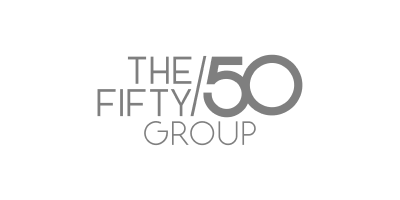Why Field Service Mobile Apps Are Changing Everything
Imagine your best technician showing up at a job, faced with a tricky repair. Instead of burning time calling back to the office for information, they pull up everything they need right there on their phone – customer history, equipment specs, even step-by-step repair guides. That’s the power of the field service mobile app, and it's reshaping how service businesses operate. These apps aren't just simple scheduling tools anymore; they're complete platforms putting your entire business at each technician's fingertips.
This translates to both increased efficiency and happier customers. Technicians diagnose problems faster, access the information they need, and finish jobs quicker. Think of a plumber arriving at a house already knowing the client's past plumbing issues and preferred brands. This personalized touch elevates the customer experience and builds trust.
This shift toward mobile isn’t a passing fad; it’s a fundamental shift in how service businesses compete and thrive. The global market for field service mobile apps was valued at roughly USD 2.1 Billion in 2024, highlighting how vital these apps have become for companies looking to optimize their field operations. Market research points to continued growth, projecting the market to reach USD 4.5 billion by 2033, a compound annual growth rate (CAGR) of 8.9% between 2026 and 2033. Discover more insights on the growing field service mobile app market.
Beyond boosting efficiency and customer satisfaction, field service mobile apps directly tackle long-standing industry challenges. Real-time updates and integrated communication features minimize miscommunication between field teams and the office. Digital forms and automated reporting eliminate paperwork delays. Optimized routing and scheduling tools bring order to what used to be scheduling chaos.
These apps empower technicians to be more productive, better informed, and ultimately better equipped to deliver outstanding service. For businesses, this means streamlined operations, reduced costs, and a sharper competitive edge in a dynamic market.
Essential Features That Actually Matter In The Field
Not every feature in a field service mobile app is as important as the next. Think of it like a well-organized toolbox. A toolbox crammed with rarely used gadgets is far less efficient than one stocked with essential, go-to tools. Based on what we've heard from technicians in the field, let's explore the features that truly make a difference.

This infographic shows a clean, minimalist smartphone screen. Notice the icons for scheduling, real-time tracking, and reporting – these highlight the core functions of a truly effective field service mobile app. The simple design emphasizes how important an intuitive interface is for busy technicians. These core functionalities—scheduling, tracking, and reporting—are the foundation of a productive field service operation. They allow for efficient task management and data-driven decision-making.
Work Order Management: Your Digital Command Center
At the heart of any good field service mobile app is robust work order management. This feature lets technicians receive, update, and complete work orders directly from their phones – no more shuffling papers or making frantic calls back to the office! Imagine a technician arriving at a job site and instantly accessing the complete work order history, client details, and any special instructions, all within the app. This empowers them to work smarter and provide better service.
Imagine a technician arriving on-site, phone in hand. With a few taps, they access the entire work history, customer details, and special notes, all right there in the app. This digital command center empowers technicians to handle jobs efficiently and provide excellent service.
GPS Tracking and Route Optimization: Getting There Faster, Smarter
GPS tracking coupled with route optimization is a game-changer for field service. Real-time location data allows dispatchers to see everyone's location and assign jobs strategically. Think shorter travel times, lower fuel costs, and quicker response times for customers. Optimized routes also help technicians avoid traffic and minimize downtime between jobs. For managers, this means better resource allocation and significant cost savings.
Consider a dispatcher juggling multiple technicians across a busy city. With GPS tracking and route optimization, they can assign jobs based on real-time locations, minimizing travel time and maximizing efficiency. It’s like having a smart assistant that constantly plans the best routes, saving time, money, and fuel.
Customer Communication: Building Trust, One Update at a Time
Providing seamless customer communication is the key to a positive field service experience. In-app messaging and automated updates allow technicians to keep customers informed about arrival times, job progress, and any unexpected delays. This transparency builds trust and reduces customer anxiety.
Think about it from the customer’s perspective: waiting for a service call can be stressful. Regular updates, even small ones, make a big difference. Knowing when to expect the technician and receiving real-time progress reports significantly improves the customer experience.
Features like digital signatures and automated invoices right within the field service mobile app also streamline administrative tasks and contribute to a professional, efficient workflow. Centralizing communication through the app ensures a clear record of all interactions, preventing misunderstandings and improving accountability.
Let's talk about making life easier for everyone involved. Digital signatures and automated invoices, accessible right within the app, streamline the paperwork. No more lost invoices or chasing signatures. This streamlined approach benefits both the technician and the customer, creating a smoother, more efficient experience.
To illustrate the key differences between essential and more advanced functionalities, let's examine the following table. It highlights the core features needed for immediate impact versus the advanced features that help optimize operations further down the line.
This table breaks down the features into two categories: those necessary for a solid foundation and those that enhance operations further. While essential features provide immediate value, advanced features unlock further optimization and streamline processes for long-term growth. As you can see, the right features can greatly impact everything from technician efficiency and customer satisfaction to overall business decision-making.
The Productivity Transformation You Can Actually Measure
Imagine your field service operation as a well-oiled machine. Every part works in sync, technicians are always on time, and customers are consistently happy. That's the promise of a truly effective field service mobile app.
Think about how much time is wasted playing phone tag between dispatchers and technicians. A good mobile app eliminates this with automated scheduling. It’s like having a personal assistant for every member of your team.
Duplicate work orders are another productivity killer. Real-time updates through a mobile app ensure everyone is on the same page, preventing wasted trips and redundant efforts.
And what about empowering your technicians with instant access to customer history? It's like giving them a superpower. They arrive at a job armed with all the information they need, ready to solve problems quickly and efficiently. This translates directly to higher customer satisfaction.
From Frustration to Efficiency: A Real-World Example
Let's paint a picture. A technician arrives at a customer's home to repair a broken washing machine. Without a mobile app, they might have to call the office for details about the appliance model, past service history, or specific customer requests. This back-and-forth adds delays and frustration for everyone involved.
Now imagine the same scenario with a field service mobile app. The technician arrives, pulls up the customer's profile on their phone, and instantly has everything they need at their fingertips. They can start the repair immediately, minimizing downtime and maximizing customer satisfaction.
Slashing Paperwork and Boosting Morale
Field service mobile apps also drastically reduce administrative burden. Think about all the time spent filling out paperwork. With a mobile app, technicians can complete reports, log hours, and even collect customer signatures digitally. This frees up valuable time to focus on what they do best: providing excellent service.
This increased efficiency leads to more completed jobs per day, which translates to higher revenue for the business and a more satisfied workforce. Happy technicians mean happy customers.
The Numbers Don’t Lie: Real Impact on the Bottom Line
This productivity boost isn't just a nice story. There's hard data to back it up. The field service management (FSM) software market is booming. It was valued at roughly USD 4.0 billion in 2023 and is projected to reach USD 7.3 billion by 2028, growing at a CAGR of 12.8%. Discover more insights into the FSM market.
Companies using field service mobile apps have reported productivity gains of up to 15-20% in some sectors, thanks to features like automated scheduling and real-time collaboration. These impressive figures showcase the tangible impact of mobile technology on the field service industry.

Taking it to the Next Level: Drones and the Future of Field Service
Want to take field operations even further? Consider integrating drone technology. Drone-specific apps (like those listed in this guide: Top Apps for Drone Pilots in 2025) can enable aerial site surveys and equipment inspections, adding another layer of efficiency and capability to your field teams.
By embracing these combined benefits, mobile apps create a more efficient, responsive, and customer-centric field service operation. This ultimately leads to increased customer loyalty and drives sustainable business growth.
Next-Generation Tech That's Actually Ready For Prime Time
The future of field service isn't about simply using smartphones; it's about using smart phones. Imagine technicians guided by augmented reality during complex repairs, AI predicting equipment failures before they occur, and connected devices providing insights that were once pure science fiction. This isn't a distant dream; it's happening now.
Augmented Reality: More Than Just a Gimmick
Picture a new technician encountering unfamiliar equipment. With augmented reality (AR) within a field service mobile app, they can point their phone at the equipment and see interactive diagrams, step-by-step instructions, and even live video support. This dramatically reduces training time and empowers even less experienced technicians to handle complicated tasks. Some companies using AR-enabled field service mobile apps have seen a 10-30% boost in technician efficiency. This growth is fueled by the merging of technologies like AR and advanced analytics within the field service app sector. The global FSM market is projected to reach USD 11.5 billion by 2030, growing from USD 6 billion in 2024 at a CAGR of 11.4%. Learn more about the growth of FSM and AR integration.
Predictive Maintenance: Stopping Breakdowns Before They Start
What if you knew a machine was about to fail before it did? That's the power of predictive maintenance, driven by the Internet of Things (IoT). Sensors on equipment transmit data to a central system, which is then analyzed by machine learning algorithms to detect patterns indicating potential failures. This information, sent directly to technicians via their mobile app, allows for proactive maintenance, preventing costly downtime. This shifts the focus from reacting to problems to preventing them, saving both time and resources.
Smart Routing: The Fastest Route, Every Time
Think of how a GPS app helps delivery drivers navigate traffic. Now, apply that same concept to your field service teams. Machine learning algorithms analyze traffic, weather, and even technician availability to optimize routes in real-time. This translates to less time on the road, lower fuel costs, and quicker response times for customers – a practical improvement benefiting everyone.
The Future is Now: Implementing Next-Gen Tech
These technologies might sound futuristic, but they're readily available today. Field service mobile apps like Nora are integrating these features, making them practical for businesses of any size. Embracing these advancements allows service organizations to dramatically enhance efficiency, customer satisfaction, and ultimately, profitability. This isn't just about keeping pace with competitors; it's about shaping the future of field service.
Implementation Strategies That Skip The Common Pitfalls

Rolling out a field service mobile app like Nora is a significant undertaking. Think of it like teaching someone to drive. You wouldn't put a learner driver straight onto a busy highway, would you? Similarly, a successful mobile app implementation depends heavily on carefully managing the change, perhaps even more than the technology itself. Let's explore some proven strategies for a smooth transition, borrowing from the experience of organizations who’ve successfully navigated this process.
Phased Rollout: Avoid Overwhelm
Introducing a new field service mobile app shouldn't feel like ripping off a band-aid. It's more effective to introduce the app gradually. Instead of a company-wide launch, start with a pilot group of tech-savvy technicians. This smaller group acts as your test drivers, allowing you to gather valuable feedback and iron out any wrinkles in the process before going full throttle.
Once the pilot group is comfortable and confident using the app, you can expand the rollout to other teams in manageable phases. This measured approach minimizes disruption and allows for ongoing adjustments based on real-world use and feedback. Clear and consistent communication throughout the entire process is crucial. Keep everyone informed about the rollout plan, address any concerns proactively, and celebrate early successes to build momentum.
Training That Sticks: Beyond the Basics
Training shouldn't be a one-and-done event. Think of it more like an ongoing conversation. Offer continuous support and accessible resources, like quick reference guides and video tutorials, to reinforce what technicians have learned. Hands-on workshops and peer-to-peer mentoring can be particularly helpful. Imagine experienced technicians sharing their tips and tricks – this builds a supportive learning environment and speeds up adoption.
To make training more engaging, consider incorporating gamification. Friendly competitions and rewards can motivate technicians to embrace the new technology and make the learning process more enjoyable.
Addressing Resistance: Winning Hearts and Minds
It's natural for some technicians to be resistant to change, particularly those who are comfortable with their existing methods. Addressing these concerns head-on is critical. Emphasize how the field service mobile app makes their daily work easier, streamlines paperwork, and ultimately improves their job satisfaction. Focus on the benefits for them, not just the company.
Personalized support, such as one-on-one coaching, can make a big difference for hesitant technicians. Pairing them with colleagues who are already using the app can also create a positive ripple effect and encourage wider acceptance.
Realistic Budgets and Timelines: Planning for Success
Implementing a new system goes beyond the initial cost of the app itself. Remember to account for training expenses, integration costs with other systems, and the potential for a temporary dip in productivity during the transition phase. Accurate budgeting from the outset prevents unpleasant surprises and lays the groundwork for a successful implementation.
Your implementation timeline should also be realistic. Avoid rushing the process. A phased rollout gives you the flexibility to adapt and minimizes disruption to your operations. Regularly assess your progress against predetermined milestones and make adjustments as needed.
Measuring Success: Proving the Value
Before you even begin, define clear metrics to track the impact of the field service mobile app. Are you aiming to decrease response times, improve first-time fix rates, or increase customer satisfaction? Tracking the right metrics provides tangible evidence of the app's value and justifies the investment.
To illustrate a typical implementation timeline, let's look at the table below:
Field Service Mobile App Implementation Timeline: Phased approach to successful mobile app deployment with key milestones and success metrics
This table provides a practical roadmap for a phased implementation. It outlines the key activities, metrics for success, and potential roadblocks for each phase. By following these strategies, you can avoid common pitfalls and steer your field service mobile app implementation towards a successful outcome.
Making Everything Talk To Each Other
Your field service mobile app shouldn't exist in isolation. Think of it as the central nervous system of your business, connecting all your other systems – your CRM, inventory management, accounting software, and customer database – into one smooth, integrated operation. By connecting everything, you eliminate those pesky data silos, those pockets of information that can lead to inefficiencies and costly mistakes.
Imagine information flowing seamlessly between departments, like blood circulating through the body. That’s the power of a well-integrated field service mobile app.
Connecting the Dots: Integration Best Practices
Leading organizations recognize the vital importance of integration. They see the stark contrast between a jumbled collection of tools and a truly unified system. It’s like the difference between a garage band and a symphony orchestra. Individual instruments are great, but the magic happens when they play together in harmony.
Now, connecting older, legacy systems with modern mobile apps can sometimes feel like fitting a square peg into a round hole. But don't worry, it's entirely achievable. Practical solutions exist, such as using APIs (Application Programming Interfaces). Think of APIs as translators, allowing different systems to “speak” to each other and exchange information.
For instance, your field service app could pull customer details from your CRM and instantly update inventory levels in your warehouse, all while the technician is still in the field. This real-time information exchange keeps everyone on the same page and prevents costly miscommunications.
To make the integration process even smoother, consider the benefits of workflow automation. Automating key tasks eliminates manual data entry and drastically reduces the chance of human error. Picture this: a technician finishes a job. The app automatically updates the work order, generates an invoice, and sends a notification to the customer, all without a single click. That’s the potential of a truly integrated system.
Must-Haves Vs. Nice-to-Haves: Scaling Your Integrations
It’s important to remember that not all integrations are equal. Some are mission-critical, while others are helpful but not essential. Think of it like equipping a kitchen. A stove and refrigerator are must-haves, while a high-end espresso machine is a nice-to-have.
For a small business, integrating with basic accounting software might be sufficient. But a larger enterprise might require more complex connections with CRM, ERP, and inventory management systems. The key is to choose the integrations that align with your current needs and scale them strategically as your business evolves.
Real-Time Visibility: The Power of Connected Systems
Proper integration offers a panoramic view of your entire operation, in real time. Imagine a dispatcher who can see the precise location of every technician, the status of every work order, and the availability of every part, all on a single screen. This level of visibility empowers better decision-making, faster response times, and ultimately, happier customers.
Plus, by eliminating duplicate data entry, integration frees up valuable time for your team. They can focus on what truly matters: providing excellent service. It’s about working smarter, not harder, and empowering your employees to be more efficient and productive. This not only boosts profitability but also creates a more engaged and satisfied workforce.
Real Success Stories You Can Learn From
Theory is great, but seeing how things actually work in the real world is even better. Let's look at how businesses across different industries – from HVAC and electrical services to healthcare equipment and telecommunications – are using field service mobile apps to overcome challenges and see real improvements.
Plumbing Company: Faster Response, Happier Customers
Imagine a mid-sized plumbing company battling slow response times and dealing with unhappy customers. They're constantly playing catch-up, and their reputation is suffering. After adopting a field service mobile app with integrated GPS and optimized routing, they saw their average response time drop by a whopping 40%. This not only made customers happier but also allowed technicians to fit in more jobs each day. Plus, real-time updates from the app kept customers in the loop about arrival times, reducing anxiety and improving communication.
Healthcare Equipment: First-Time Fix Rate Soars
Now picture a healthcare equipment company. For them, making sure equipment works properly is absolutely vital. By giving their technicians a field service mobile app with instant access to equipment manuals, troubleshooting guides, and parts ordering, they saw their first-time fix rate jump to an impressive 85%. This meant less downtime for hospitals and clinics, and a significant improvement in patient care. The app's inventory tracking feature also made sure technicians always had the right parts, saving them trips back to the warehouse.
Telecom Provider: Customer Satisfaction Transformed
Think about a telecom provider struggling with inconsistent service and negative online reviews. They implemented a field service mobile app that allowed technicians to get customer feedback on the spot and document completed work with photos and digital signatures. This seemingly small change significantly boosted customer confidence and resulted in a noticeable rise in customer satisfaction scores. The app brought transparency and accountability, turning negative interactions into positive ones.
Unexpected Benefits: The Ripple Effect of Mobile
Beyond the obvious improvements in key metrics, these companies saw other unexpected benefits. Communication between field teams and the office improved, leading to better teamwork and happier employees. No more manual paperwork meant more time for both technicians and office staff. The data collected by the app even provided insights into operational inefficiencies, allowing for data-driven decisions and further optimizations.
Tracking Ongoing Success: Measuring What Matters
These organizations didn't just implement an app and cross their fingers. They tracked specific metrics like response times, first-time fix rates, and customer satisfaction scores to measure the real impact of going mobile. This data-driven approach allowed them to pinpoint areas for further improvement and clearly show the return on their investment. By continually monitoring these metrics, they can fine-tune their strategies and maintain their success.
Ready to transform your own field service operations? Discover how Nora, ResQ's AI assistant, can streamline your job logging, improve communication, and boost efficiency. Learn more about Nora and request a demo today!