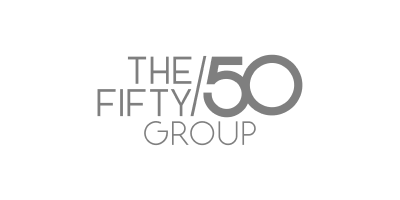Managing a team of technicians in the field presents a unique set of challenges. From last-minute cancellations and emergency dispatch requests to inefficient routing and mountains of paperwork, coordinating a mobile workforce can quickly become a logistical nightmare. The right scheduling software for field service is designed to solve these exact problems, transforming chaotic operations into a streamlined, efficient, and profitable system. This software acts as a central hub, connecting your office staff, field technicians, and customers in real-time.
This comprehensive guide moves beyond generic marketing claims to provide a detailed analysis of the top 12 platforms available today. We’ll dive deep into the specific features, practical use cases, and potential limitations of leading solutions like Jobber, ServiceTitan, and Housecall Pro. Our goal is to equip you, whether you're an HVAC business owner, a plumbing operations manager, or a general contractor, with the insights needed to make a confident decision. One of the core benefits of this technology is its power in automating administrative tasks, which frees up invaluable time for your entire team.
For each software reviewed, you will find:
- A concise summary of its ideal user and core strengths.
- An honest look at its key features, with screenshots to illustrate the user interface.
- Real-world scenarios explaining how the tool can be applied to your daily operations.
- Direct links to explore each platform and its pricing further.
We’ve done the heavy lifting so you can quickly compare the best options and find the perfect scheduling software for your field service business needs. Let’s get started.
1. Jobber
Jobber positions itself as an all-in-one command center, specifically targeting small to medium-sized home service businesses like HVAC, plumbing, and landscaping. Its strength lies in its exceptionally user-friendly interface, making it a top contender for teams that need powerful scheduling software for field service without a steep learning curve. The platform centralizes job management, from the initial client quote to the final payment, streamlining operations significantly.
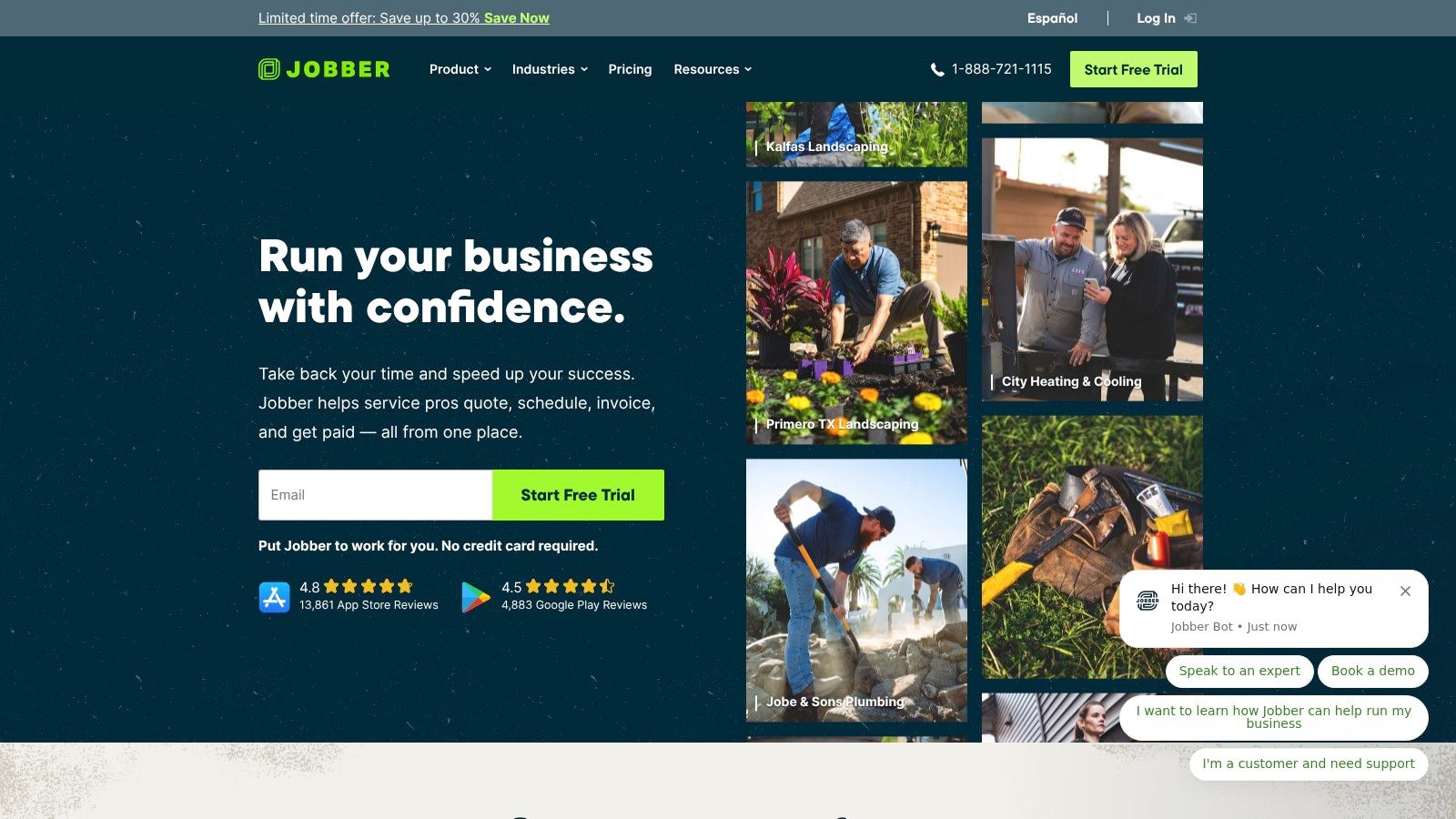
What truly sets Jobber apart is its focus on the end-to-end customer experience. The client self-service portal, Jobber Client Hub, allows customers to approve quotes, check appointment details, and pay invoices online, reducing administrative back-and-forth. This, combined with automated appointment reminders and "on my way" texts, enhances professionalism and client satisfaction.
Key Features and Pricing
Jobber's feature set is tiered across three main plans: Core, Connect, and Grow, with pricing starting around $69/month (for one user) when billed annually.
- Drag-and-Drop Scheduling: Simplifies assigning jobs and adjusting schedules in real time.
- Integrated Invoicing & Payments: Create, send, and track invoices, and accept credit card payments directly within the app via Jobber Payments.
- Mobile App: A robust mobile app empowers technicians in the field to view schedules, access job details, and update job statuses.
- Client Communication: Automated notifications, a client hub, and two-way texting (on higher-tier plans) keep customers informed.
Practical Considerations
While Jobber excels in usability and core features, businesses requiring deep, customizable reporting may find its analytics capabilities limited compared to more enterprise-focused solutions. The most impactful features, such as online booking and automated follow-ups, are reserved for the higher-priced Connect and Grow plans. For optimal use, leverage the quoting feature to create standardized, professional templates that can be converted to jobs with a single click, saving significant administrative time.
Website: https://getjobber.com/
2. Housecall Pro
Housecall Pro is a heavily favored platform among owner-operators and small-to-medium service businesses, lauded for its simplicity and robust mobile-first design. It excels at consolidating core business functions like scheduling, dispatching, and payments into one intuitive package. For service professionals who spend most of their time in the field, Housecall Pro provides the essential tools needed to run their entire operation from a smartphone or tablet, making it a powerful choice for scheduling software for field service.
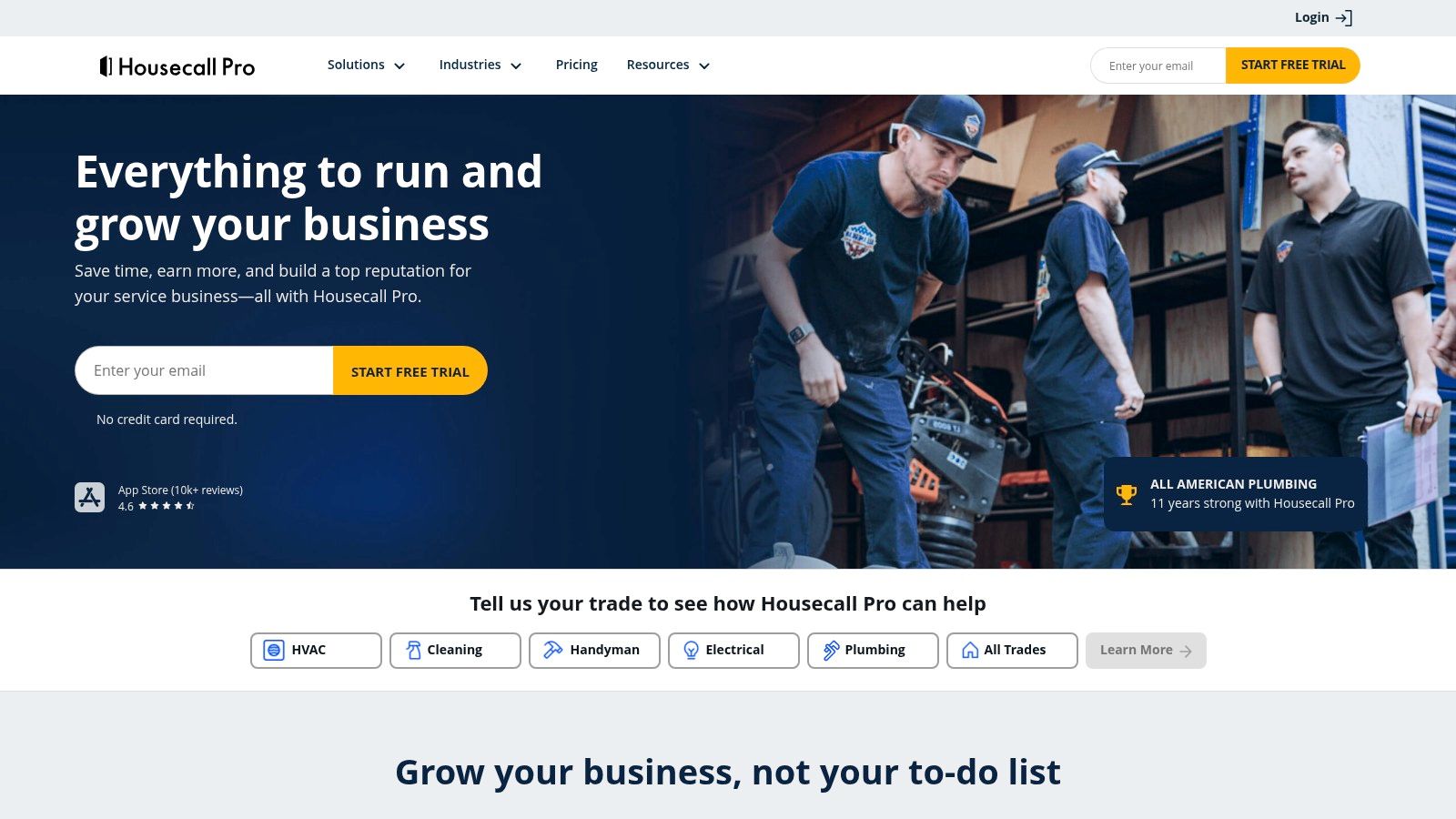
What makes Housecall Pro stand out is its strong emphasis on marketing and customer retention features, even in its entry-level plans. The platform includes tools for automated review requests and postcard/email marketing campaigns. This focus on helping businesses grow their customer base, combined with seamless QuickBooks integration and a clean, user-friendly interface, makes it an incredibly practical and accessible solution for teams aiming for growth without operational complexity.
Key Features and Pricing
Housecall Pro offers three main tiers: Basic, Essentials, and Max, with pricing beginning around $65/month (for one user) when billed annually.
- Real-Time Dispatching: Features a map-based view with GPS tracking to efficiently assign the nearest technician to a job.
- Comprehensive Mobile App: Empowers technicians to manage schedules, create invoices, process payments, and communicate with customers from the field.
- Online Booking & Invoicing: Allows customers to book services directly online and offers easy, automated invoicing with integrated payment collection.
- Customer Communication: Keeps clients updated with automated SMS/email reminders, "on-my-way" alerts, and a customer portal.
Practical Considerations
The platform's strength is its all-in-one, easy-to-use nature, which is a significant advantage for less tech-savvy teams. However, businesses that require highly detailed, custom reporting or complex workflow automation may find its capabilities somewhat limited. Some of its most powerful features, like the advanced reporting suite or price book management for larger teams, are locked behind the higher-priced Essentials and Max plans. To get the most value, new users should leverage the one-on-one setup support to properly import customer lists and integrate with QuickBooks from day one.
Website: https://www.housecallpro.com/
3. ServiceTitan
ServiceTitan is a powerhouse platform built for established, growth-oriented home and commercial service companies. It goes beyond basic job management to offer a deeply integrated suite for marketing, sales, and operations. This makes it an ideal choice for businesses looking to scale, optimize profitability, and leverage data for smarter decisions, positioning it as a premium scheduling software for field service. Its comprehensive nature means everything from call booking and dispatching to inventory management and financial reporting resides in one system.
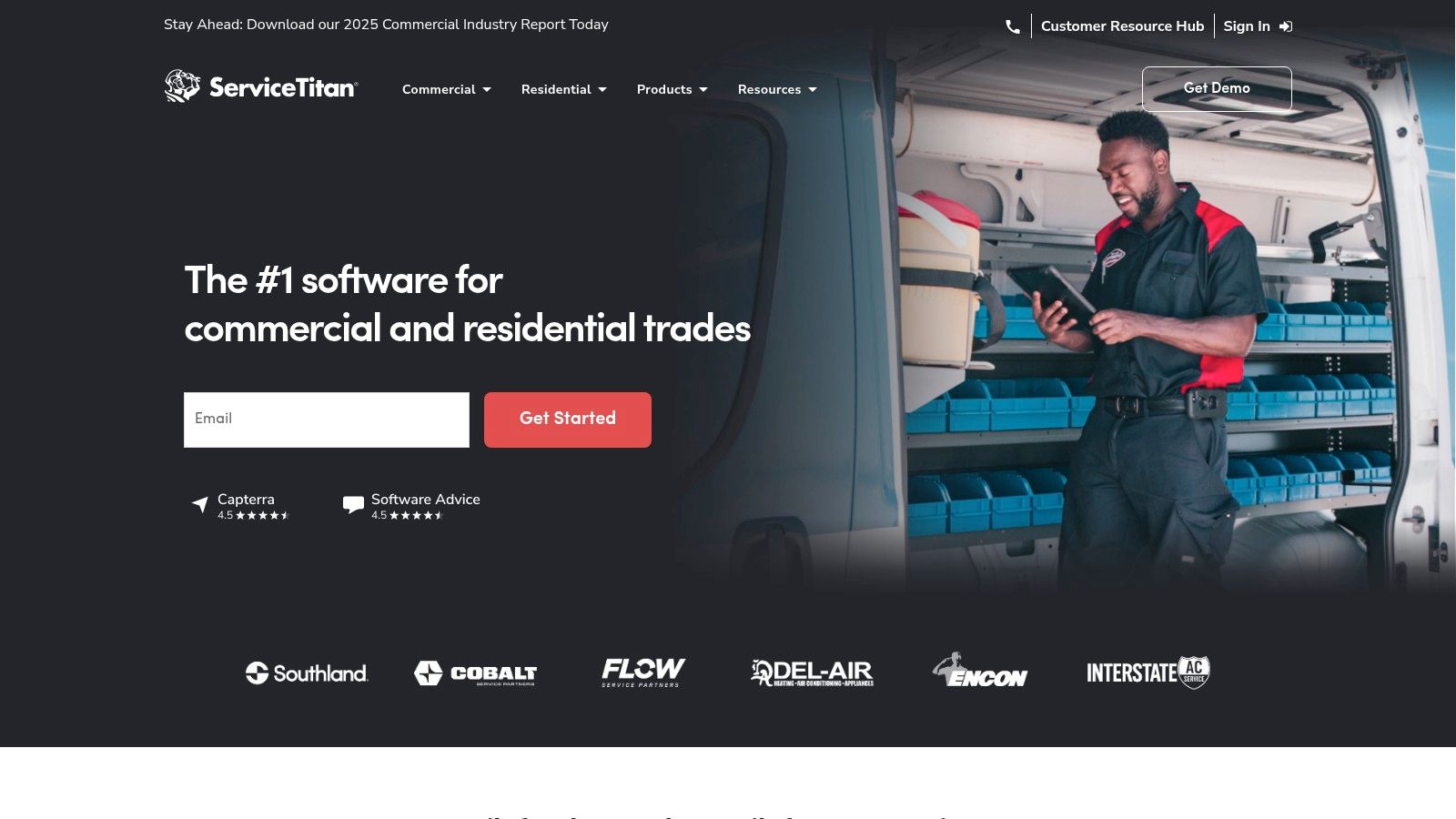
What truly distinguishes ServiceTitan is its robust reporting and analytics engine. The platform provides detailed insights into marketing ROI, technician performance, and job profitability, allowing owners to identify trends and opportunities that might otherwise be missed. This data-driven approach, combined with powerful tools like automated marketing campaigns and a multi-option "good, better, best" proposal builder for technicians, empowers businesses to actively increase their average ticket size and customer lifetime value.
Key Features and Pricing
ServiceTitan does not publish standardized pricing, as plans are custom-quoted based on business size and needs. It is generally considered a higher-tier investment.
- Intelligent Dispatching: The dispatch board uses GPS tracking and technician skill data to suggest the best tech for the job, optimizing routes and response times.
- Comprehensive CRM: Maintains a detailed history for every client and location, including past jobs, equipment, photos, and notes.
- Technician Mobile App: A feature-rich mobile interface allows techs to access job histories, present professional sales presentations, process invoices, and collect payments on-site.
- Integrated Marketing & Reporting: Track marketing campaign performance from lead to revenue and access dozens of pre-built reports on key business metrics.
Practical Considerations
ServiceTitan's extensive feature set comes with a steeper learning curve and a higher price point, making it better suited for larger teams rather than small owner-operator businesses. Its power is best unlocked when a business commits to using its interconnected features fully, from call tracking through to accounting integrations. For optimal use, dedicate time to its robust onboarding and training resources to ensure your entire team, from dispatchers to technicians, can leverage the platform's full capabilities to drive sales and efficiency.
Website: https://www.servicetitan.com/
4. FieldEdge
For businesses deeply embedded in the QuickBooks ecosystem, FieldEdge presents a compelling and powerful solution. It’s designed as a direct extension of QuickBooks, offering a seamless flow of financial and operational data that eliminates double entry. This makes it an ideal piece of scheduling software for field service for established HVAC, plumbing, electrical, and commercial service contractors who rely on QuickBooks for their accounting. The platform focuses on streamlining the entire service lifecycle, from the initial customer call to the final invoice.
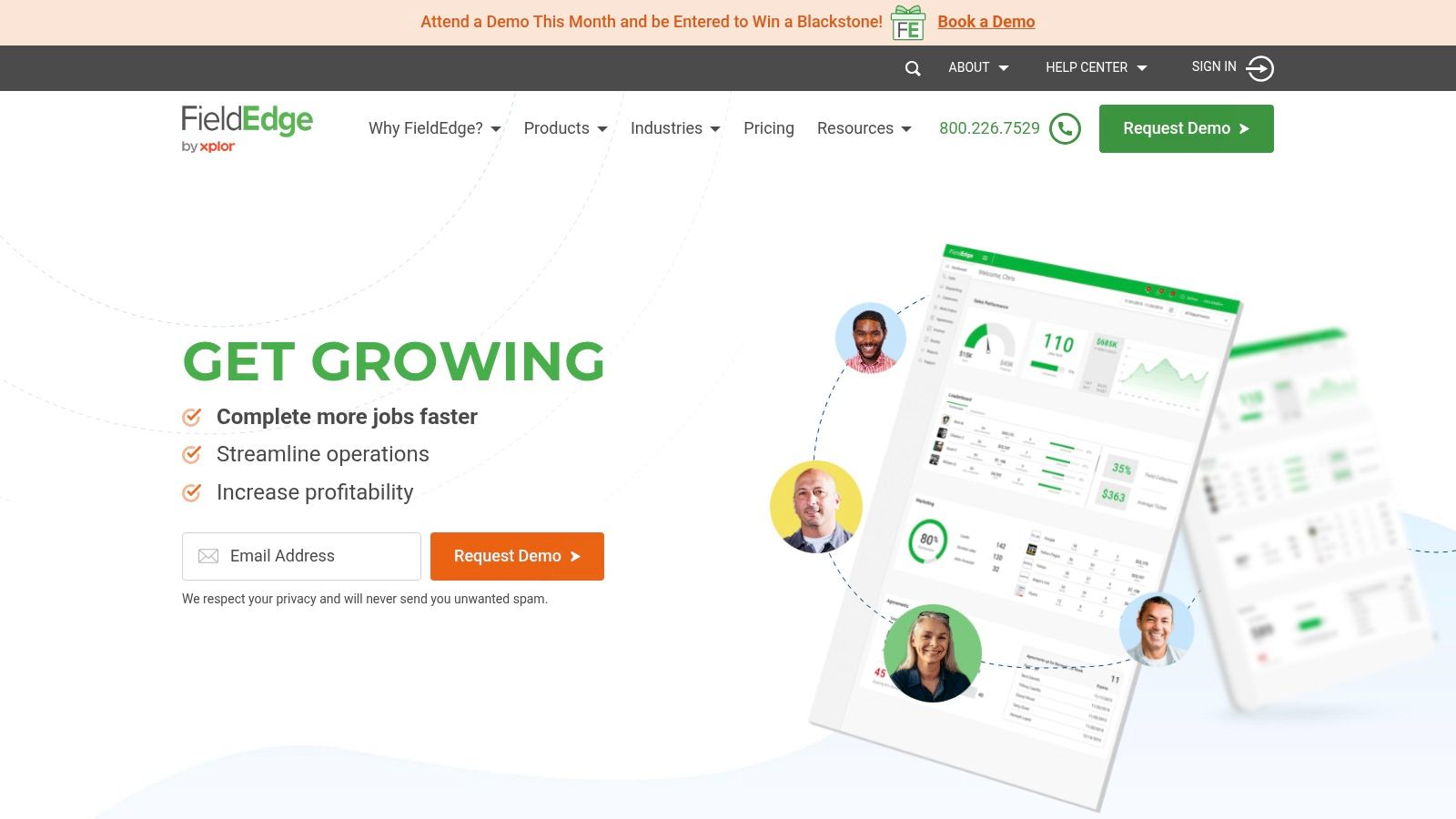
What makes FieldEdge stand out is its native, two-way sync with both QuickBooks Desktop and Online. This integration is not just an add-on; it's a core part of the architecture, ensuring that invoices, payments, and customer records are always aligned. The user interface is clean and functional, with a powerful dispatch board that gives office staff a live, color-coded view of every technician's status and location, facilitating efficient job assignments.
Key Features and Pricing
FieldEdge provides custom pricing based on the size and needs of a business, so you must contact them for a quote. Its features are tailored for service-heavy trades.
- Deep QuickBooks Integration: Unmatched, real-time synchronization with QuickBooks Desktop and Online.
- Intelligent Dispatch Board: A live, drag-and-drop board allows for smart scheduling, routing, and real-time updates from the field.
- Robust Mobile App: Technicians can manage work orders, access customer history, create invoices, and process payments on-site.
- Service Agreement Management: A dedicated module for creating, tracking, and renewing profitable maintenance contracts.
Practical Considerations
The primary strength of FieldEdge, its QuickBooks integration, is also its main limitation; businesses not using QuickBooks will not find it a suitable fit. Its pricing model tends to be higher than some competitors, positioning it for more established businesses rather than startups or very small teams. To maximize its value, companies should fully commit to its service agreement features, which can be a significant driver of recurring revenue and customer loyalty. The platform also offers strong customer support and training resources, which is crucial for implementation.
Website: https://fieldedge.com/
5. FieldPulse
FieldPulse is a versatile and comprehensive platform designed for small to mid-sized contracting businesses, from solo operators to growing teams. It offers a robust suite of tools that go beyond basic job management, integrating customer relations, estimating, and payments into a single, cohesive system. This makes it an excellent choice for businesses looking to consolidate their operations and find powerful scheduling software for field service that can scale with them.
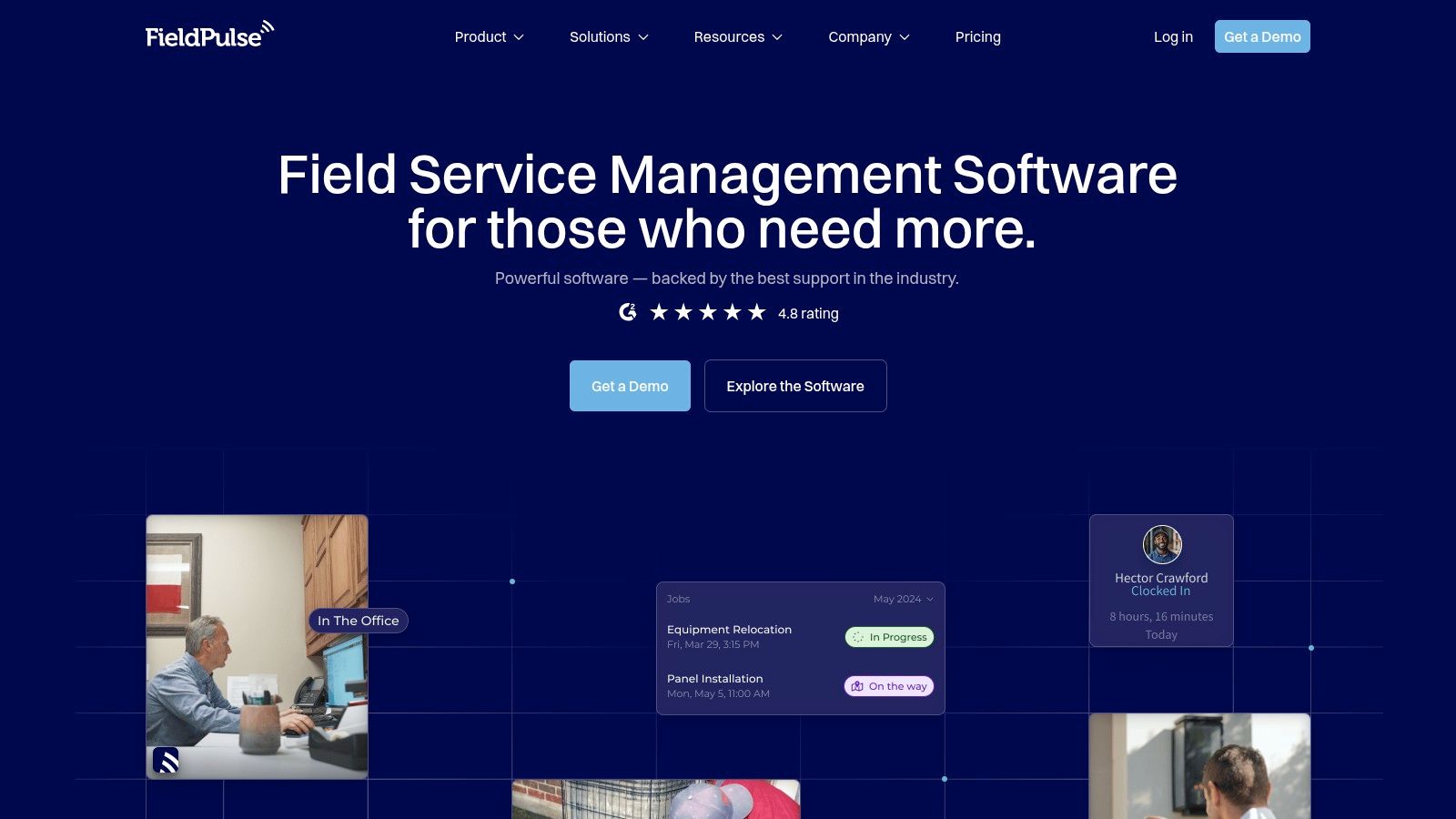
What distinguishes FieldPulse is its balance between an extensive feature set and a user-friendly, mobile-first design. The platform’s ability to handle everything from initial customer contact to final invoice payment in one place significantly reduces administrative overhead. Its real-time GPS tracking and integrated CRM capabilities provide managers with a clear, live view of both their team's location and their customer's history, enabling smarter dispatching and more personalized service.
Key Features and Pricing
FieldPulse offers tiered pricing starting at around $99/month, which includes the first user and all core features, with additional users incurring an extra fee.
- Advanced Scheduling & Dispatching: A flexible calendar view with real-time status updates and job assignment capabilities.
- Integrated CRM: Manage all customer information, communication history, and job records in one accessible location.
- Real-time GPS Tracking: Monitor technician locations to optimize routes, improve dispatching efficiency, and provide customers with accurate arrival times.
- Estimates & Invoicing: Create professional estimates and invoices on-site or in the office, and process payments directly through the platform.
Practical Considerations
FieldPulse is a strong all-rounder, but businesses with highly specific or unique workflow needs might find the customization options somewhat limited compared to more complex enterprise systems. While the base plan is feature-rich, certain premium add-ons like the "Engage" integrated communication platform come at an additional cost. For best results, businesses should fully utilize the integrated CRM to build detailed customer profiles, allowing technicians to arrive on-site fully informed about past work and client preferences.
Website: https://www.fieldpulse.com/
6. Service Fusion
Service Fusion is a powerful, cloud-based field service management solution designed for growing service businesses that need a comprehensive tool without an enterprise-level price tag. It excels at unifying core operations, from initial customer call to final payment, in a single, accessible platform. The software is particularly well-suited for companies in trades like HVAC, plumbing, and electrical services that have outgrown simpler tools and require more robust scheduling software for field service to manage increasing job volumes.
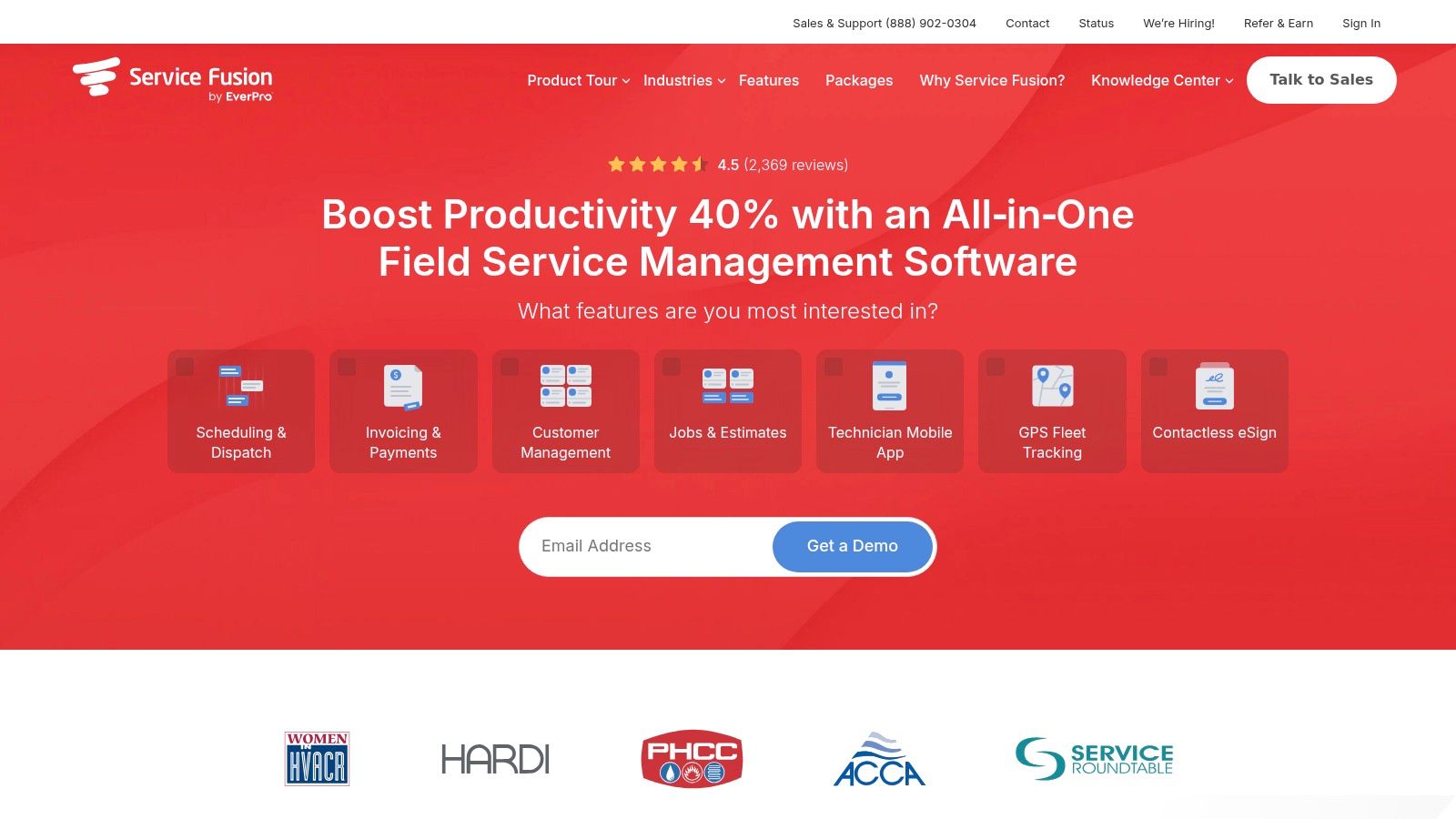
What makes Service Fusion stand out is its all-inclusive pricing model, which avoids per-user fees and instead offers unlimited users on all plans. This makes it an incredibly scalable and cost-effective option for businesses planning to expand their team. The platform’s intuitive interface and strong customer support resources ensure that even less tech-savvy teams can get up and running quickly, minimizing downtime and maximizing productivity.
Key Features and Pricing
Service Fusion offers three main tiers: Starter, Plus, and Pro, with pricing beginning around $149/month. All plans include unlimited users.
- Job Scheduling and Dispatching: A clear, visual dispatch grid allows for efficient job assignment and real-time tracking of technician locations and job statuses.
- Customer Management: Maintain detailed customer histories, including past jobs, equipment serviced, and communication logs, all in one place.
- Mobile App for Technicians: Empowers field staff to view schedules, access job details, create invoices, and process payments directly from their mobile devices.
- Invoicing and Payment Processing: Streamlines the billing cycle by enabling quick invoice creation and integrated payment collection through FusionPay.
Practical Considerations
While Service Fusion provides a robust set of native features, its catalog of third-party integrations is more limited compared to some competitors, which could be a factor for businesses reliant on specific external software. Additionally, some of its more advanced functionalities, like the customer portal and advanced reporting, are reserved for the higher-tier Plus and Pro plans. To get the most value, businesses should leverage the detailed customer history feature to provide personalized, informed service on every call, building long-term client loyalty.
Website: https://www.servicefusion.com/
7. ServiceMax
ServiceMax is an enterprise-grade field service management solution built for complex, asset-centric industries like manufacturing, medical devices, and energy. It excels in managing intricate service lifecycles, from installation and preventive maintenance to break-fix scenarios. This platform is powerful scheduling software for field service designed for large organizations that need deep visibility into asset performance, technician skills, and parts inventory across vast operational footprints.
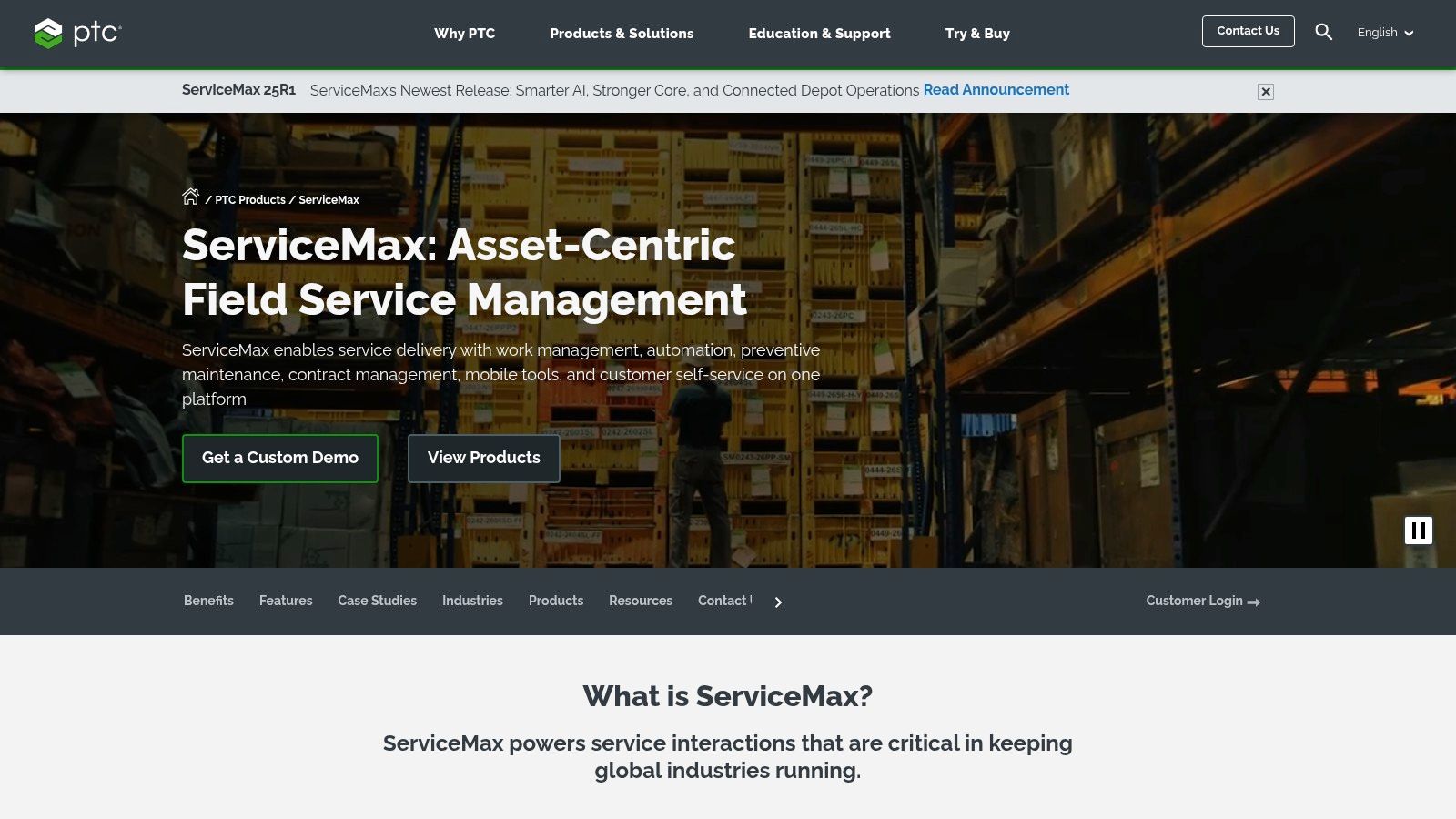
What truly distinguishes ServiceMax is its asset-first approach. It doesn't just manage jobs; it manages the entire service history and data for every piece of equipment a company services. This asset-centric model allows for highly accurate, data-driven decisions on dispatching, parts management, and preventive maintenance schedules, which is critical for businesses where equipment uptime is a core performance metric. Its robust mobile capabilities ensure technicians have all necessary asset data and work order details offline.
Key Features and Pricing
ServiceMax pricing is customized based on business scale and needs, requiring direct consultation for a quote. Its feature set is one of the most comprehensive available.
- Advanced Scheduling & Dispatch: An intelligent dispatch console considers technician skills, location, availability, and parts inventory for optimal job assignment.
- Asset Service Management: Provides a complete 360-degree view of every asset, including service history, warranty information, and performance data.
- Inventory & Parts Management: Sophisticated tools for managing truck stock, depot repairs, and parts logistics to ensure technicians have what they need.
- Mobile Field Service (Go app): A powerful mobile application that offers offline capabilities, step-by-step workflows, and real-time communication.
Practical Considerations
ServiceMax is a significant investment and is best suited for large enterprises, not small businesses. Its extensive feature set comes with a steeper learning curve and requires a more involved implementation process compared to simpler tools. The platform's real power is unlocked when integrated deeply with other enterprise systems like Salesforce CRM and ERPs. Organizations considering ServiceMax should be prepared for a strategic implementation project rather than a simple plug-and-play setup.
Website: https://www.servicemax.com/
8. Simpro
Simpro provides a comprehensive, end-to-end management solution tailored for trade contracting and field service businesses managing complex jobs. It excels in handling everything from initial lead management and multi-stage project quoting to inventory control and final invoicing. This makes it an ideal platform for growing businesses that need a robust system to manage not just daily tasks but also larger, more intricate projects.

What distinguishes Simpro is its powerful project and asset management capabilities. It allows businesses to track individual customer assets, manage maintenance schedules, and handle multi-phase jobs with detailed cost tracking. For trades like commercial HVAC or fire safety that deal with recurring maintenance and complex installations, Simpro's ability to link jobs, assets, and materials in one place offers unparalleled operational control, making it a powerful scheduling software for field service.
Key Features and Pricing
Simpro offers customized pricing based on the specific needs and size of a business, requiring a direct quote. It typically involves an implementation fee and a monthly subscription per user.
- Job and Project Management: Create detailed quotes, track labor and materials against budgets, and manage multi-stage projects.
- Comprehensive Scheduling: A dynamic calendar allows for scheduling technicians, contractors, and equipment with clear visibility of availability.
- Inventory and Asset Management: Track stock levels across multiple locations and manage customer assets with full service histories.
- Mobile App (Simpro Mobile): Empowers field staff to manage schedules, complete job forms, capture signatures, and process payments on-site.
Practical Considerations
Simpro is a feature-rich platform, which can present a steeper learning curve compared to simpler tools. Its strength in detailed job costing and project management might be overkill for very small owner-operator businesses. New users should fully utilize the implementation and training resources offered by Simpro to ensure the platform is configured correctly for their specific workflows, particularly for inventory and asset tracking, to maximize its value.
Website: https://www.simprogroup.com/
9. Field Nation
Field Nation operates on a distinct marketplace model, making it a unique solution for companies that augment their workforce with freelance or contract technicians. Instead of managing a fixed in-house team, this platform connects businesses with a vast network of on-demand professionals. This approach makes it powerful scheduling software for field service for organizations needing to scale their workforce rapidly in response to fluctuating demand or expand their service area without hiring full-time staff.
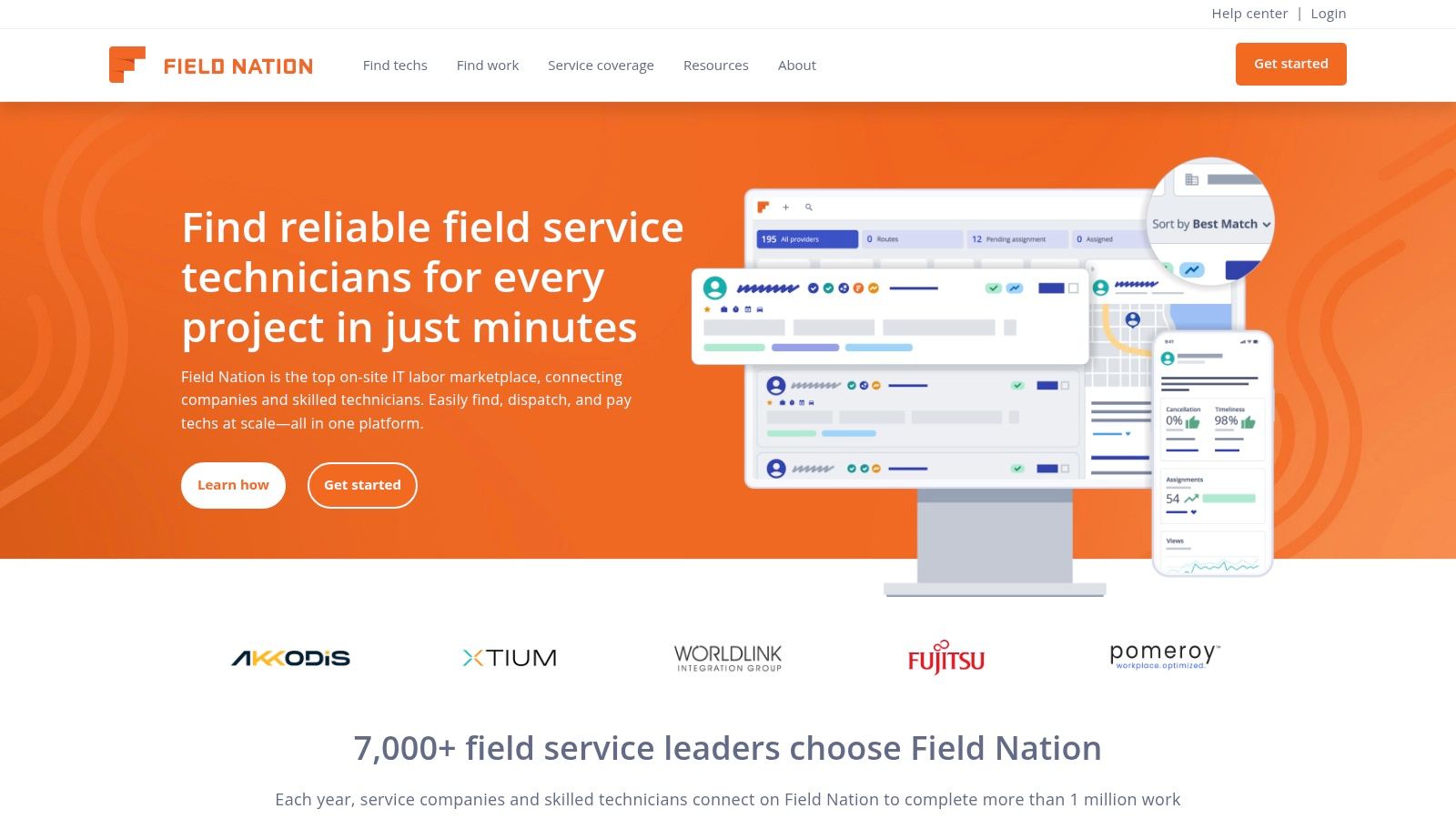
What sets Field Nation apart is its function as a talent sourcing and project management hub in one. Businesses can post work orders, and the platform’s advanced filtering helps them find technicians with the right skills, certifications, and background checks. This pay-per-use model shifts labor costs from fixed overhead to a variable expense, offering significant financial flexibility, especially for project-based work or emergency coverage.
Key Features and Pricing
Field Nation’s pricing is based on a percentage of the work order value, with different rates for its Pro and Plus plans. This means you only pay when you use the platform to hire a technician.
- Technician Marketplace: Access a network of vetted freelance technicians and use advanced filters to find the perfect match for any job.
- Work Order Management: Create, assign, and track work orders from start to finish, with real-time status updates from the field.
- Integrated Payments & Reporting: Streamlines payment processing for contractors and provides detailed reports on project costs and performance.
- Mobile App: Empowers freelance technicians with all the job details, communication tools, and reporting functions they need on-site.
Practical Considerations
Field Nation is not designed for managing your internal, W-2 employees; its entire structure is built around the freelance economy. This can mean less direct control over technician quality and brand representation compared to managing an in-house team. For best results, use the platform's rating and review system to build a roster of preferred, high-performing contractors you can rely on for future work, creating a more consistent and dependable contingent workforce.
Website: https://www.fieldnation.com/
10. ServicePower
ServicePower is engineered for large-scale enterprises that manage a complex, hybrid workforce of both W-2 employees and third-party contractors. It excels at unifying disparate service networks under a single pane of glass, providing powerful tools for dispatch, management, and payment processing. This makes it an essential piece of scheduling software for field service for organizations in warranty management, insurance, and large-scale home services that rely on a blended labor model.
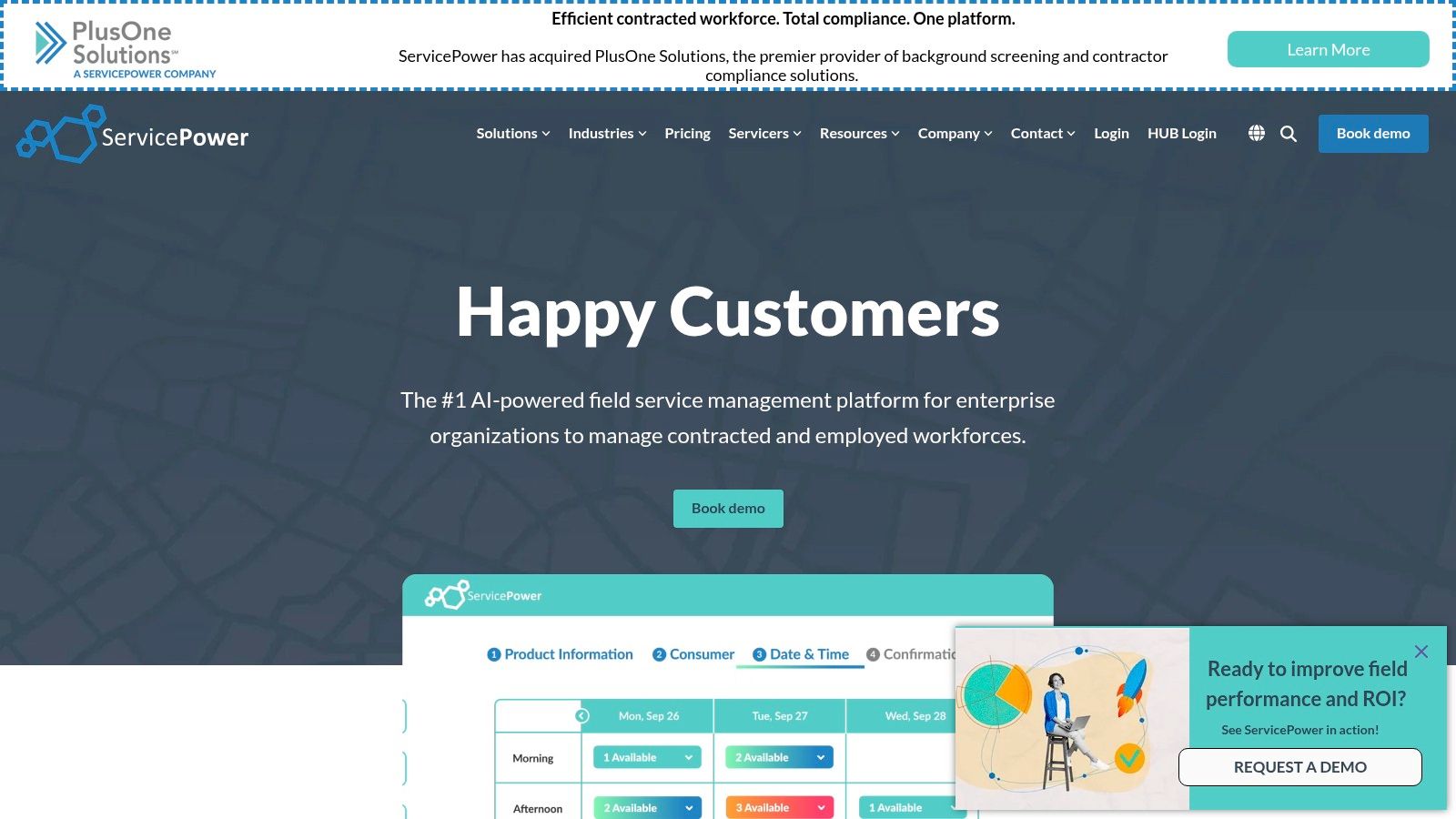
The platform’s standout feature is its intelligent, AI-powered dispatching and scheduling engine. It goes beyond simple location-based assignments by factoring in technician skills, availability, job priority, and even real-time traffic to optimize routes and ensure the right person is sent to the right job. This focus on intelligent automation for mixed workforces is what truly distinguishes ServicePower from other solutions that cater primarily to in-house teams.
Key Features and Pricing
ServicePower provides custom pricing based on the scale of the operation, number of users, and specific modules required. You will need to contact their sales team for a personalized quote.
- Hybrid Workforce Management: A unified system to onboard, dispatch, manage, and pay both internal technicians and external contractors.
- Intelligent Scheduling: AI-driven optimization considers multiple variables for efficient dispatching and route planning.
- Contractor Management: Includes credentialing, claims processing, and payment workflows specifically for third-party service providers.
- Customer Self-Service: Portals for customers to book appointments, track technician arrival times, and view service history.
Practical Considerations
ServicePower is a robust, enterprise-grade solution, and as such, it may be overly complex and costly for small to medium-sized businesses. Its strength lies in managing large, multi-faceted service networks. The limited number of off-the-shelf third-party integrations means businesses may need to rely on its API for custom connections. To maximize its value, enterprises should fully leverage the contractor management workflows to streamline credentialing and payments, reducing significant administrative overhead.
Website: https://www.servicepower.com/
11. Kickserv
Kickserv is designed for small to medium-sized service businesses seeking straightforward tools for job management without overwhelming complexity. It emphasizes simplicity and efficiency, providing essential features for scheduling, invoicing, and customer management. This platform is an excellent choice for teams that need to get organized quickly and require effective scheduling software for field service that is easy to implement and use from day one.
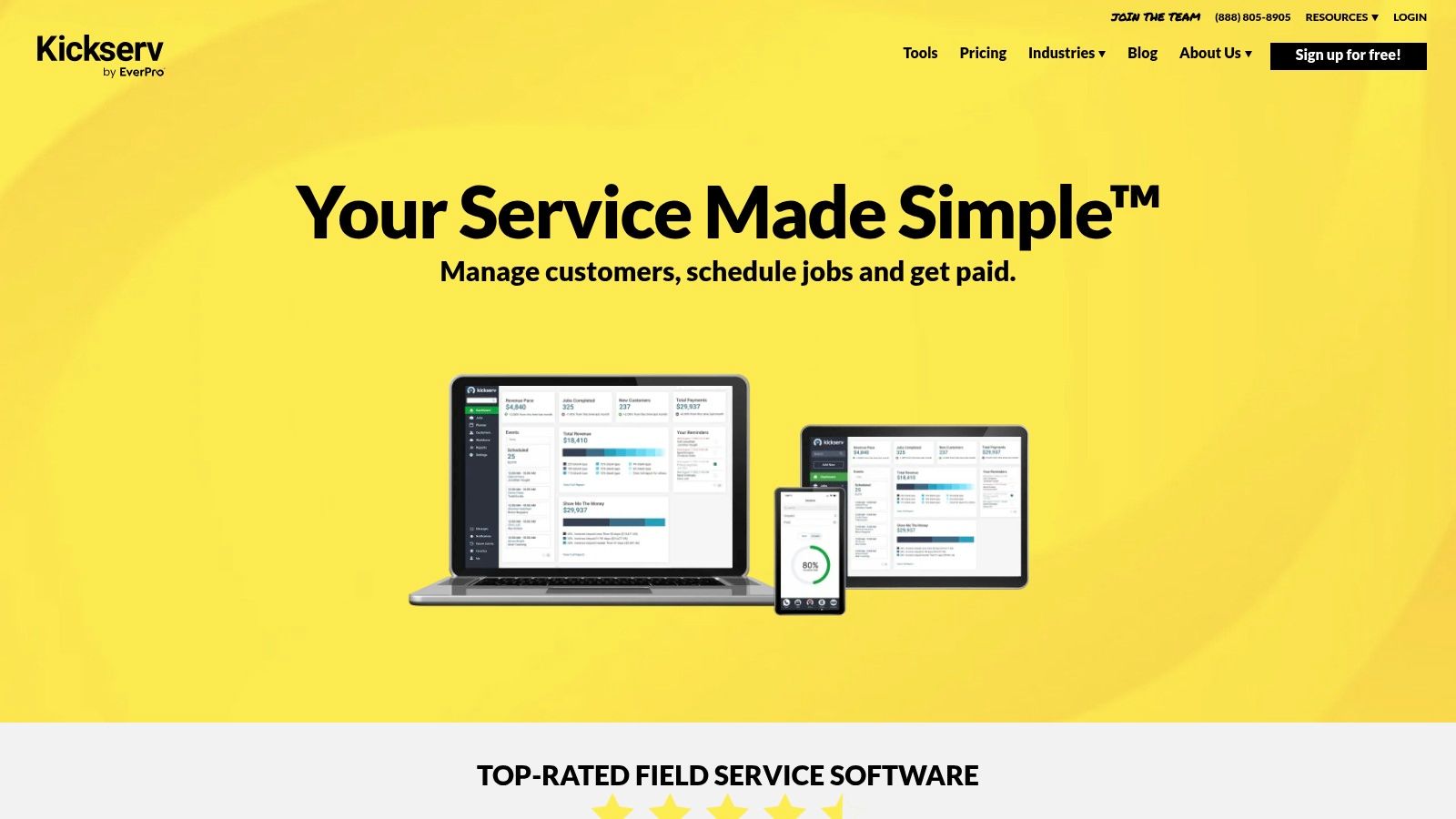
What makes Kickserv stand out is its balance between a comprehensive feature set and a user-friendly interface. It covers the entire service lifecycle, from initial contact to final payment, much like more complex systems, but packages it in a more accessible way. The strong QuickBooks integration is a significant advantage for businesses that rely on it for their accounting, ensuring seamless financial data synchronization.
Key Features and Pricing
Kickserv offers several plans, including a free option for up to two users, with paid plans like Lite, Standard, and Business starting around $47/month when billed annually.
- Drag-and-Drop Scheduling: A clear calendar view allows for easy job assignments and schedule adjustments.
- Integrated CRM: Tracks customer information, complete job history, and all related communications in one place.
- Mobile App: Equips field technicians with the tools to view schedules, update job statuses, and process payments on-site.
- Customer Center: A self-service portal where clients can approve estimates, check job progress, and pay invoices online.
Practical Considerations
While Kickserv's simplicity is a major strength, businesses with highly specialized workflows or those needing extensive third-party integrations beyond QuickBooks may find it limiting. The most powerful automation and reporting tools are reserved for the higher-tier plans. To maximize its value, businesses should leverage the customer center to reduce administrative tasks and improve the client experience by giving them direct access to their job information and payment options.
Website: https://www.kickserv.com/
12. ServiceTrade
ServiceTrade carves out a niche by focusing intently on commercial service contractors, particularly those managing complex service agreements and equipment maintenance. It excels at connecting office staff with field technicians to deliver a transparent, high-quality customer experience. The platform is designed to manage both recurring maintenance contracts and on-demand repair jobs, making it a powerful piece of scheduling software for field service for businesses that need to track asset history and prove compliance.
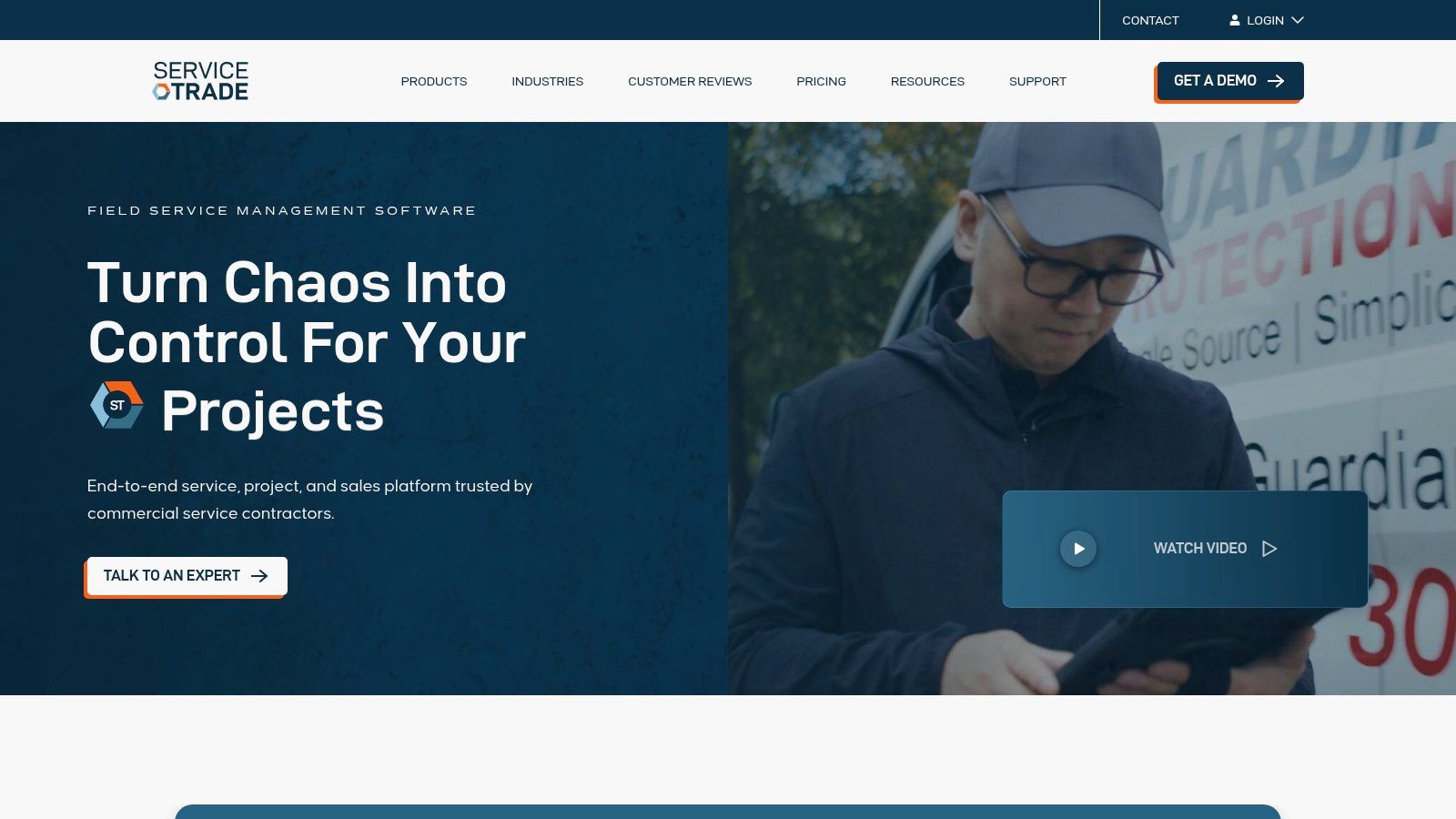
What makes ServiceTrade stand out is its emphasis on the "digital service wrap-up." Technicians can easily capture photos, videos, and audio notes in the field, which are then attached to digital service reports. This rich media documentation provides customers with undeniable proof of work, justifies repairs, and helps sell additional services, transforming a standard service call into a powerful sales and retention tool.
Key Features and Pricing
ServiceTrade offers tiered pricing based on the number of office and field users, with custom quotes provided upon request. The platform is feature-rich, even at entry levels.
- Commercial Asset Management: Track detailed service history, maintenance schedules, and performance for every piece of customer equipment.
- Intelligent Scheduling & Dispatching: The dispatch board provides a clear view of technician availability, job status, and locations.
- Rich Media Capture: The mobile app allows technicians to attach photos, videos, and audio notes to jobs, which are shared with the customer.
- Quoting and Invoicing: Generate detailed quotes for repairs or new installations and convert them seamlessly into jobs or invoices.
Practical Considerations
ServiceTrade is a robust solution tailored for the commercial sector, meaning it might be overly complex for smaller, residential-focused businesses. Its strength in asset tracking and contract management can be a game-changer for contractors in fire protection, commercial HVAC, and refrigeration. However, businesses looking for a wide array of third-party app integrations may find its marketplace more limited than some competitors. To maximize its value, lean into the customer-facing features like after-service reports to build trust and upsell work.
Website: https://www.servicetrade.com/
Scheduling Software Feature Comparison of 12 Leading Solutions
Final Thoughts
Navigating the crowded market of scheduling software for field service can feel overwhelming. We've journeyed through a comprehensive list, from all-in-one powerhouses like ServiceTitan and ServiceMax to more specialized or small-business-focused platforms like Jobber and Kickserv. The single most important takeaway is that there is no universal "best" solution; there is only the best fit for your unique operational DNA, team size, and growth ambitions.
The core promise of this technology is transformative. It's about moving beyond cluttered whiteboards, frantic phone calls, and misplaced paper invoices. It’s about reclaiming hours lost to manual scheduling, reducing costly travel time with intelligent routing, and empowering your technicians with the information they need to deliver exceptional service on the first visit. This shift doesn't just improve efficiency, it directly impacts your bottom line and customer satisfaction.
Recapping Your Options: A Needs-Based Summary
To help crystallize your decision-making process, let's recap the tools we've explored through the lens of common business needs:
- For Small Businesses & Owner-Operators (1-10 techs): If you're looking for an intuitive, easy-to-implement solution with a strong focus on core scheduling, dispatching, and invoicing, platforms like Jobber, Housecall Pro, and Kickserv are excellent starting points. They offer robust features without the complexity or cost of enterprise-level systems.
- For Growth-Focused Residential & Light Commercial (10-50+ techs): Companies in a rapid growth phase require more than just scheduling. Tools like ServiceTitan, FieldEdge, and Service Fusion provide comprehensive business management suites. They integrate marketing, sales, and advanced analytics to help you not only manage your current workload but also strategically scale your operations.
- For Large Commercial & Enterprise Operations: When dealing with complex service level agreements (SLAs), extensive asset management, and large, geographically dispersed teams, you need enterprise-grade power. ServiceMax, Simpro, and ServicePower are built for this level of complexity, offering deep customization, powerful integrations, and asset-centric workflows.
- For Specialized or Subcontractor-Heavy Models: If your business model relies heavily on a network of independent contractors or focuses on specific commercial compliance, specialized platforms are key. Field Nation excels at managing a contingent workforce, while ServiceTrade is unparalleled for commercial contractors focused on maintenance agreements and compliance.
Your Action Plan for Selecting the Right Software
Choosing your scheduling software for field service is a significant business decision. Don't rush it. Follow these practical steps to ensure you make an investment that pays dividends for years to come.
- Define Your "Must-Haves": Before you even look at a demo, sit down with your team, including technicians and office staff. List the top five to ten problems you absolutely need the software to solve. Is it route optimization? Is it real-time communication with techs? Is it better invoicing and payment collection? This list becomes your non-negotiable checklist.
- Map Your Current and Future Workflows: How does a job flow through your business right now, from initial call to final payment? Document it. Then, imagine how you want it to work in two years. The right software should bridge that gap, not force you into a workflow that doesn’t fit.
- Shortlist and Demo (Intelligently): Based on our guide and your needs list, select your top three contenders. Schedule live demos and come prepared with specific questions and scenarios. Ask them to show you exactly how the software would handle a real-world situation your team faced last week.
- Investigate the Onboarding and Support: A powerful tool is useless without proper implementation and support. Ask pointed questions about their onboarding process. Is it guided? What are the associated costs? What does their post-launch customer support look like? Check reviews specifically mentioning their support team.
Ultimately, the goal is to find a partner, not just a product. The right scheduling software for field service will feel like an extension of your team, automating the mundane so your skilled technicians can focus on what they do best: providing expert service that builds lasting customer loyalty.
Even with the best scheduling software, your team's efficiency depends on having the right parts information at their fingertips. Nora is an AI-powered parts expert that integrates seamlessly into your field service workflow, helping technicians identify and source parts in seconds, right from their mobile device. To see how Nora can eliminate parts-related delays and boost first-time fix rates, visit us at Nora.