This month, we’re excited to announce new features that make it easier to work with your favorite vendors, get your jobs done in one visit, and help finance track all of it. Plus, our most requested feature ever: QR codes for everything!
For Floor Teams
Put a QR code sticker on everything
You can now add a QR code to anything in your restaurant, including plumbing electrical, and HVAC. It works the same way as the QR code stickers on your food equipment and makes it easier for your floor team to remember to use ResQ.
Increase the “approved spend” when you need to
Every work order in ResQ has an “approved spend” that the vendor cannot exceed without someone’s approval. You now have the ability to increase the approved spend right from the work order (or contact the right manager to do it for you).
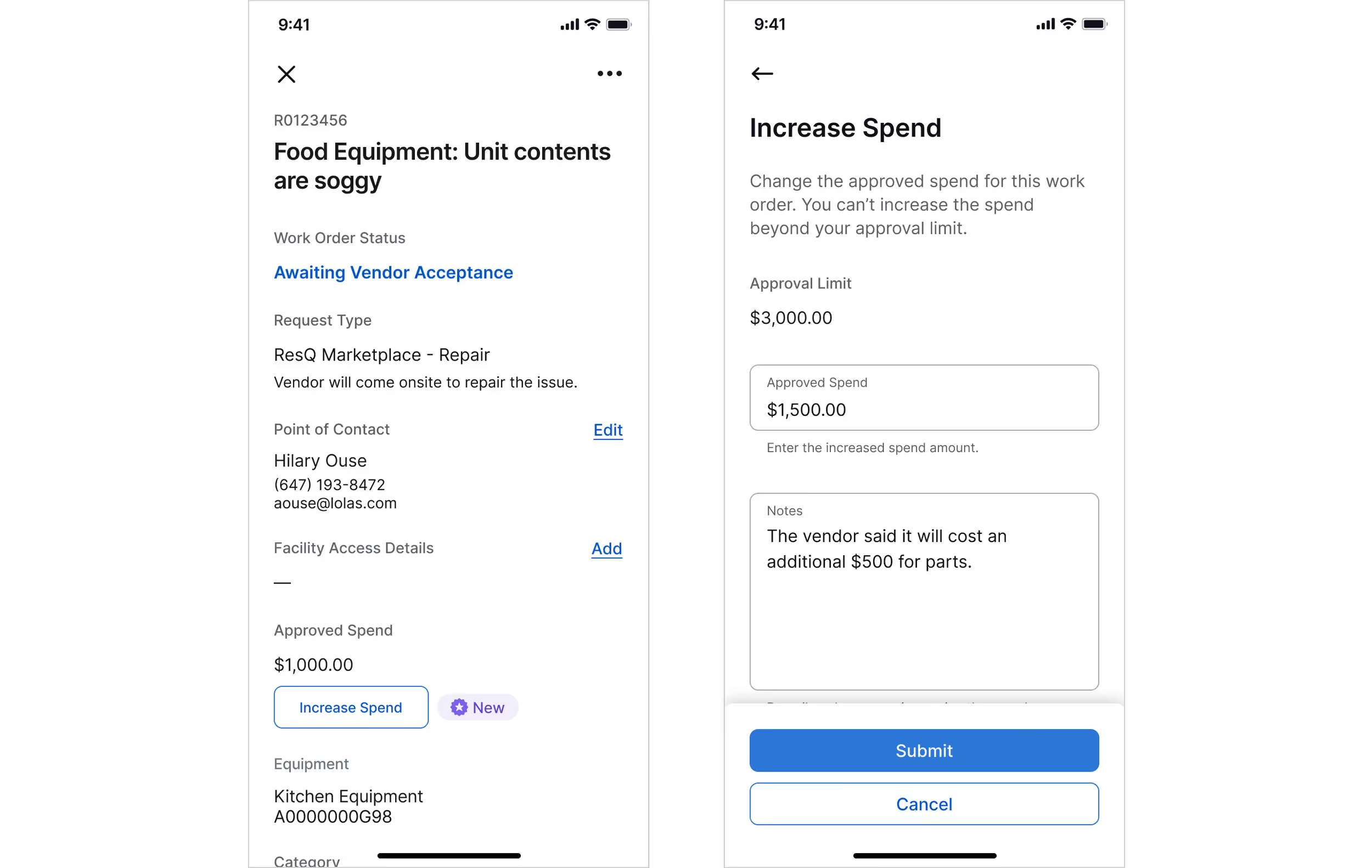
For Facility Managers
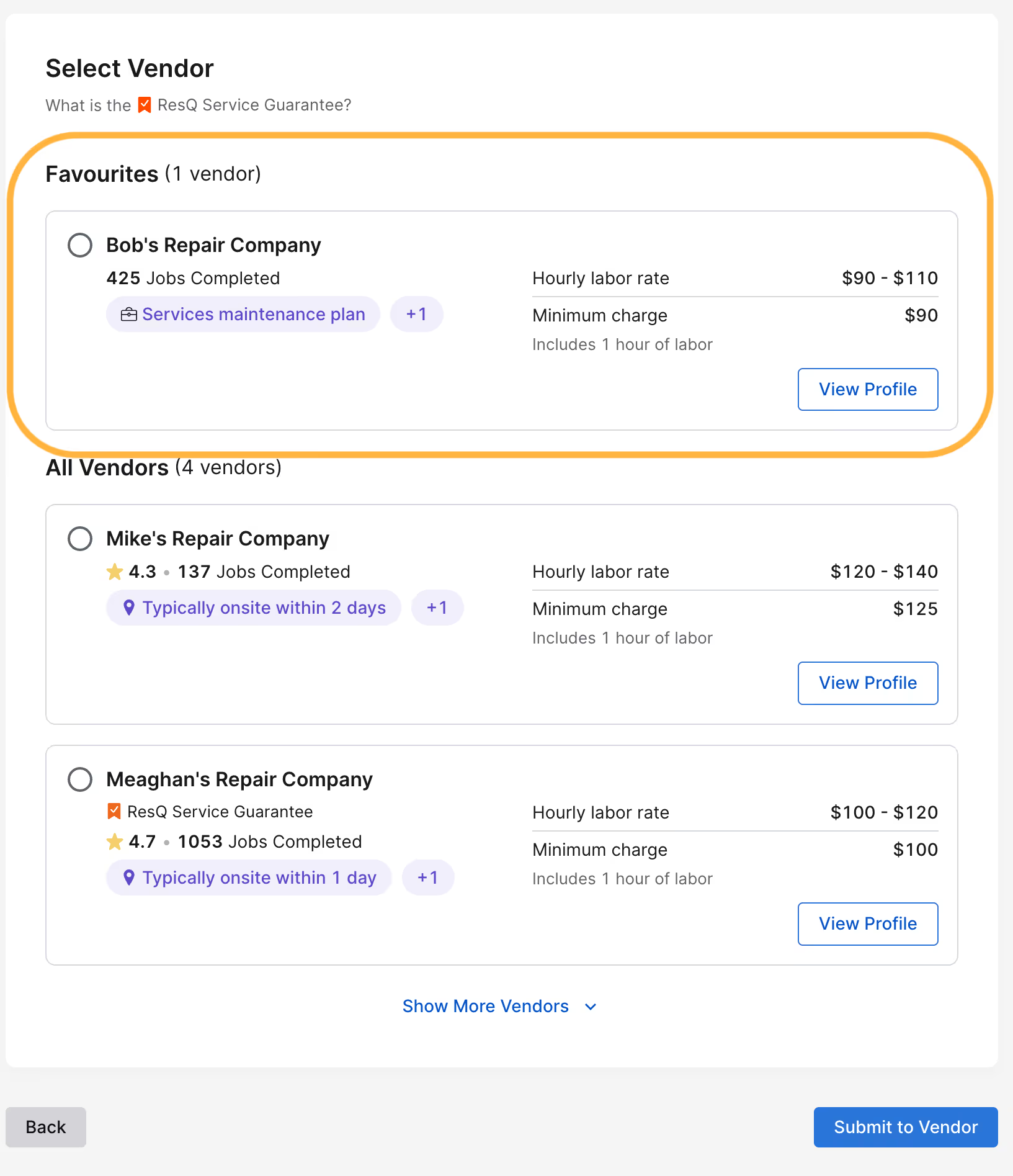
You can now configure a list of your favorite vendors for each service category. When creating a work order, these vendors will show up first on the list. This means everyone on your team can easily and consistently select the vendors you trust and prefer to work with.
The Daily Menu keeps getting better
The Daily Menu is the game-changing dashboard that allows facility managers to see all of their top priorities at a glance. We’ve launched 3 new cards that make it easier to find and complete important tasks.
- “Assigned to Me” card: Manage all the work orders that are assigned to you.
- “Needs Vendor” card: Select new vendors for any work orders that have expired or been declined.
- “Recent Notes” card: See the six most recent work orders accompanied by their corresponding notes.
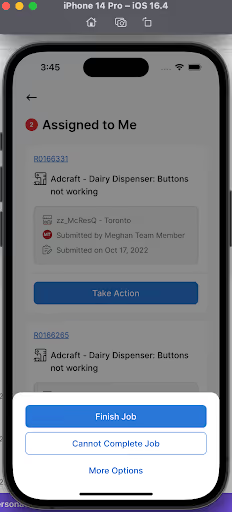
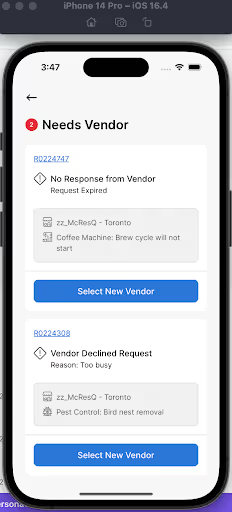
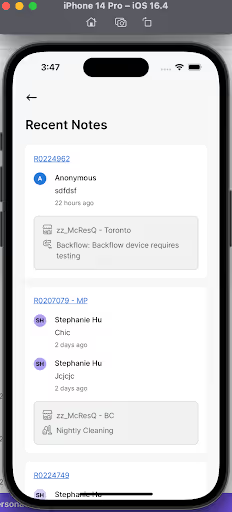
For Finance Teams
Build your R&M Budget
Create annual, quarterly, or monthly budgets and track your R&M spend seamlessly. Create budgets by category and by on-demand or maintenance plan. See your forecasted spend. It takes minutes to set up and all your work orders will be added to it automatically.
Get recurring Reports delivered to your inbox
You can now have the ability to create, save and send custom reports with any of your ResQ data. This includes job details, equipment information, and invoices in one place. With this feature, you can schedule automated emails to be sent to you at any time you choose, and gain deeper insights into your operations to make more informed decisions.




